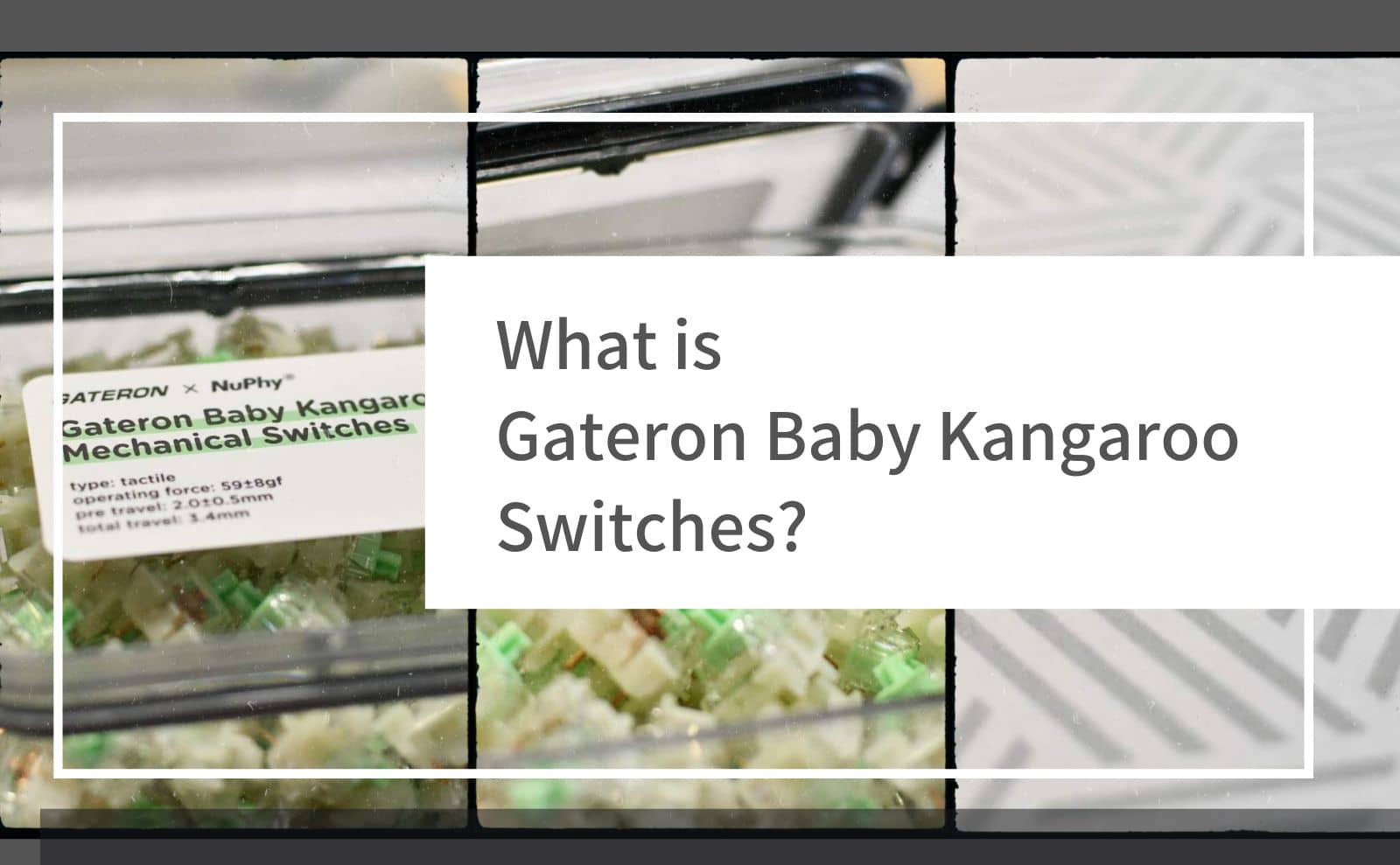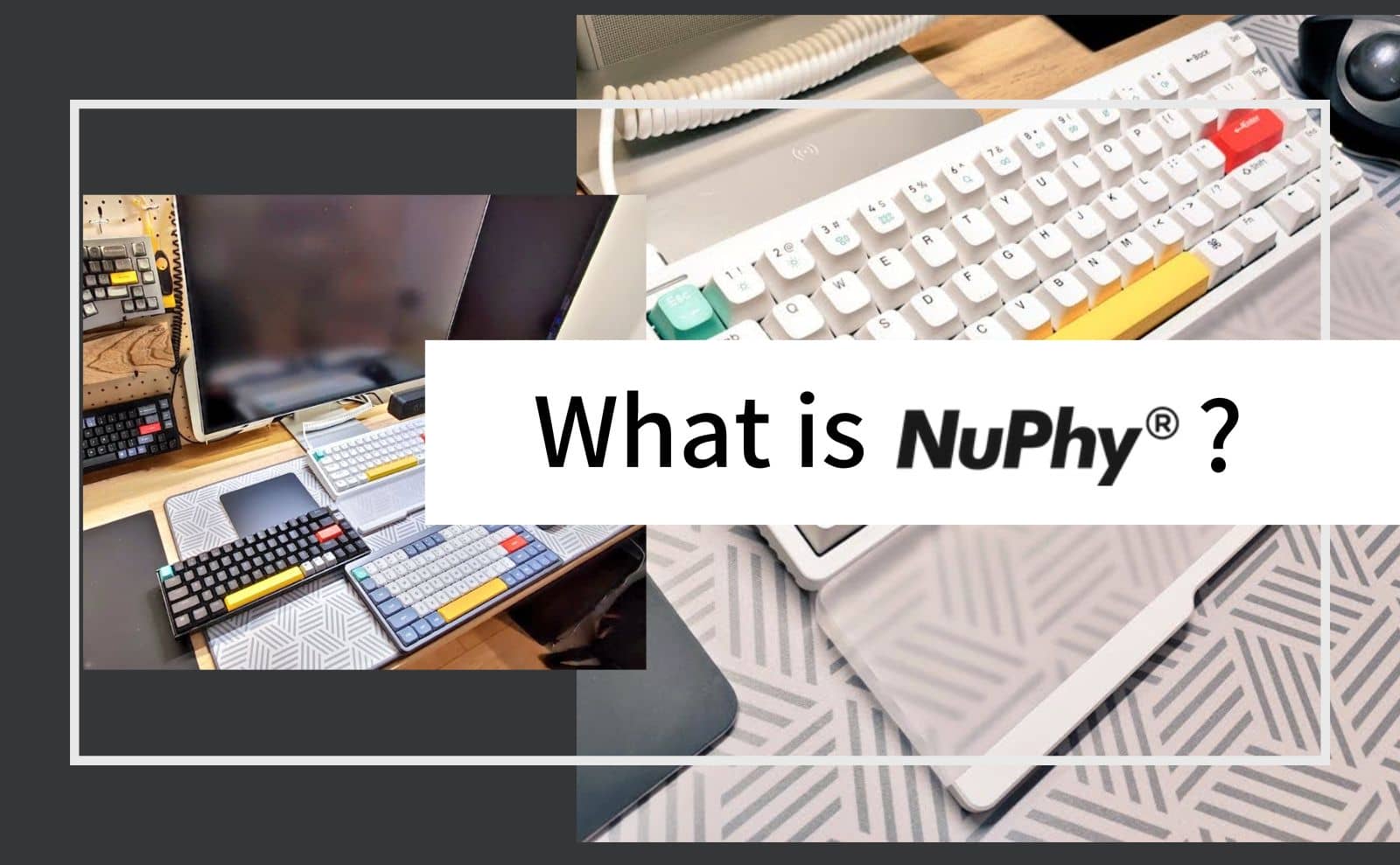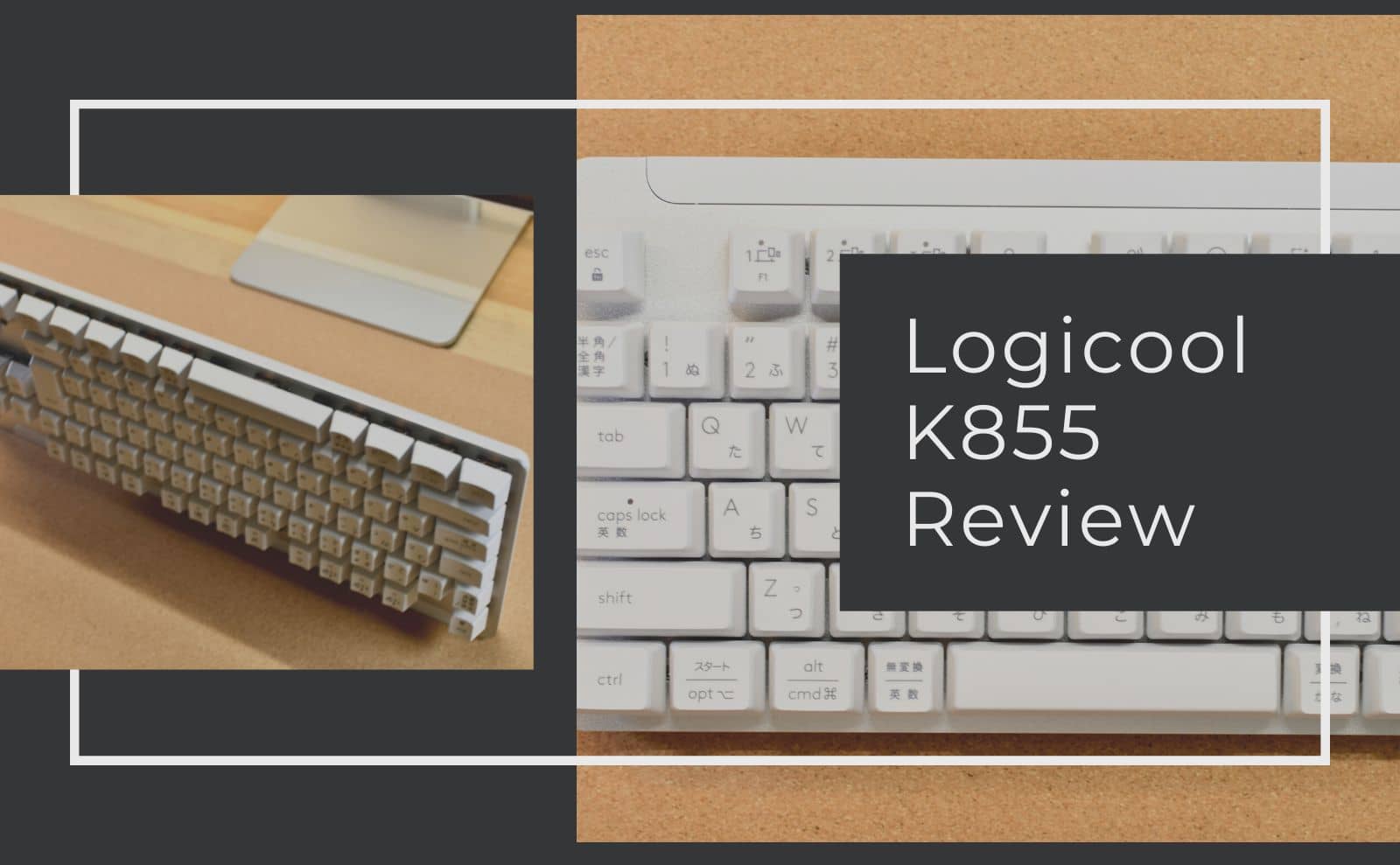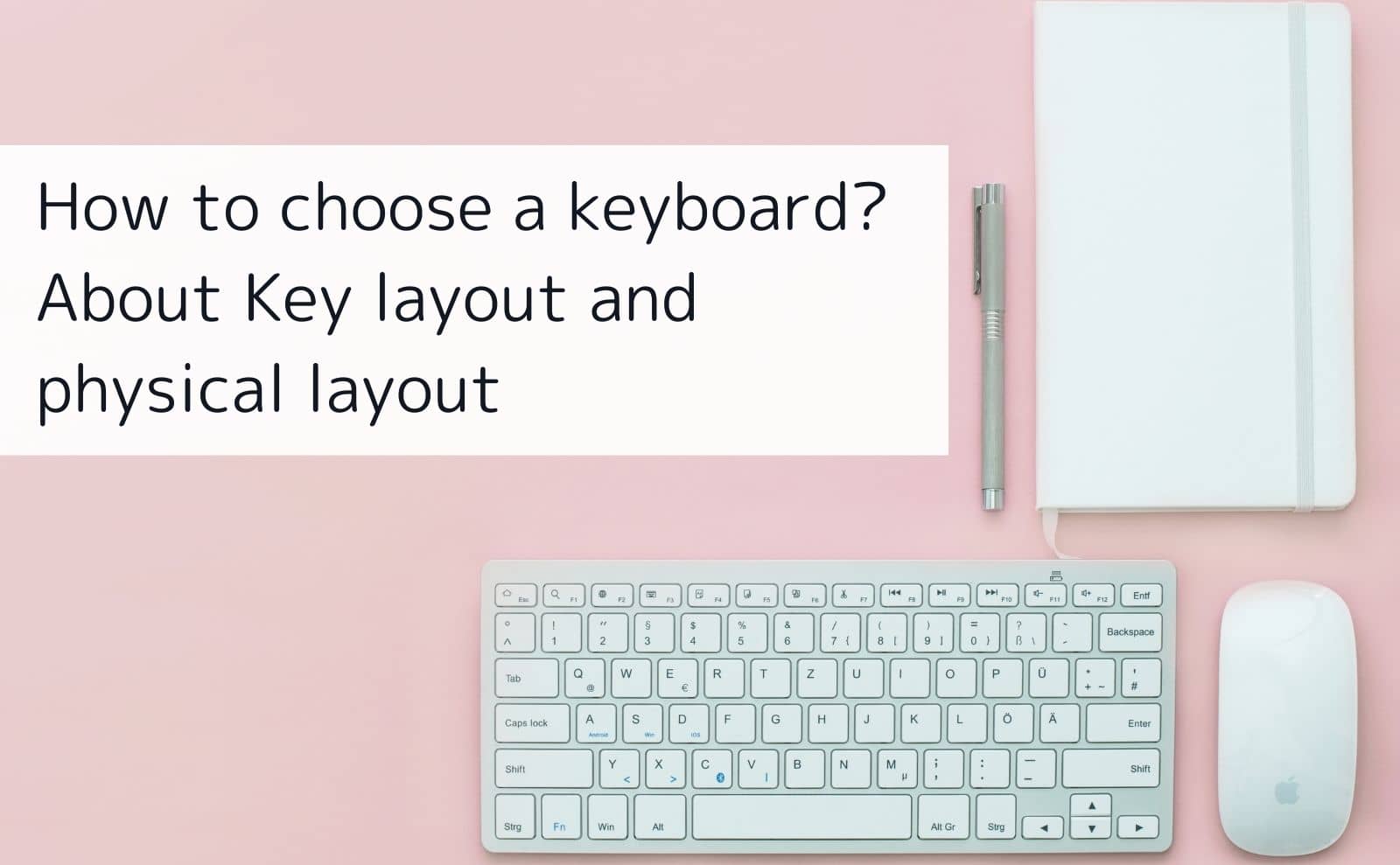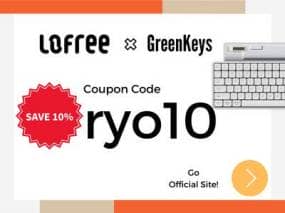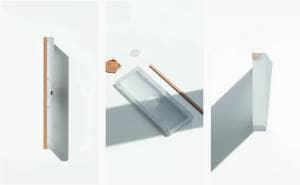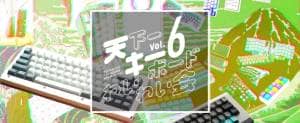Key layout and physical layout are important when choosing a keyboard.
This article will discuss both of these issues.

Representative of GreenEchoes Studio
He launched his own media as a site operator and web writer, and now plans and manages multiple corporate media. He often types heavily in his work, and in his search for greater efficiency, he became addicted to the keyboard swamp and established “GreenKeys”.
Keyboard layout (key arrangement) you should know about
Let’s start with the key layout.
JIS and US sequences
Normally, the majority of keyboards sold in Japan have a Japanese (JIS) layout.
For Windows (Japanese layout)
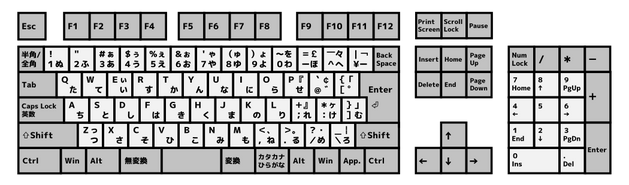
For Mac (Japanese layout)

A JIS keyboard is a computer keyboard with a key layout that conforms to the JIS X 6002 Information Processing Keyboard layout, a standard established by the Japanese Industrial Standards (JIS).
Wikipedia
Since this is the arrangement that Japanese are most accustomed to typing, this is usually chosen in the overwhelming majority of cases.
However, the majority of foreign keyboards, such as Keychron’s, have an “English (US) layout”. (US layout is also called “ANSI layout ( ANSI/HFES100 standard)”)
For Windows
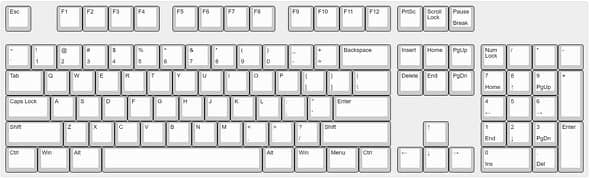
For Mac

Thus, the US layout has a horizontal Enter key and a long space bar at the bottom.
In English-speaking countries, there is no “conversion” culture, but rather a “wakachigaki” culture in which half-width spaces are inserted between words, so there are no “half-width/full-width (Win)” or “conversion/no conversion (Mac)” keys.
Therefore, it is necessary to learn combination typing such as “Alt+` (Win)” or “Control+Space (Mac)” for conversion.
Which do you recommend, US or JIS layout?
This is honestly a matter of preference, so whether you prefer US or JIS layout is a matter of taste.
Most people usually prefer JIS keyboards, but the majority of foreign-made keyboards are US keyboards, which has the disadvantage that the range of choices is much narrower.
Also, one of the best parts of a mechanical keyboard is that you can change the keycaps to your preference, but since JIS-compatible keycaps are almost never sold, we conclude that if you really want to enjoy a mechanical keyboard “including customization,” it is better to choose US layout.
Keyboard layout (physical layout) you should know about
As for the physical layout, it can be broadly classified into the following seven types. (Refer to Keychron’s layout)
- 100% full layout
- 96%.
- 80% TKL (tenkeyless)
- 75%.
- 65%.
- 60%.
- 40%.
The most common is the 75% layout.
If a keyboard beginner chooses a keyboard with more keys than the 75% layout, it is a good choice.
Below 65%, combination typing is basically required, which requires some familiarity.
100% full layout
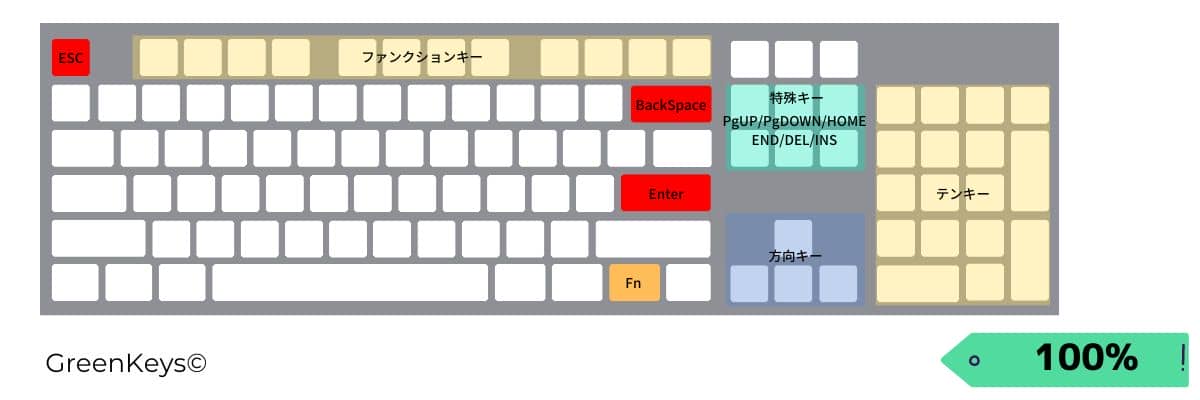
- All keys are there.
- Long sideways and occupies a large portion of the desk
- Not practical to carry.
View 100% layout keyboard ▷▷▷
96%.
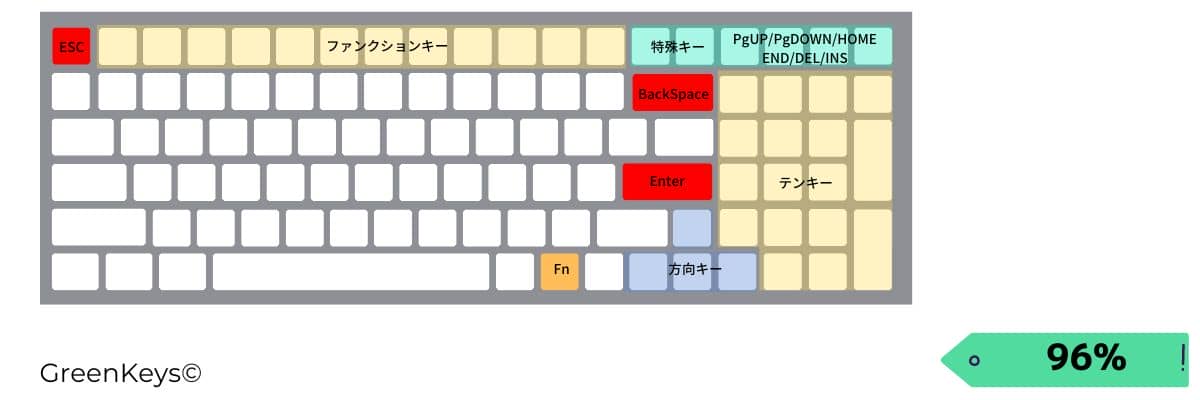
- 100% full size layout with some special keys omitted to fill the margin space
- Popular for its compact size while covering almost all keys
- Not practical to carry.
80% TKL (tenkeyless)
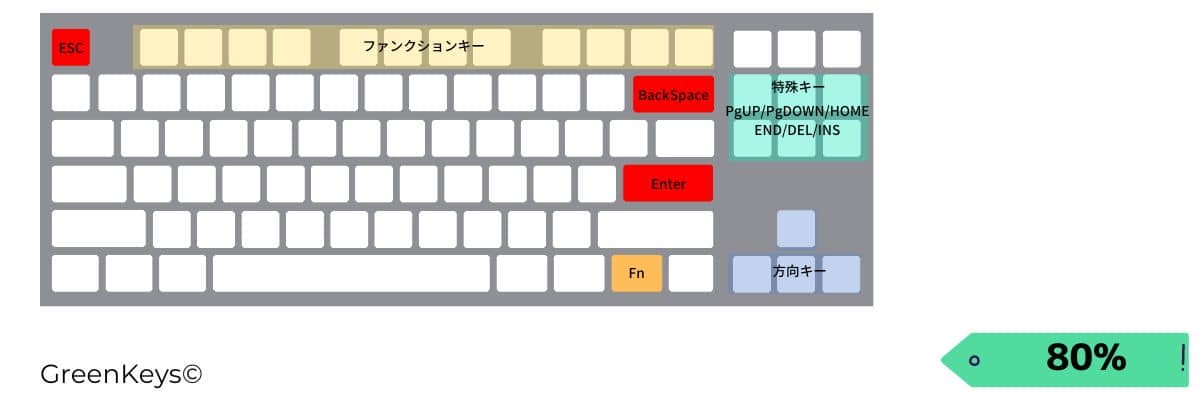
- 100% full size layout with “numeric keypad section only” removed from full size
- As for the numeric keys, they are placed on the second row from the top, so they can be input without any problem.
- Not suitable for carrying around.
- Occupies less desk space
View keyboard with 80% TKL layout ▷▷▷
75%.
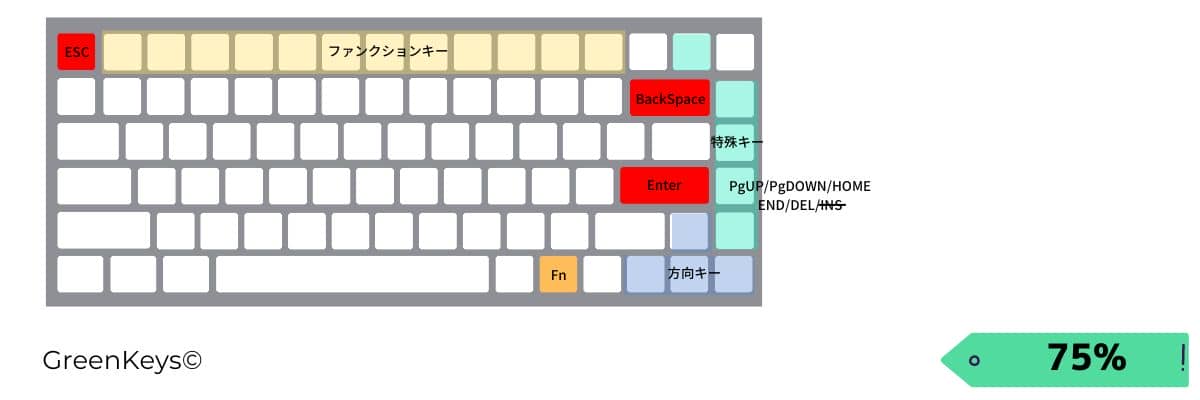
- 80% layout with some special keys omitted and margins filled in from the 80% layout
- This layout is the norm for laptop keyboards these days.
- Occupies less desk space.
- Suitable size for carrying around
View keyboard with 75% layout ▷▷▷
70%.
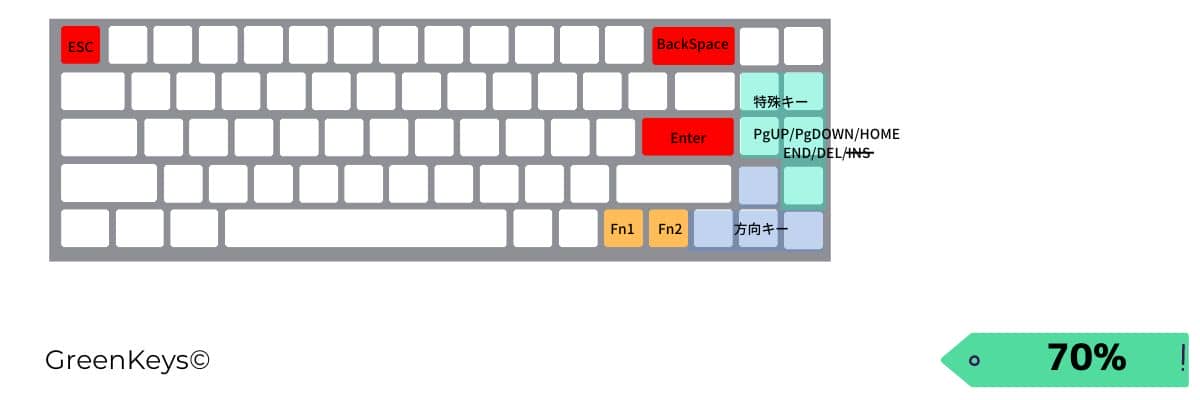
- Layout with special keys added to the 65% layout described below
- No function keys, so combination typing with Fn is required
- For F7 Kana conversion, etc., it is necessary to remember to press Fn simultaneously or “control +K (Mac)” or “Ctrl + I (Windows)”.
View keyboard with 70% layout ▷▷▷
65%.
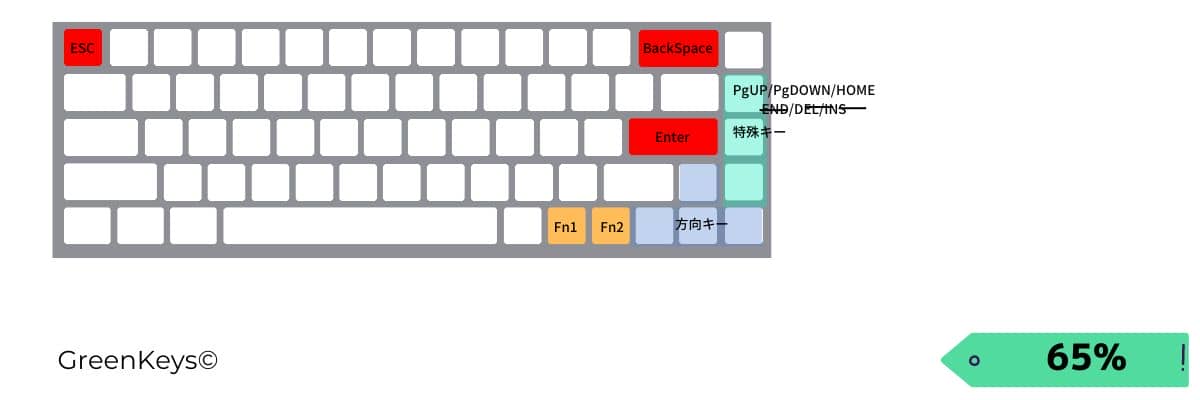
- Layout omitting the topmost function key from the 75% layout
- No function keys, so combination typing with Fn is required
- For F7 Kana conversion, etc., it is necessary to remember to press Fn simultaneously or “control +K (Mac)” or “Ctrl + I (Windows)”.
View keyboard with 65% layout ▷▷▷
60%.
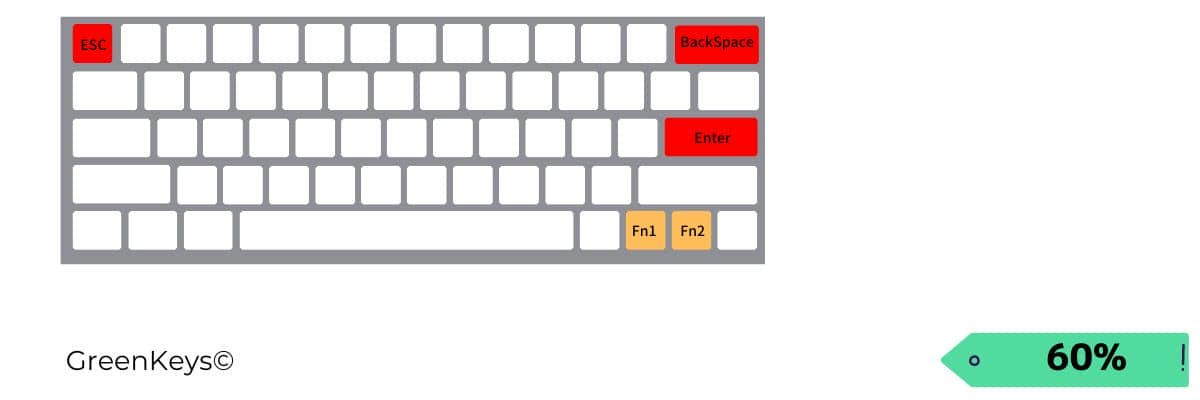
- 65% layout without directional keys
- No function keys, so combination typing with Fn is required
- For F7 Kana conversion, etc., it is necessary to remember to press Fn simultaneously or “control +K (Mac)” or “Ctrl + I (Windows)”.
- For directional keys, simultaneous pressing with the Fn key is required.
View keyboard with 60% layout ▷▷▷
40%
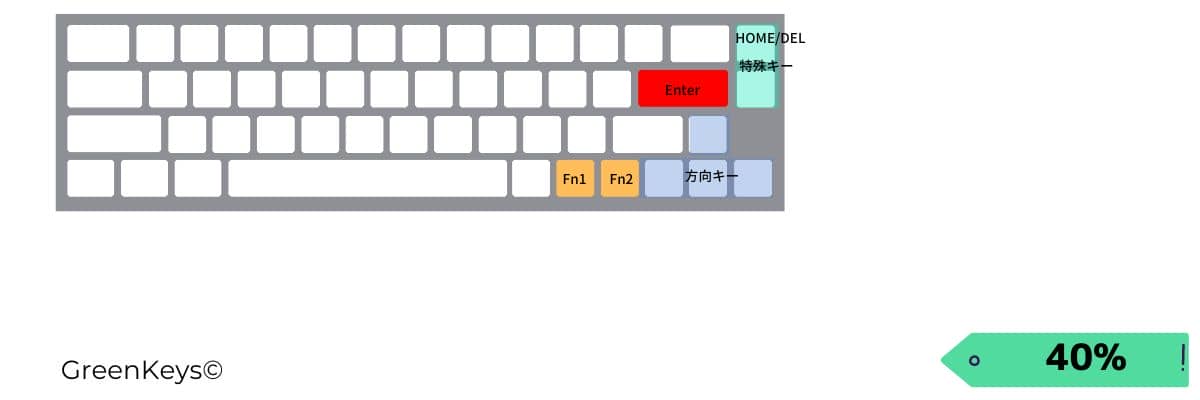
- 65% layout or 60% layout omitting the row with numeric keys
- No function keys, so combination typing with Fn is required
- For F7 Kana conversion, etc., it is necessary to remember to press Fn simultaneously or “control +K (Mac)” or “Ctrl + I (Windows)”.
- For directional keys, simultaneous pressing with the Fn key is required.
- Numeric keys must also be pressed simultaneously with the Fn key.
View keyboard with 40% layout ▷▷▷

supplementary information
- Split keyboard: A style of keyboard that is split into left and right sides. Communication between left and right is often via TRRS cable, USB cable, or wireless connection. Reference.
- Rowstaggered: a common horizontal displacement arrangement. It is a remnant of the typewriter and is not really efficient. However, since we have been using that layout for many years, I have the impression that it will probably continue to be the standard, even though we know it is inefficient.
- OH-SOLINAR: It has a grid layout, which is the shortest distance in terms of fingering. However, finger lengths are not taken into consideration.
- Column staggered: so-called vertically displaced layout. While based on the ortholinear, it is vertically displaced to match the length of the fingers.
- Alice arrangement: split in the center with an ergonomic layout.
- Willow sequence: sometimes called by this classification among column staggers, e.g., Ergonomic49; sometimes called by this classification among column staggers, e .g., Ergonomic50.
- Ambi Array: An Alice array with six keys in the center. Reference.
- GRIN Array: Array proposed by policium. It is beautiful with gentle curves (impression). Reference.