On October 25, 2023, PFU Corporation updated its official X (formerly Twitter) to announce the launch of HHKB Studio.
The new product was announced in advance, and we were surprised that a pointing device was included in the product, as we had expected on this site.

Here is a brief look at the features of the HHKB Studio.
Information reference and image reference: PFU Corporation pressrelease/PFU Direct

About the features of HHKB Studio

The HHKB Studio is an all-in-one mechanical keyboard concept that includes a pointing device, mouse clicks, and gesture pad inside the keyboard.
The English-language model features a 60% layout that eliminates the arrow keys that solidified the HHKB’s position, while the Japanese-language model features arrow keys, making it the next generation of HHKB.
In addition to the pointing device, the new mechanical key switches are hot-swappable, allowing for customization just like any other mechanical keyboard.
Of course, since the axis is MX compatible, it will be easy to replace keycaps with those generally available on the market.
However, the key switches in the pointing device section have a special shape, which raises expectations for new products that utilize 3D data to be released in the future.
As for the colors to be marketed, only the traditional “sumi” color is available, but we hope to see white and snow colors in the future.
- Mouse operation with pointing stick and gesture pad
- Cherry MX compatible mechanical key switches for hot-swapping
- Adopts original key switches
- Key map can be changed
 Kawamura
KawamuraOther points that are very important are the elimination of the protruding battery holder on the top of the main unit and the fact that Bluetooth connection can be made without considering technical compliance issues, even though a battery type is used!

Mouse operation with pointing stick and gesture pad

Perhaps the most significant feature of the new models to embody this all-in-one concept is the inclusion of mouse and gesture functions.
As for the mouse function, the pointing stick typical of the Lenovo ThinkPad allows the user to operate the mouse with the left and right index fingers while keeping the home position.

Also, by placing the mouse click at the bottom of the space bar, this would also allow left and right thumbs to achieve mouse clicks without disrupting the home position.
 Kawamura
KawamuraThe 2.5mm stroke of the mouse click is a high point. It is easy to press!
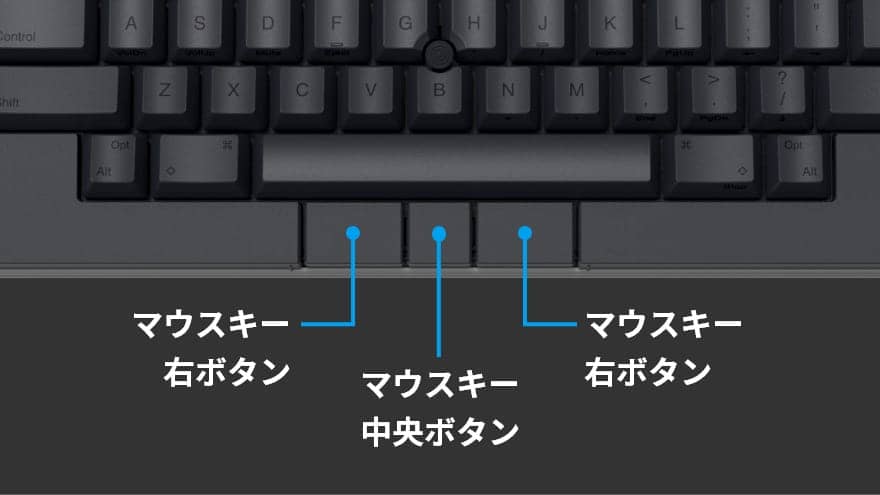
The HHKB Studio also includes a touch-sensitive panel for gesture functions.
In addition to page scrolling, it is assigned to arrow key operations and window switching, which can be changed with the dedicated software described below.
Looking at the position of the gesture pad, we can see that it can be operated with the left and right little fingers and thumb, and we can sense the commitment not to disrupt the home position.

Hot-swappable with Cherry MX compatible mechanical key switches

Personally, I was most surprised by the shift to mechanical key switches instead of the capacitance non-contact method, and the fact that they are hot-swappable.
HHKB uses a capacitance non-contact key switch, which has the advantages of durability and no chattering due to the absence of physical contact points, but it is not commonly used, so it is not compatible with the replaceable mechanical key switches that have been adopted by many companies in recent years.
However, I was shocked by the departure from tradition, as I personally viewed the capacitive no-contact system as an element that made the HHKB more iconic.
Another very attractive feature is the hot-swap support, which allows replacement with Cherry MX compatible keyswitches that are commonly available on the market.
Hot swap: A mechanism that allows key switch terminals to be replaced without soldering by inserting them into a hole called a socket.
Adopts original key switches
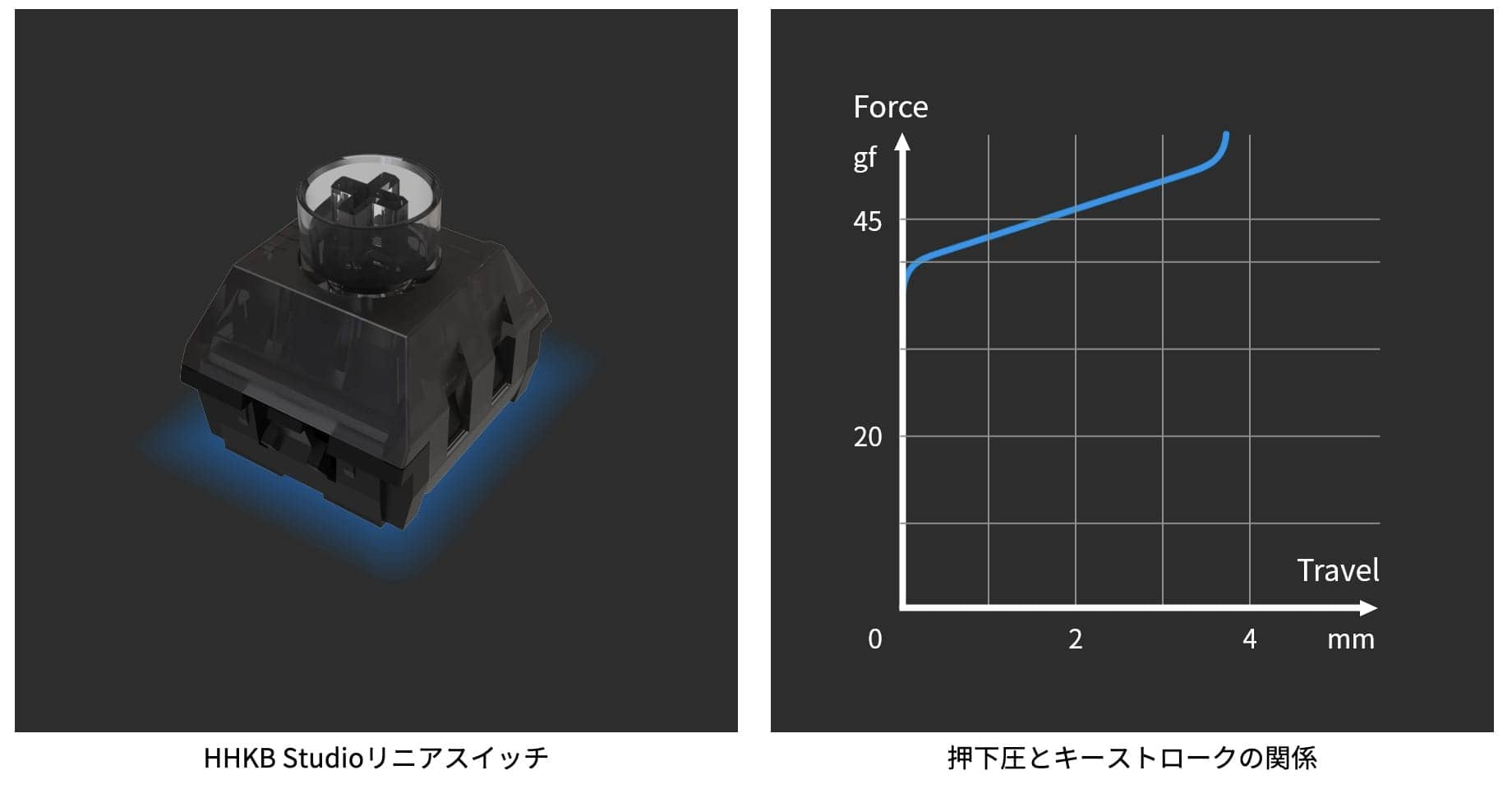
Newly developed linear-axis key switches are used exclusively for HHKB Studio.
The pressing pressure is said to be 45gf, the same as the conventional HHKB, and since it is advertised as “the ultimate smoothness where you don’t even feel the keys being pressed,” this is very promising.
 Kawamura
KawamuraI also like the fact that the stroke width is 3.6 mm, which is a shorter stroke than normal keyswitches.
Key map can be changed
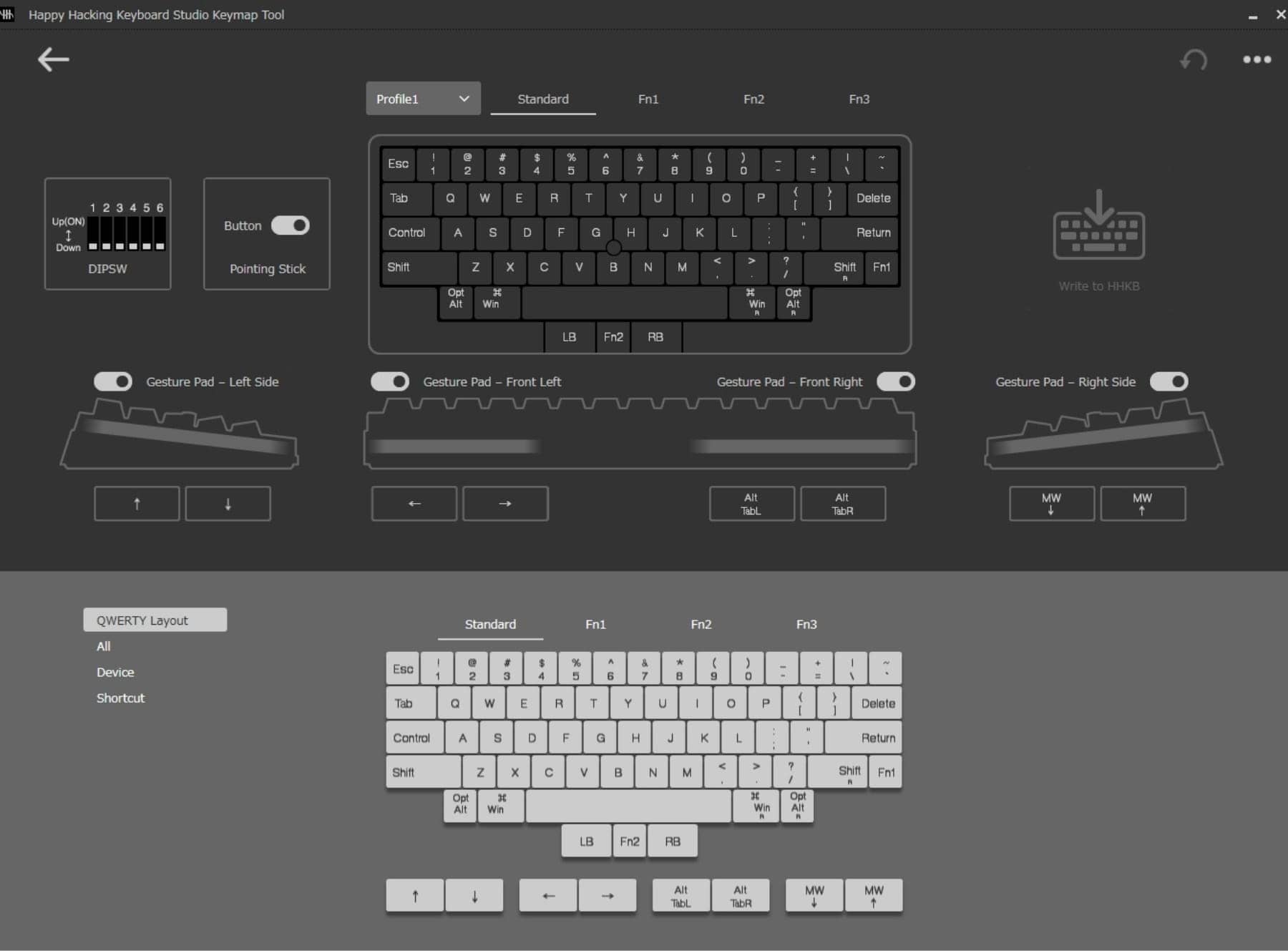
The keymap can be changed using software that appears to be based on the keymap change software that was adopted from the HHKB Hybrid.
Not sure about whether it can be set up to TAP-HOLD like QMK/VIA-compatible keyboards, but it would be nice to be able to change it on the GUI, including the gesture pad and mouse click buttons.
HHKB Studio Price, Specifications and Lineup
Key layout: English (PD-ID100B) and Japanese (PD-ID120B)


Color: Black model only
Price: 44,000 yen (including tax)
Sales location: Amazon, Rakuten Ichiba, Yahoo! Shopping, PFU Direct
英語配列の仕様
| type name | PD-ID100B | |
|---|---|---|
| interface | Bluetooth (maximum of 4 units connected), USB Type-C | |
| Customize Function | Key map change function (*1) | |
| key switch | Input detection method | mechanical switch |
| pressing pressure | 45g | |
| keystroke | 3.6mm | |
| Key switch replacement | Hot swap (*2) | |
| mouse key | Press pressure: 55g, key stroke: 2.5mm | |
| Number of keys | 63 keys (main keys: 60, mouse keys: 3 / Low Profile) | |
| pointing | ant | |
| gesture pad | 4 capacitive touch sensors | |
| Size (mm) | W 308 x D 132 x H 41 | |
| weight | 840g (excluding batteries) | |
| power (button on TV, etc.) | Powered by 4 x AA dry cell batteries and USB connector | |
| Operating Time | Approx. 3 months with alkaline batteries | |
| Support OS | Bluetooth connection | Windows 10 (64bit) or later, macOS 11 or later, Android 9 or later, iOS 13.7 or later, iPadOS 13.0 or later |
| USB connection | ||
| attachment (e.g. email) | AA alkaline batteries x 4 pcs. ・USB Type-C cable (length: 1.8m, terminals: USB Type-C (both ends), shape: one side straight, one side L-shaped) ・Pointing stick cap x 4 pcs. | |
(*1) Download the dedicated software (free of charge, compatible with Windows and Mac) and use it via USB connection.
(*2) Notes on key switch replacement
Information reference: https: //www.pfu.ricoh.com/direct/hhkb/hhkb-studio/detail_pd-id100b.html
日本語配列の仕様
| type name | PD-ID120B | |
|---|---|---|
| interface | Bluetooth (maximum of 4 units connected), USB Type-C | |
| Customize Function | Key map change function (*1) | |
| key switch | Input detection method | mechanical switch |
| pressing pressure | 45g | |
| keystroke | 3.6mm | |
| Key switch replacement | Hot swap (*2) | |
| mouse key | Press pressure: 55g, key stroke: 2.5mm | |
| Number of keys | 72 keys (main keys: 69, mouse keys: 3 / Low Profile) | |
| pointing | ant | |
| gesture pad | 4 capacitive touch sensors | |
| Size (mm) | W 308 x D 132 x H 41 | |
| weight | 830g (excluding batteries) | |
| power (button on TV, etc.) | Powered by 4 x AA dry cell batteries and USB connector | |
| Operating Time | Approx. 3 months with alkaline batteries | |
| Support OS | Bluetooth connection | Windows 10 (64bit) or later, macOS 11 or later, Android 9 or later, iOS 13.7 or later, iPadOS 13.0 or later |
| USB connection | ||
| attachment (e.g. email) | AA alkaline batteries x 4 pcs. ・USB Type-C cable (length: 1.8m, terminals: USB Type-C (both ends), shape: one side straight, one side L-shaped) ・Pointing stick cap x 4 pcs. | |
(*1) Download the dedicated software (free of charge, compatible with Windows and Mac) and use it via USB connection.
(*2) Notes on key switch replacement
Information reference: https: //www.pfu.ricoh.com/direct/hhkb/hhkb-studio/detail_pd-id120b.html
Summary|Experience tradition and change!
The above is an introduction to HHKB Studio.
Many HHKB fans may be puzzled and surprised by the release of a product that is so innovative.
We invite you to experience the evolution of HHKB, which has taken a new step forward while continuing the tradition.






















