KOPEK JAPAN, the Japanese distributor for Keychron, a custom keyboard manufacturer based in Hong Kong, France, announces the August 30, 2022 release of the Keychron Q0 QMK Custom Tenkey.
The price is 15,620 yen (tax included) and is available on the official direct sales site and on the Rakuten Ichiba market.
It looks like just a “numeric keypad,” but Supports “QMK/VIA” to customize the key layout, and depending on the settings, it can be used as an additional set of keys for macros, which is its greatest feature! but it is a “ten-key pad”.
The all-aluminum metal piece has a luxurious feel and will serve as a good “left-hand device” as well as satisfy your desire to own a gadget.
This page contains advertisements. Products and links provided by manufacturers may be included, but will be fairly verified and clearly disclosed in accordance with our editorial policy.

Editor-in-Chief of Greenkeys / Web Writer
Consistently responsible for interviewing, verifying, photographing, measuring, and writing all content.
We emphasize editorial independence and clear disclosure.
For review and PR inquiries, please see our media materials.
Click here for a list of coupon codes ▷▷▷
View full list of articles ▷▷▷
Find a keyboard layout you like.
Keychron Q0 Features

In fact, the “Q0” has just been launched in Japan, but since it is available for purchase through overseas mail-order sites, it has been frequently discussed in the keyboard enthusiast community.
After all It is probably true that it was difficult to purchase from overseas sites because of the high application hurdle and the transportation cost of nearly 2,000 yen.
Thank you, KOPEK!
Keychron Q0 Specifications
- trade (brand) name
- Keychron Q0
- Frame Material
- CNC machined aluminum
- Plate material
- steel
- keycap
- OSA profile (SA shape at OEM height), double shot PBT (not transparent)
- MCU
- Ultra Low Power Arm Cortex-M4 32-bit STM32L432 (128KB Flash)
- backlight
- South-facing RGB LED
- switch
- Gateron G Pro (pre-assembled version)
- Supported hot swap
- Compatible with 3-pin or 5-pin MX style mechanical switches such as Gateron, Cherry MX and Kailh
- stabilizer
- Threaded PCB Stabilizer
- connection
- Type-C
- cable
- Type-C cable and Type-A to Type-C adapter included
- Size
- 128.8 x 88.8mm x 18.2mm front height (29.3mm rear height excluding keycap)
- Weight (assembled)
- Approx. 500g ± 10g
- contents
- Pre-assembled version: 1 Q0 numeric keypad (numeric keypad includes: 1 aluminum case, 1 PCB, 1 steel plate, 1 sound absorbing foam, 1 case foam, 4 sets of stabilizers, 1 keycap, 1 set of Gateron G Pro switches), 1 Type-C to Type-C cable x1, Type-A to Type-C adapter x1, switch puller x1, keycap puller x1, screwdriver x1
- manual
-
Click here to download the user manual .
- Support Information
-
Click here for Keychron support information

Available in three colors: silver gray, carbon black, and navy blue. The colors are “Silver Gray”, “Carbon Black”, and “Navy Blue”.
Each axis can be selected from “red axis”, “brown axis”, and “blue axis”, so there are 9 combinations to choose from.
- Red Axis |Linear feel with no clicks. Quiet keystroke sound and low noise level, which is not bothersome even in an office environment.
- Brown axis |The brown axis has a click feedback and is positioned between the red and blue axes. The clicking sound is quieter but louder than that of the red axis.
- Blue Axis |Blue-axis keyboards are the most common type of gaming keyboards. It is not suitable for office use due to its large clicky feedback, but it has a unique uplifting feeling when pressed.
Thus. It looks like just a 21-key numeric keypad, but it is actually much more than a numeric keypad.
Featuring a luxurious and massive body with a moody mechanical key switch.
Amazingly, the Keychron Q0 weighs 500 grams for such a small product.
The connection is also USB Type-C, so it is not a portable device, but a completely stationary device.
This The all-aluminum body and mechanical key switches combine to create a superb keystroke sound and feel.
First of all, please listen to the typing sound that the official release.
The auditory feedback from a solid type sound without being overly resonant is irresistible.
The mechanical keyswitches are lubricated Gateron G Pro, so they are very smooth and comfortable to press with no sticking and no unnecessary noise.
Gateron G Pro mechanical switches
| Red | Blue | Brown | Yellow | White | Silver | |
| pressing pressure | 45±15gf | 60±15gf | 55±15gf | 50±5gf | 38±15gf | 42±15gf |
| Movement to operation | 2±0.6mm | 2.3±0.6mm | 2±0.6mm | 2.0±0.6mm | 2.0±0.6mm | 1.2±0.3mm |
| keystroke | 4.0mm max | 4.0mm max | 4.0mm max | 4.0mm max | 4.0mm max | 3.4+0/-0.4mm |
| reaction | linear | clicky | tactile | linear | linear | linear |
| sound | silent | loud | calm | silent | silent | silent |
In addition, it is hot-swappable and can be replaced with Cherry MX standard mechanical key switches.
I am captivated by this and own several Q series units.
Customizable key layout allows you to register your favorite shortcut keys

The full-metal body satisfies the desire for ownership, and the superb keystroke feel is very satisfying. The most important feature of Keychron Q0 is that the keymap is customizable.
Keychron uses a key mapping system called “QMK/VIA,” which is commonly used in home-built keyboards, and has recently been used in the Q series, the 60%-arranged “Keychron K6 Pro,” the 80% numeric keyless “Keychron K8 Pro,” and the low-cost version of the Q series. The fact that the Q series, as well as the recent 60% Keychron K6 Pro and 80% tenkeyless Keychron K8 Pro, and the V series, a lower-priced version of the Q series, also actively use this system, shows that the company’s selling point is “highly customized keyboards that are less demanding than home-made keyboards.
The ability to change the role of keyswitches means that For example, the role of the control key in the lower left corner of Windows, which is difficult to press, can be freely replaced by the Caps Lock, which is used less frequently and is easier to operate with the pinky finger.
In addition, by registering frequently used shortcut keys such as “Ctrl+C” and “Ctrl+V” on the Q0, it can also function as a convenient left-hand device, which makes the Q0 more attractive than a numeric keypad.
Recommended shortcut key registration method
Keychron Q0 has three “layers”.
For example, by using layer 1 as a normal numeric keypad and registering frequently used shortcut key commands in layer 2, it is possible to switch between being used as a numeric keypad and a macro pad.
If you set the “◯△□×” located on the top of the main unit as the layer switching key, you will be able to switch layers easily.
Shortcut key settings can be made by installing software called ” VIA” on your PC or Mac, or by using an application called “REMAP” that can be set in your browser.
REMAP is a convenient way to register shortcut keys.
How to download/install VIA
VIA is installed from github.
https://github.com/the-via/releases/releases/tag/v2.0.5
Select “via-2.0.5-win.exe” for Windows users or “via-2.0.5-mac.dmg” for Mac users to download and install the software on the device.
How to edit key mapping using VIA
After installation, if Q0 is recognized, the keymap editing screen will appear as is.
If you do not see it, please download the key map from below and follow the video instructions to read it.
Download Keychron Q0 keymap JSON file
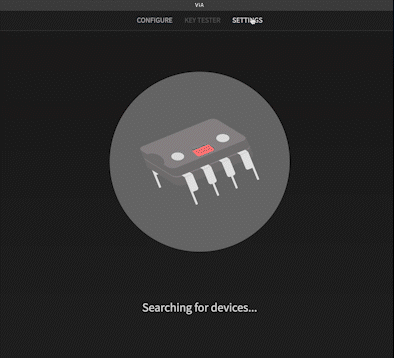
If you have made it this far, you should be able to set up the rest intuitively from the “CONFIGURE” item.
Don’t forget to save the file after setting it up.
How to set up using REMAP
Access the REMAP website.

Select “START REMAP FOR YOUR KEYBORD” with Keychron Q0 connected to move to the setting screen.
If this does not work, please download the following json file and then upload it.
Download Keychron Q0 keymap JSON file
If you want to register “CTRL+V,” assign “V” to the key, check the checkbox of the modifier key you want to press at the same time, and you are done.
Summary|Keychron Q0 is a very versatile left-hand device
The above is an introduction to Keychron Q0, a numeric keypad that is now available in Japan.
With it, you will be able to use it not only as a numeric keypad, but also to operate macros in Excel, Photoshop, Illustrator, and other creative work much more efficiently.
Although it is one of the more expensive tenkeypads, it may be a very useful option when considered in a “mouse in the right hand” and “macro pad in the left hand” configuration.
また、2023年1月26日は、マクロキーとロータリーエンコーダーノブが追加・ダブルガスケットデザインへと進化した「Keychron Q0 Plus」も発売されましたので、あわせてご覧ください。

Tap the tag you are interested in
Article List Basekeys. Cannonkeys. Cerakey Chosfox Drop ELECOM Epomaker FKcaps Grovemade HHKB HHKB Studio Keycaps Hippokeys home-built keyboard Jezail Funder JezailFunder Kailh. KBDfans KeebPlus key (mahjong) Keyboardio Keychron key switch kirkette Logitech Mojo68 MONSGEEK NEWS Niuniu NuPhy OMNITYPE ONEPLUS PMD restrained style see the fluffy ones Sonnet split keyboard STOCK tadpole TEX trackball mouse WOBKEY. work louder YMDK ZENAIM





















