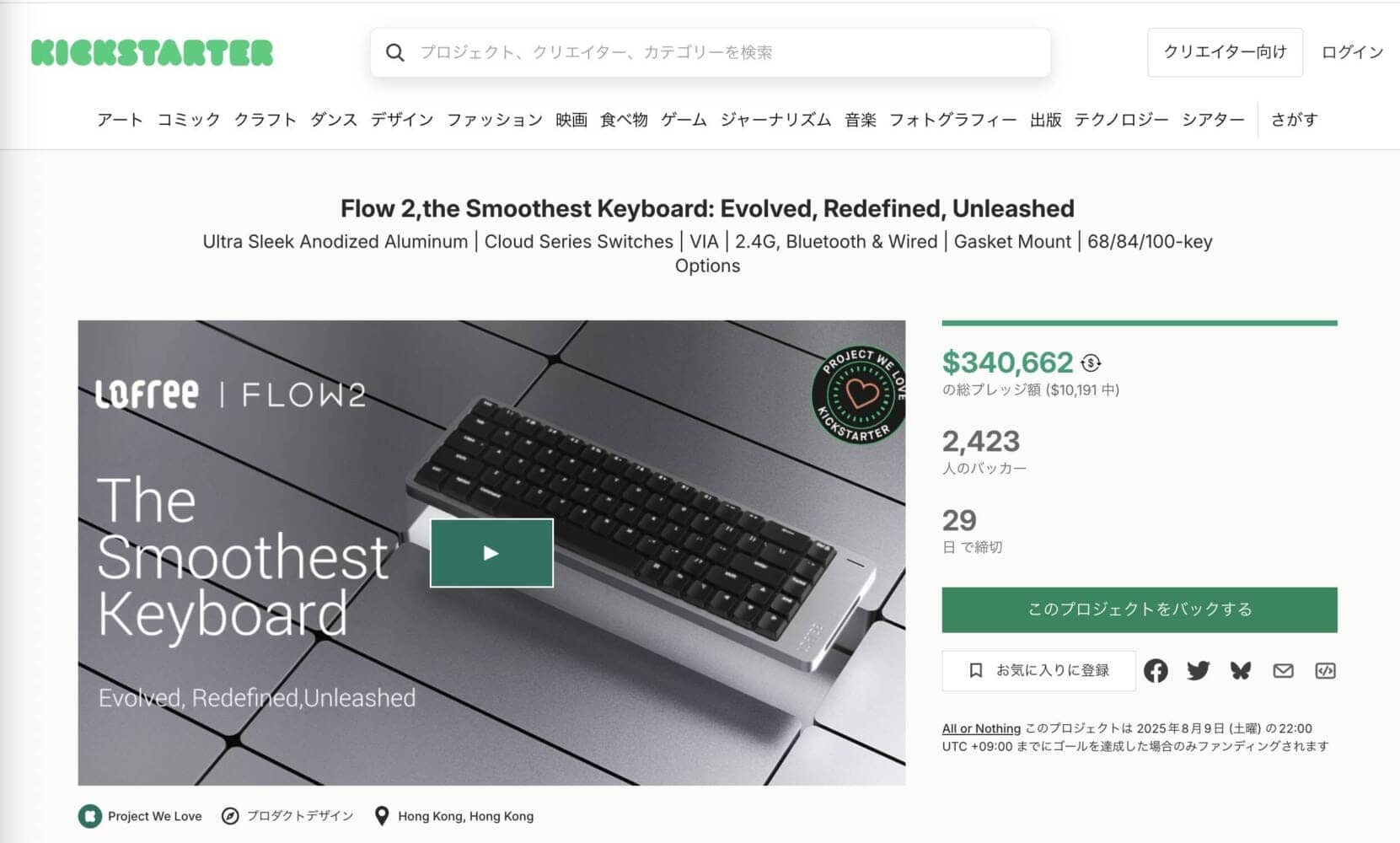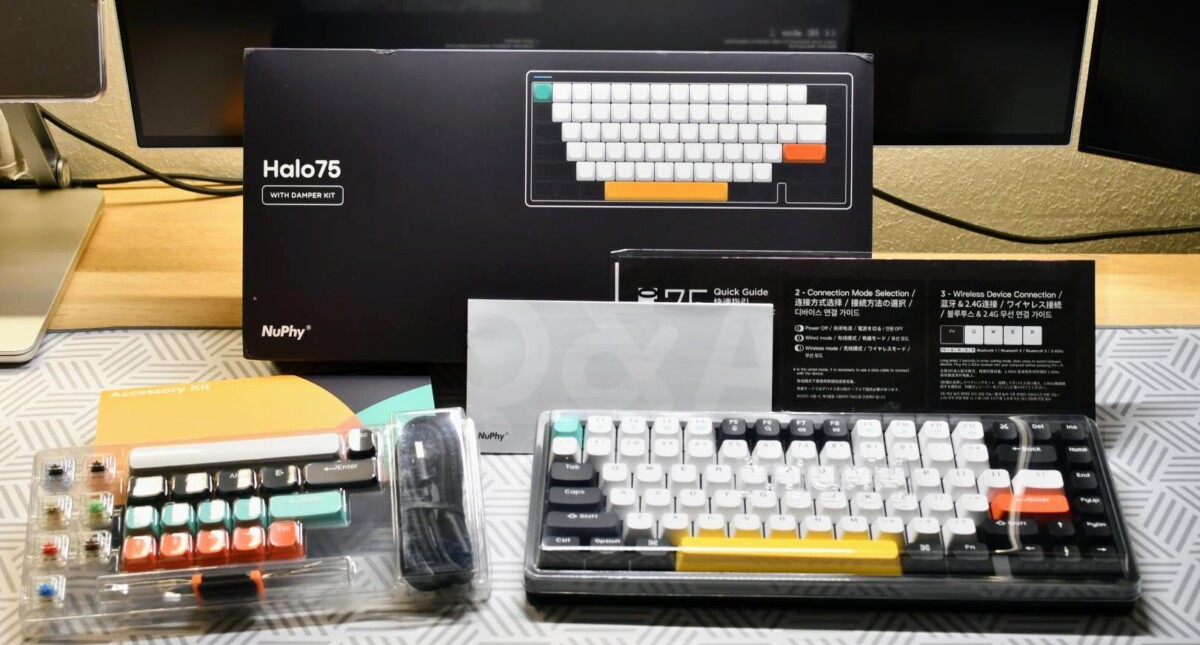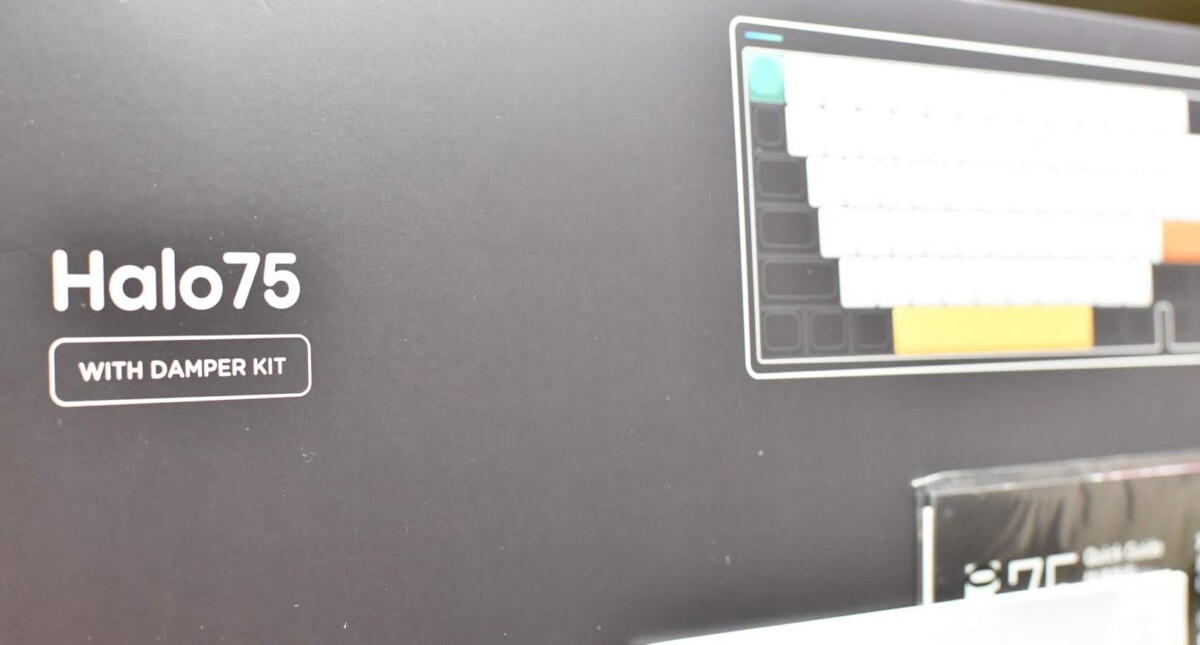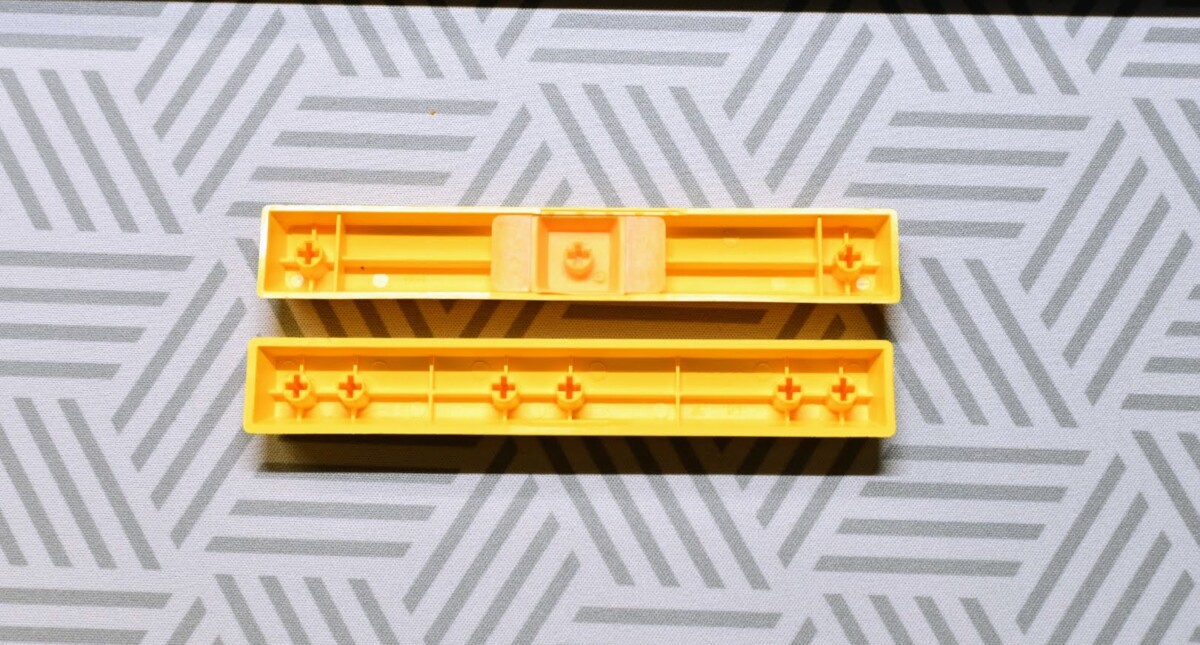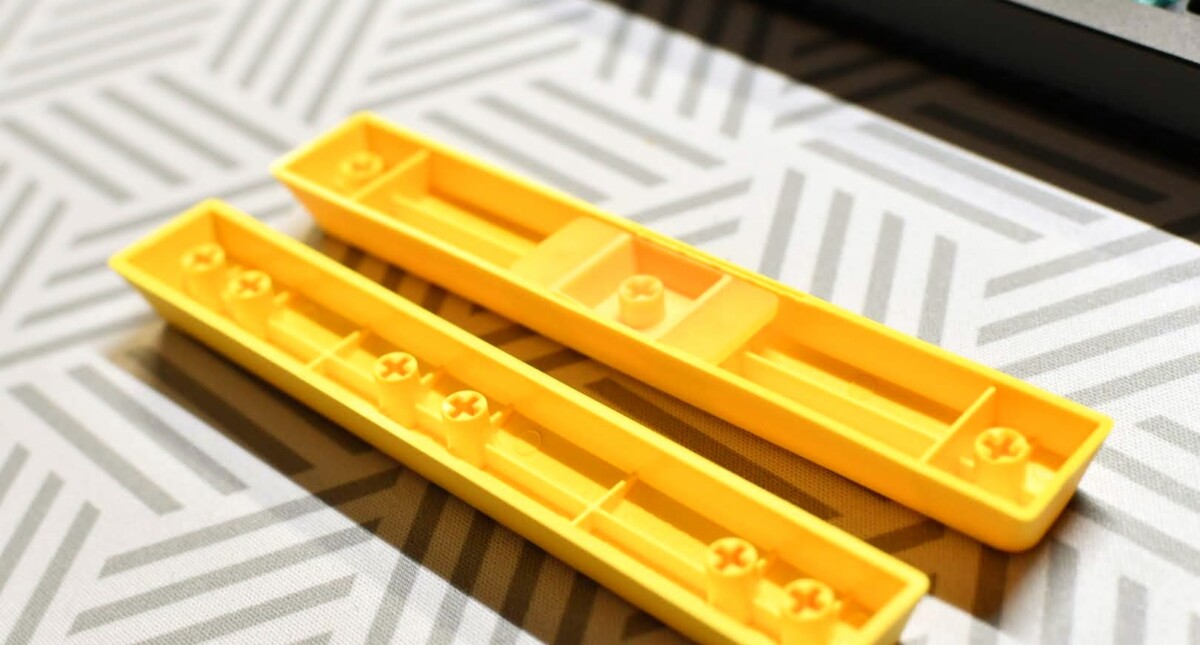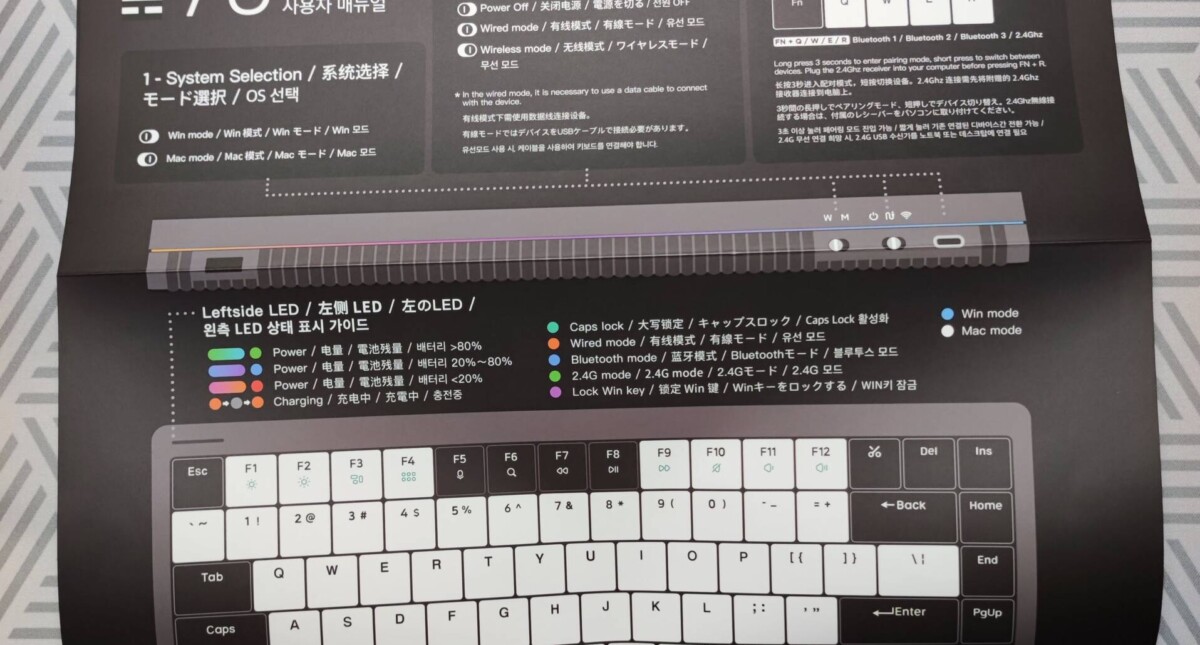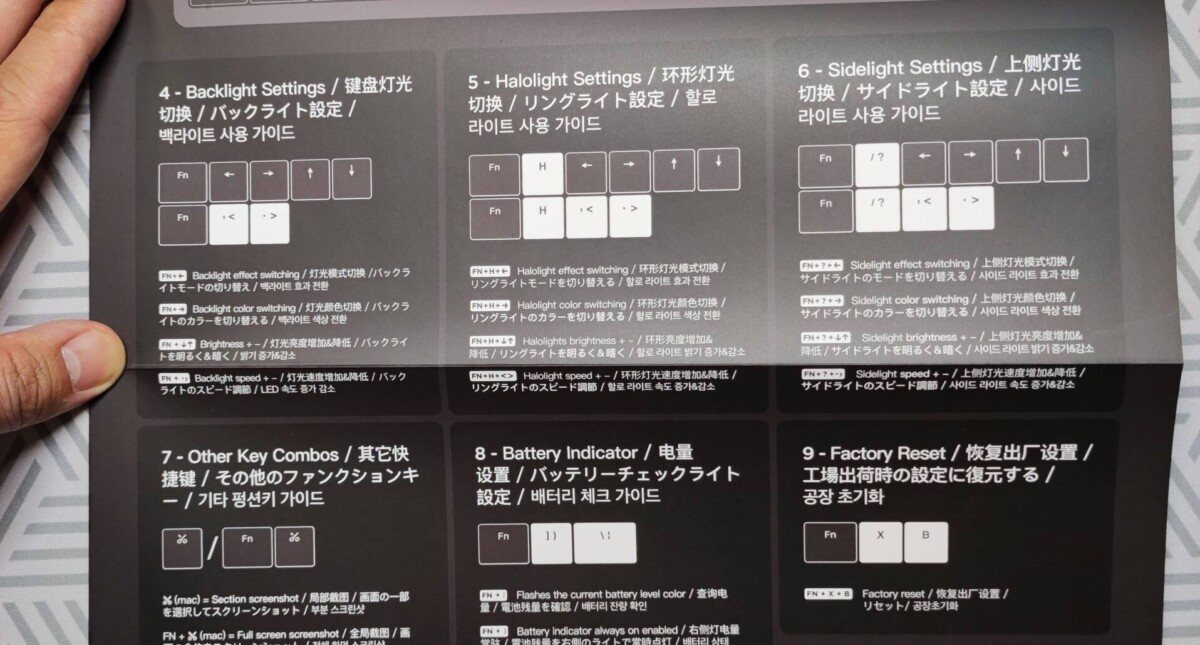NuPhy announced the new NuPhy Halo 75 model on November 8, 2022 at 7:30 p.m. (CST) and began pre-orders.
The Halo 75 is the second in the Halo series, a normal profile mechanical keyboard with a 75% layout that features the top row of function keys of the NuPhy Halo 65, released in September 2022.
The basic specs are not so different from Halo 65, but in addition to the “Gateron Baby Kangaroo” that was very popular in Halo 65, there are three new key switches to choose from: “Gateron Baby Raccoon”, “Night Breeze”, and “Rose Glacier”. The new “Gateron Baby Raccoon,” “Night Breeze,” and “Rose Glacier” key switches are highly anticipated.
This model is located in the middle of the Halo series, and its universal layout makes it a good choice for any user.
This article will provide an actual device review of the Halo75.

- ファンクションキー搭載で誰にでも使いやすい
- 配色がおしゃれ
- オリジナルキースイッチの打鍵感が素晴らしい
- 重量が1200gと重く、持ち運びには向いていない
- US配列のみでJIS配列がない
- オリジナルタクタイルスイッチが特徴的となっているため好みが大きい
- 海外公式サイトからの購入品は技適未取得のため日本国内で無線接続は出来ない


Representative of GreenEchoes Studio
He launched his own media as a site operator and web writer, and now plans and manages multiple corporate media. He often types heavily in his work, and in his search for greater efficiency, he became addicted to the keyboard swamp and established “GreenKeys”.
Other Air Series ( low-profile mechanical keyboards)
Halo Series ( normal profile mechanical keyboard)
- Halo65|Halo65 review article
- Halo75|Halo75 Review Article
- Halo96|Halo96 Review Article

About the features of Halo series|Anyway, it’s stylish and cute!

The Halo series jumps off the page, it’s catchy, it pops!
Such a cute and stylish keyboard is rarely sold in Japan.
It looks so good that even those who are not familiar with keyboards at all will want to have it.
It is the perfect coloring for Macs based on white and gray.
In addition, the fact that it can be changed to a chic look by combining it with a replacement keycap is also very favorable.
(Image by Halo65)








Halo75 Overview

Here are some of the unique specifications of Halo 75.
Halo75のスペック詳細
Package Contents
- 1 x halo75 wireless mechanical keyboard
- 1 x usb-c to usb-a cable (1.5 m)
- 1 x 2.4g receiver
- 1 x keycap/switch puller
- 17 x extra keycaps
- 7 x extra switches
- 1 x quick guide/poster
- 1 x stickers
Technical Specifications
General
- switch type: gateron g-pro v2/baby kangaroo switches
- layout: ansi 75
- number of keys: 83 keys
- hot-swappable support: yes
- n-key rollover support: yes
- backlight & sidelight: rgb-led
- backlight modes: 10
- sidelight modes: 4
- halolight modes: 4
- mode: 2.4G wireless, bluetooth 5.0 or wired
- battery capacity: 4000mAh
- working time (all lights on): up to 48 hours (lab test result)
- working time (all lights off): up to 240 hours (lab test result)
- connection type: usb type-c
- compatible system: macos/windows/android/ios
- angle: 5.5º/ 8.5º/ 11º
- Operating environment: -10 to 50°C
Materials
- frame: aluminum
- bottom case: abs
- keycap: double-shot pbt
Dimensions
- 12.5 inch x 4.5 inch x 1.48 inch
- 318.1 mm x 114.4 mm x 37.5 mm
Weight
- 2.20 pound
- 1000 grams
Beautiful lighting shining on aluminum frame





Halo” refers to a “band of light.”
Yes, Halo 75 is characterized by its beautiful lighting.
If you follow the lighting leaking from the inorganic, dignified aluminum frame, you will find a band of light in the center of the frame.
I can honestly say that I have never encountered a keyboard with such beautiful lighting.
The clear acrylic wrist rest, which can be purchased as a set, is a perfect match.
Up to 4 wireless/USB connections
The Halo75 can be connected to up to four different devices and can switch between them each time.
Mac /Windows users without Bluetooth connectivity can also connect without problems using the included USB receiver (USB Type A) that supports the 2.4 GHz bandwidth.

It also has a USB Type-C connector, allowing for a wired connection if preferred.
However, wireless connection is not available in Japan due to lack of technical qualification.
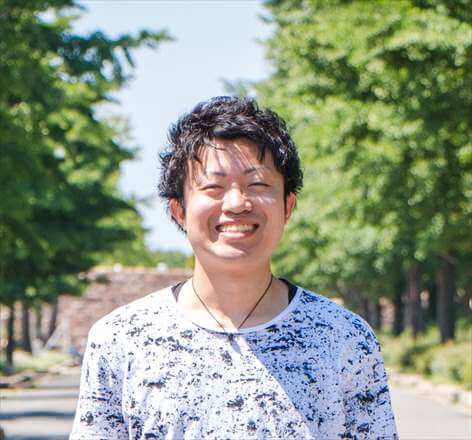
It works well with curled cords.
Compatible with Mac and Windows

Halo75 is available for Windows as well as Mac.
Switching from Mac to Windows is easy by replacing the included keycaps.
Very high quiet performance
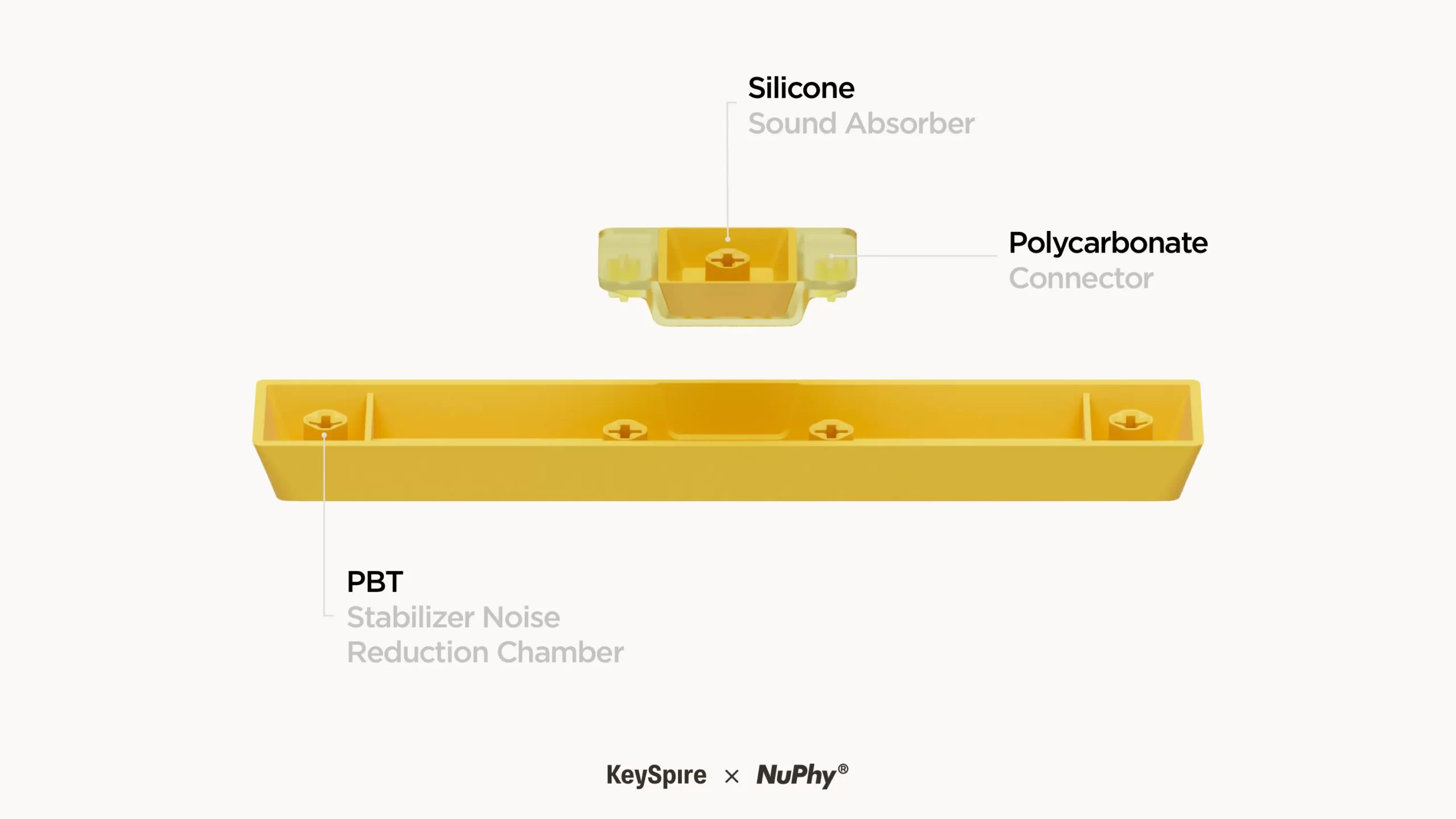
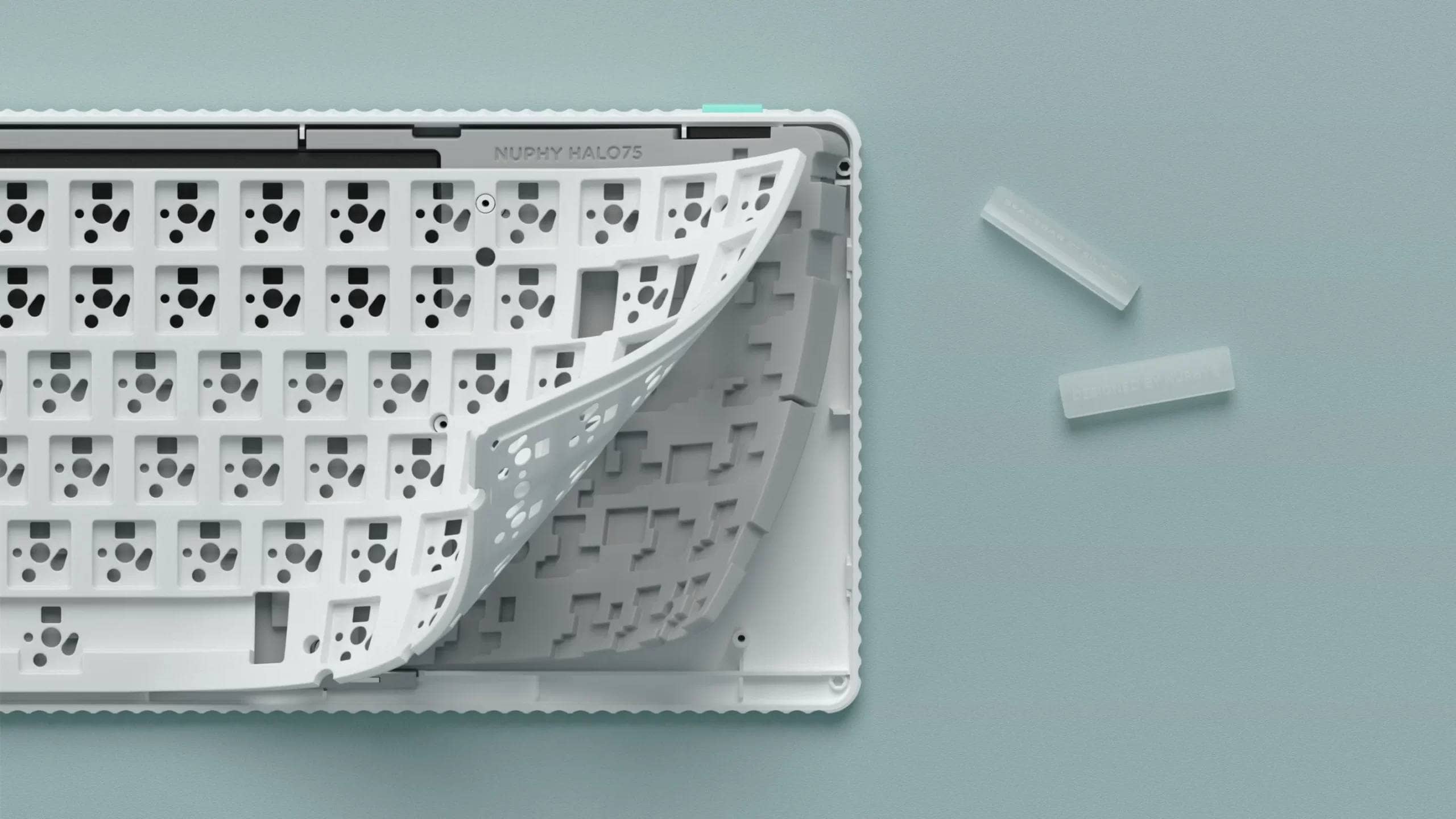
The Halo75 has a high level of noise protection.
After all, it is no exaggeration to say that “keystroke sound” determines the quality of a mechanical keyboard.
Halo75 shuts out excess reverberation by placing silicone inside the space bar, which has a large cavity and is prone to resonance.
In addition, multiple layers of silicone are built in, resulting in a very tight key feel.
As a test, we installed Baby Kangaroo on another keyboard to compare the keystroke sound, but it still could not reproduce the “tightness” of the Halo series.
Luxurious trouble with a choice of 4 types of newly developed key switches
Three new key switches join NuPhy with the release of Halo75.
Gateron × NuPhy KeySwiches




| Switch Type | Operating Force | Total Travel | Keystroke | |
|---|---|---|---|---|
| Night Breeze | Linier | 42±5gf | 3.3±0.3mm | soft low tone |
| Rose Glacier | Tactile | 60±5gf | 3.3±0.3mm | soft low tone |
| Gateron Baby Raccoon | Linier | 55±8gf | 3.6±0.2mm | soprano |
| Gateron Baby Kangaroo | Tactile | 59.8±8gf | 3.4mmMax | soprano |
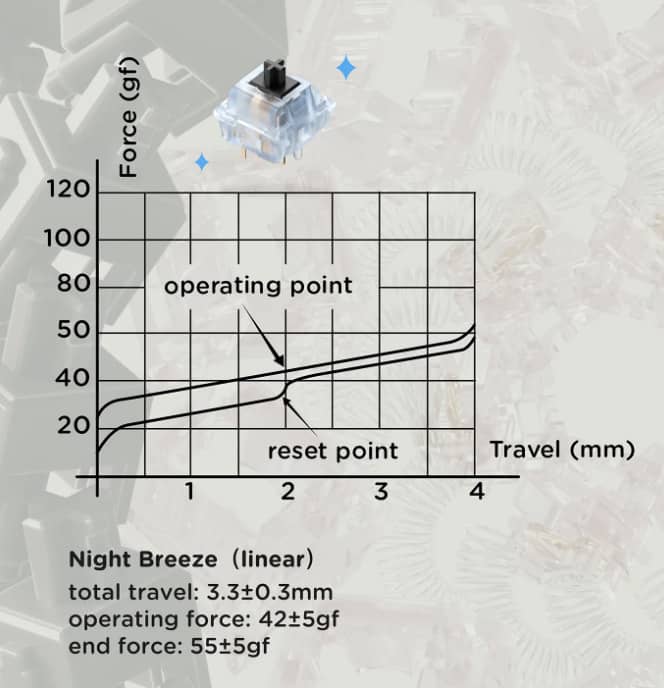
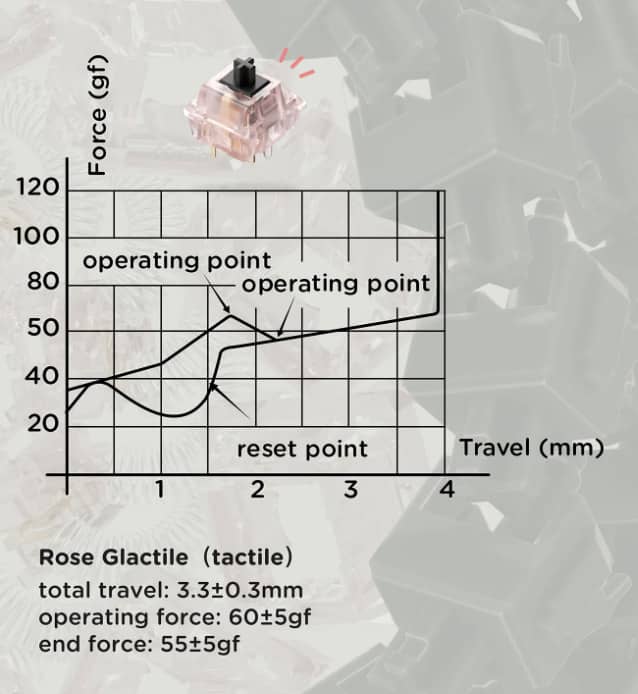

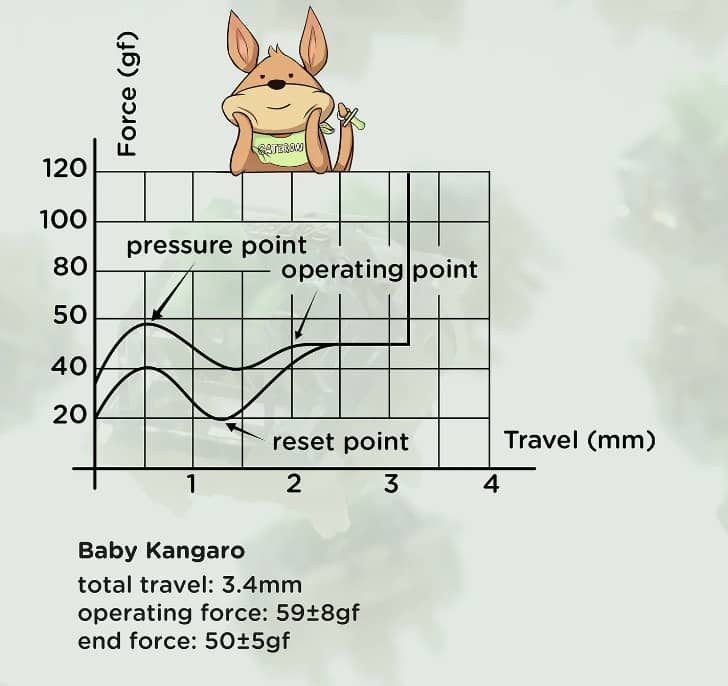
With the addition of Baby Kangaroo, which was added in time for the release of Halo 65, there are four new key switches to choose from.
Of course, Halo75 is hot-swappable.
All switches are characterized by short strokes.
Would love to try any of the switches!
Review of the Halo 75 and its advantages and disadvantages compared to the Halo 65!


What is still of interest is the difference from Halo 65, which was released before Halo 75.
This section discusses the similarities and differences between Halo 75 and Halo 65.
Advantage 1: Excellent keystroke feel
What is important in a mechanical keyboard is the “keystroke feel. is the “keystroke feel.
First, please see a comparison of the Halo series keystroke sounds taken by us.
Generally, I think that the key feel of the keyswitches is important, but personally, I think that the “parts = components” that make up the keyboard are very important.
Sound always “reverberates,” so no matter how sharp the keyswitch may sound, if the case or internal structure supporting it is slender, it will naturally reverberate throughout the entire structure.
As a result, the result could be disappointing: “The keystroke feel is good, but it’s kind of noisy.
After all, in mechanical keyboards, a “dead” feeling (i.e., little reverberation) is comfortable to the ear, and as a result, leads to a “pleasant” inner feel.
Keychron’s Q series is the result of this pursuit.
Click here for a list of Keychron products ▷▷▷
The double gasket construction + metal case construction makes it possible to type with a low reverberation sound and a pleasant “kotokotoko” sound no matter which keyswitch is replaced.
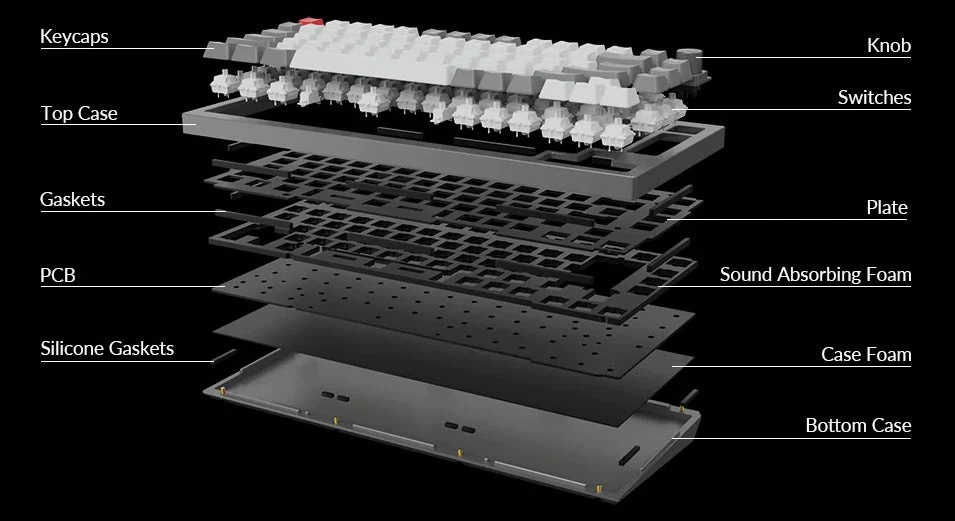
On the other hand, the metal case makes it very heavy and not something that can be carried very easily.
In this regard, we felt that the Halo series was very ingenious in creating a “dead” feel reminiscent of Keychron’s Q series by incorporating a lightweight metal case and multiple layers of silicone pads.

Thanks to this ingenuity, the Halo series is lighter than Keychron’s Q series.
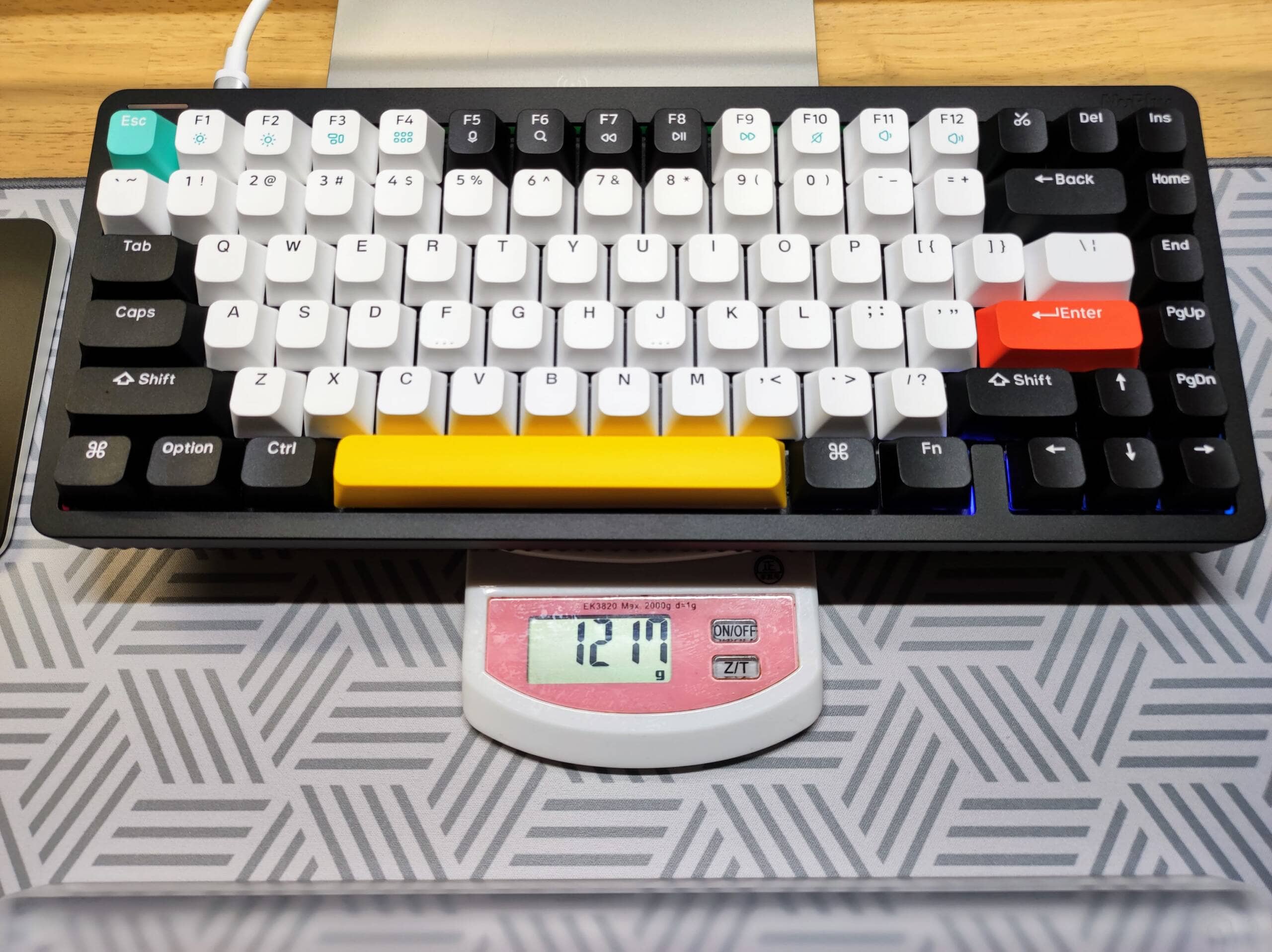
The effect of this thorough silicon noise reduction is outstanding, creating a very tight keystroke feel with little reverberation.
This is true for the entire Halo series, and the Halo 75 is no different, with a dead, tight typing experience.
This excellent keystroke sound is one of the major advantages of the Halo75.
The space bar, which is generally prone to a hollow sound, has also been processed to reduce noise, resulting in a very tight keystroke sound.

Advantage 2: Easy to use with function keys.


As you can see from the image, Halo65 has no function keys.
While a typical keyboard should have “six rows” horizontally, the Halo65 has only “five”.
Therefore, “Katakana conversion = F7”, which will always be used for Japanese input, must be pressed in combination with Fn and must be pressed in combination with Fn.
or the similar shortcut key “ control + (Mac) or “Ctrl K (Mac)” or “ Ctrl + (Mac) or I (Windows)”, a combination that you are not accustomed to typing.
Especially for those who have mastered the blind touch, it will be a difficult task to correct the habit of “Kana conversion = F7” because it is hard to break the habit of typing.
(In Japanese, the F7 key is used to convert hiragana to katakana using the space key, but in English-speaking countries and others, the function keys may not be that important because there is no “conversion” process itself.)
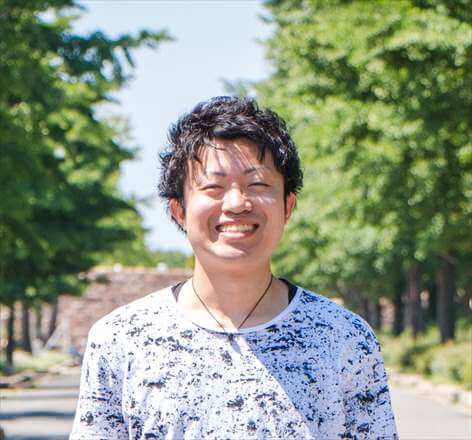 河村
河村All of my favorite keyboards are function keyless.
It still took me quite a while to get used to it.
Based on the above, it can be said that “Halo65” is still difficult to be accepted in the Japanese market.
The reason why HHKB is so well known but not widely used is probably because it has the same “65% array”.

More keyboards in 65% size ▷▷▷
On the other hand As for Halo75, the “75% layout” includes function keys that are familiar to the Japanese. the “75% layout” is
The Japanese market has a Halo75 will certainly be more popular.
On the other hand, it is quite possible that Halo65 would be better received in English-speaking countries and elsewhere.
Advantage 3: New “Baby Raccoon” switch can be selected
A distinctive difference between Halo65 and Halo75 is the different key switches that can be selected.
Please see the table here.
| Halo96 | Halo75 | Halo65 | |
|---|---|---|---|
| Night Breeze(Linier) | ✅ | ✅ | ✅ |
| Rose Glacier(Tactile) | ✅ | ✅ | ✅ |
| Gateron Baby Raccoon(Linier) | ✅ | ✅ | long vowel mark (usually only used in katakana) |
| Gateron Baby Kangaroo(Tactile) | ✅ Add Extra Switches | ✅ Add Extra Switches | ✅ Add Extra Switches |
| Gateron G Pro Red 2.0 | ✅ Add Extra Switches | ✅ Add Extra Switches | ✅ Add Extra Switches |
| Gateron G Pro Brown 2.0 | ✅ Add Extra Switches | ✅ Add Extra Switches | ✅ Add Extra Switches |
| Gateron G Pro Bule 2.0 | Add Extra Switches | Add Extra Switches | Add Extra Switches |
| Gateron G Pro Yellow 2.0 | Add Extra Switches | Add Extra Switches | Add Extra Switches |
| Gateron G Pro White 2.0 | Add Extra Switches | Add Extra Switches | Add Extra Switches |
| Gateron G Pro Silver 2.0 | Add Extra Switches | Add Extra Switches | Add Extra Switches |
Demerit 1: No Japanese-language layout

The Halo75, like the rest of the Halo series, has only US-array models, and there is no Japanese-array model in the lineup.
Most Macs and PCs sold in Japan are “Japanese-language” models, and many people may not be familiar with the US layout.
In particular, when typing Japanese, the user frequently needs to “convert→confirm” and “switch between alphanumeric and hiragana,” so the space key is shortened and the “alphanumeric/kana” key on the Mac and the “full/half-width” key on Windows are provided independently to pursue “simplicity in language switching.
On the other hand, in the US keyboard, the frequently used space keys are longer and occupy more space than in the JIS keyboard so that they are easier to press, and the less frequently used Enter key has a smaller area than in the JIS keyboard.
To switch between alphanumeric and kana, press control + (Mac) or Spece (Mac)” or “ Alt + (Mac) or ~ (English) (Windows)” to switch between alphanumeric and katakana, again requiring familiarity.
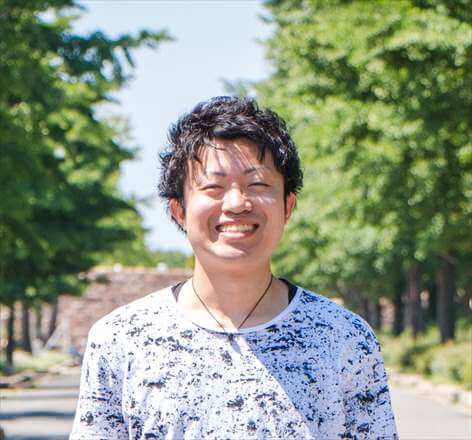 河村
河村The US sequence is nothing to worry about once you get used to it.
I got used to it within a week.
Disadvantage 2: New tactile switches are quite peculiar and require attention.
One of the unique features of NuPhy keyboards is the availability of original key switches and those developed in collaboration with Gateron.
Gateron × NuPhy KeySwiches




| Switch Type | Operating Force | Total Travel | Keystroke | |
|---|---|---|---|---|
| Night Breeze | Linier | 42±5gf | 3.3±0.3mm | soft low tone |
| Rose Glacier | Tactile | 60±5gf | 3.3±0.3mm | soft low tone |
| Gateron Baby Raccoon | Linier | 55±8gf | 3.6±0.2mm | soprano |
| Gateron Baby Kangaroo | Tactile | 59.8±8gf | 3.4mmMax | soprano |
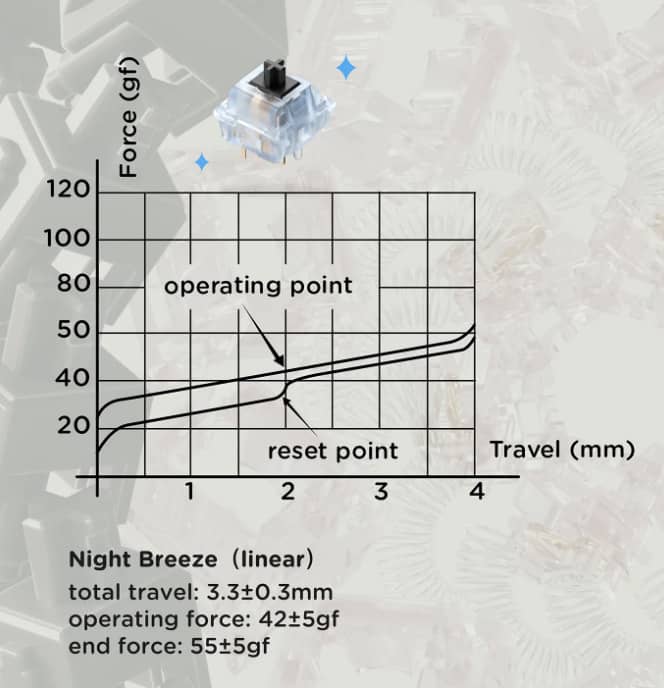
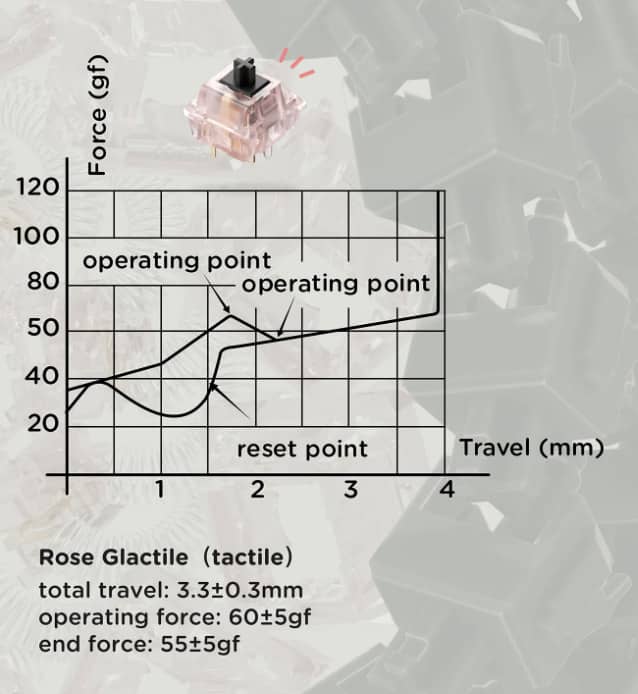

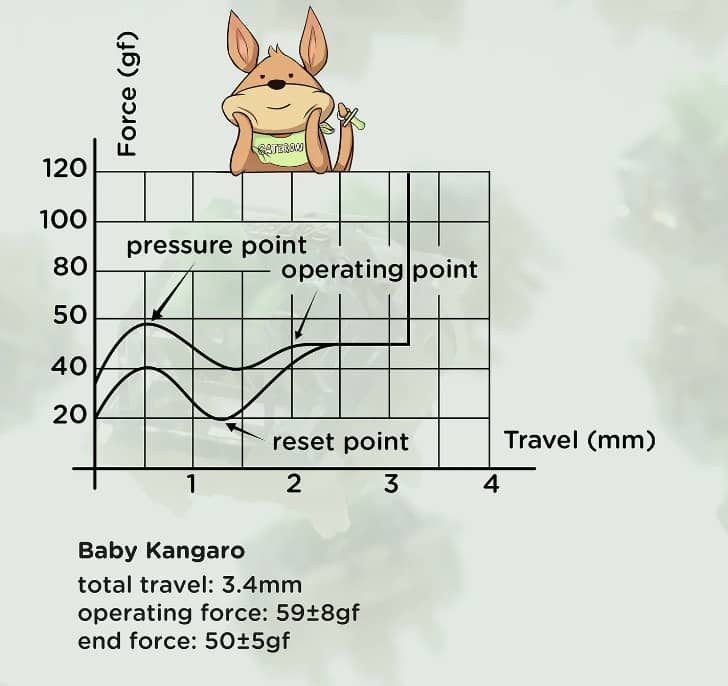
Particular attention should be paid to the “two types of tactile switches”.
Compared to a typical Gateron Brown Switch, it has a much bumpier feel, and in addition, it has a short travel, which may be confusing to those who want to press down firmly on the keys.
In addition, the Rose Glacier tactile switches require a considerable amount of pressure to operate, and since they have a reasonable amount of pressure, prolonged typing can be tiring.
When choosing between these two types of tactile switches, we recommend Baby Kangaoo.
As for Night Breeze / Baby Raccoon, nothing to worry about.
Both are well pre-lubricated and have a very smooth typing feel.
Choose Night Breeze if you prefer a light keystroke feel and a slightly lower keystroke sound, or choose Baby Raccoon if you prefer a slightly heavier feel and a higher pitched keystroke sound like Gateron Oilking.
Demerit 3: Wireless connection is not available in Japan due to lack of technical qualification when purchased from overseas sites.
If you purchase Halo75 from an official overseas website, you are legally prohibited from making a wireless connection because it has not obtained the “technical compliance” that allows wireless connection in Japan.
Although physically possible, it is a violation of the Radio Law and should be used with a wired connection.
Recently, ” Sanyo Godo Kaisha,” an authorized distributor in Japan, has begun selling products in Japan that have acquired technical certification, but they are considerably more expensive than those on the official website.
If you don’t care about wireless connectivity, you can save money by purchasing from the official website using our exclusive 10% off coupon code.
Halo 75 Launch Milestones
In fact, Halo75 was officially declared for release on social networking sites.
We will probably release Halo75 in Oct. Stay tuned for it!
– NuPhy (@nuphystudio) September 29, 2022
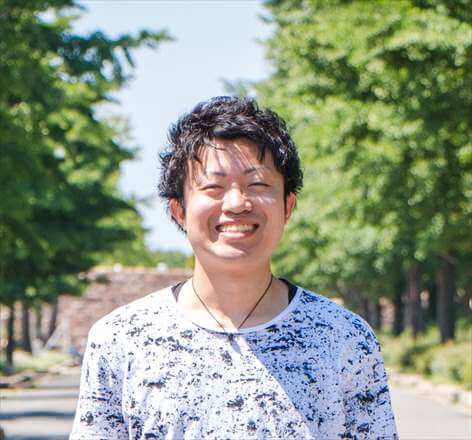
This article was first drafted on September 30, but I did not know about this tweet lol.
From this point on, there was no word at all, but suddenly, in November, the release of Halo 75 was announced on Gateron’s official Instagram.
View this post on Instagram
Then, on November 6, NuPhy officials finally made the official announcement.
💥ARE YOU READY?
— NuPhy (@nuphystudio) November 6, 2022
Halo75 PRESALE will start tomorrow!🔥 🔥 🔥 pic.twitter.com/yhD3BCtLB8
この投稿をInstagramで見る
この時点での発売日は11月7日でしたが、急遽延期されることに。
Sorry that we have to stand you up, the launching of Halo75 has been delayed until tomorrow😶. Anyway, I’m still excited to wait for it to come out!🤩 pic.twitter.com/yx15b4ndoy
— NuPhy (@nuphystudio) November 7, 2022
そして、11月8日日本時間19時30分に「Halo 75」がリリースされました!
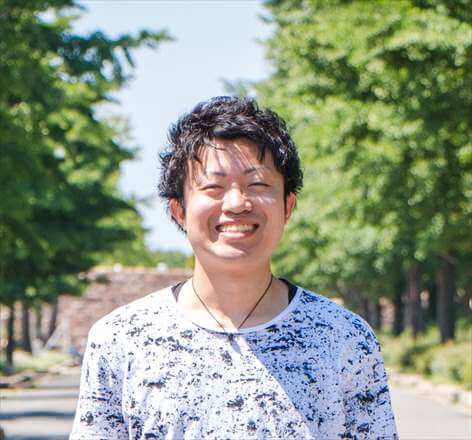
一日延びましたが、ようやくリリースです。
延期された理由については不明ですが、無事にリリースされて安心しました。
NuPhy Halo 75の取り扱い説明書について
公式サイトでは取り扱い説明書の配布は行っていません。
下記に記載内容について紹介していますので、参考にしてください。
NuPhy®︎ Halo75の取扱説明書(マニュアル)

- Winモード:本体上部のスライダーを「Win」に合わせる
- Macモード:本体上部のスライダーを「Mac」に合わせる
- スイッチ右:電源を切る
- スイッチ中央:有線モード
- スイッチ左|ワイヤレスモード
まとめ
以上、Halo75についてお話してきました。
Haloシリーズに関しても、Halo96がリリースされることでかなり選択の幅が広がりますし、ロープロファイルのAirシリーズに関してもAir96のリリースが予定されているため、ますます好みに応じた商品が選べるようになりますね。
新商品をどんどんリリースするNuPhy、いま最も注目すべきキーボードブランドです。
Halo75が気に入ったら、ぜひ購入してみてくださいね!
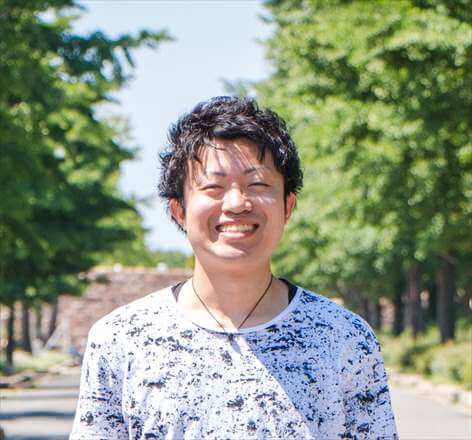
Halo75は、まだ日本国内で正規販売代理店はありませんので、公式サイトから購入しましょう。