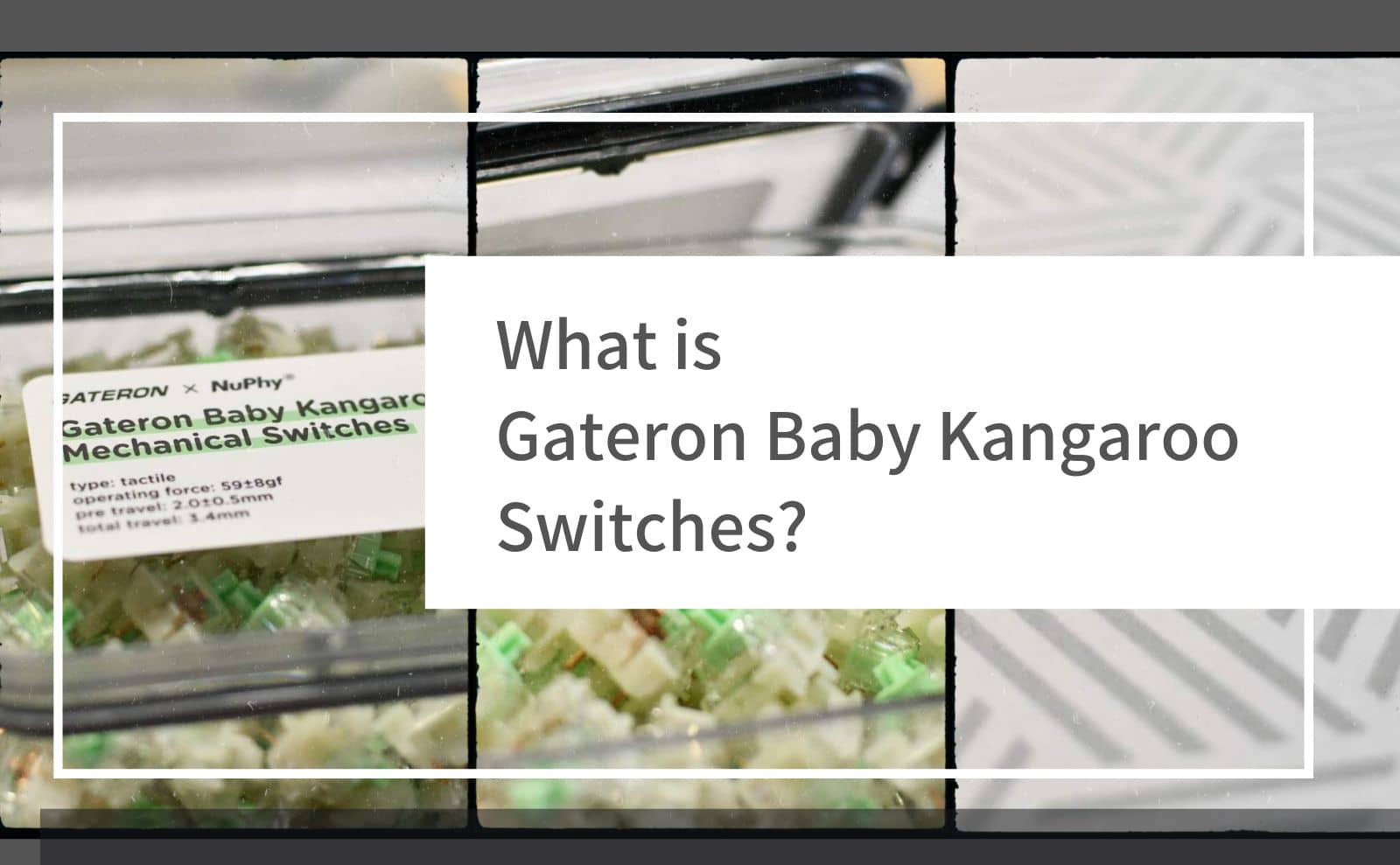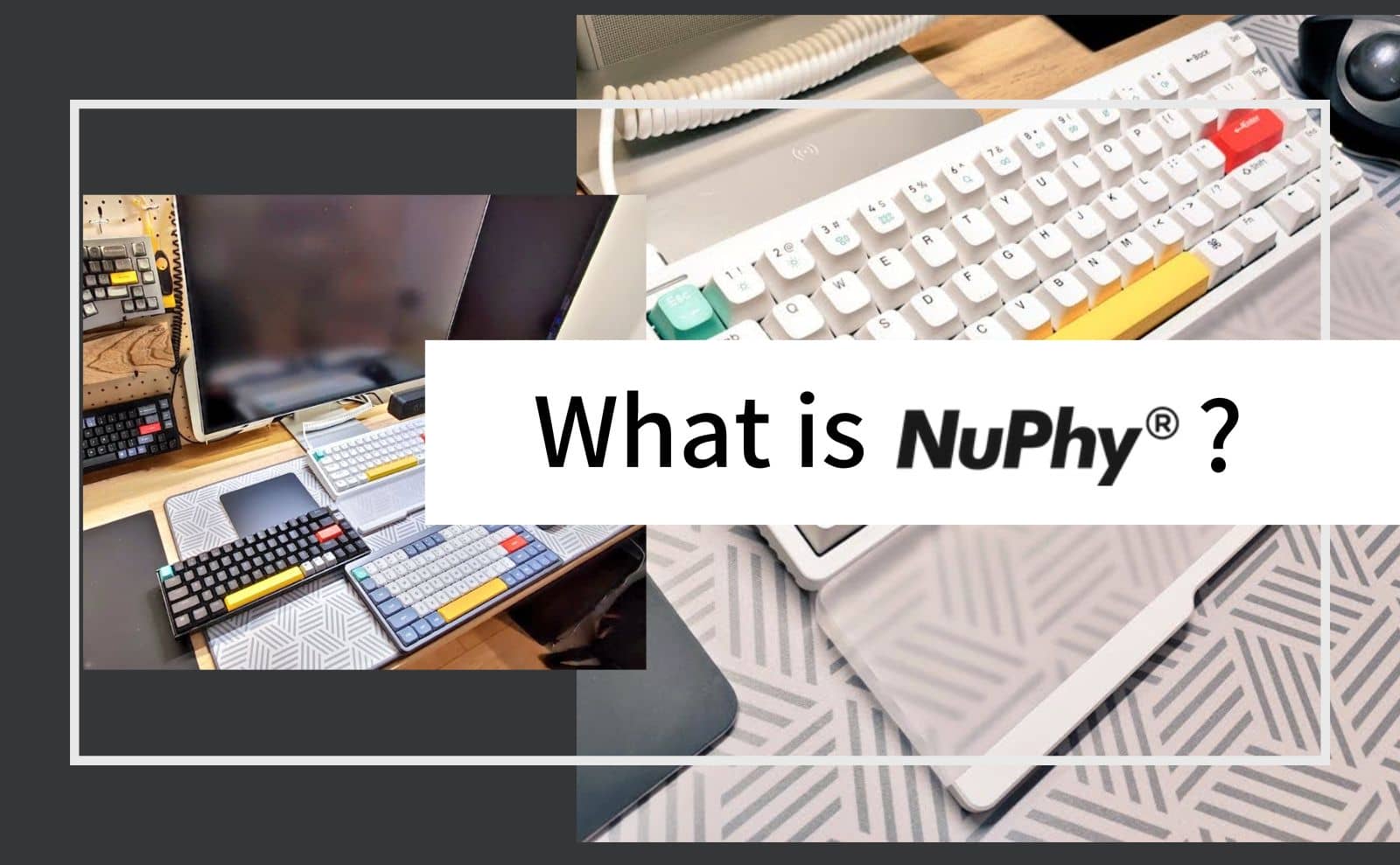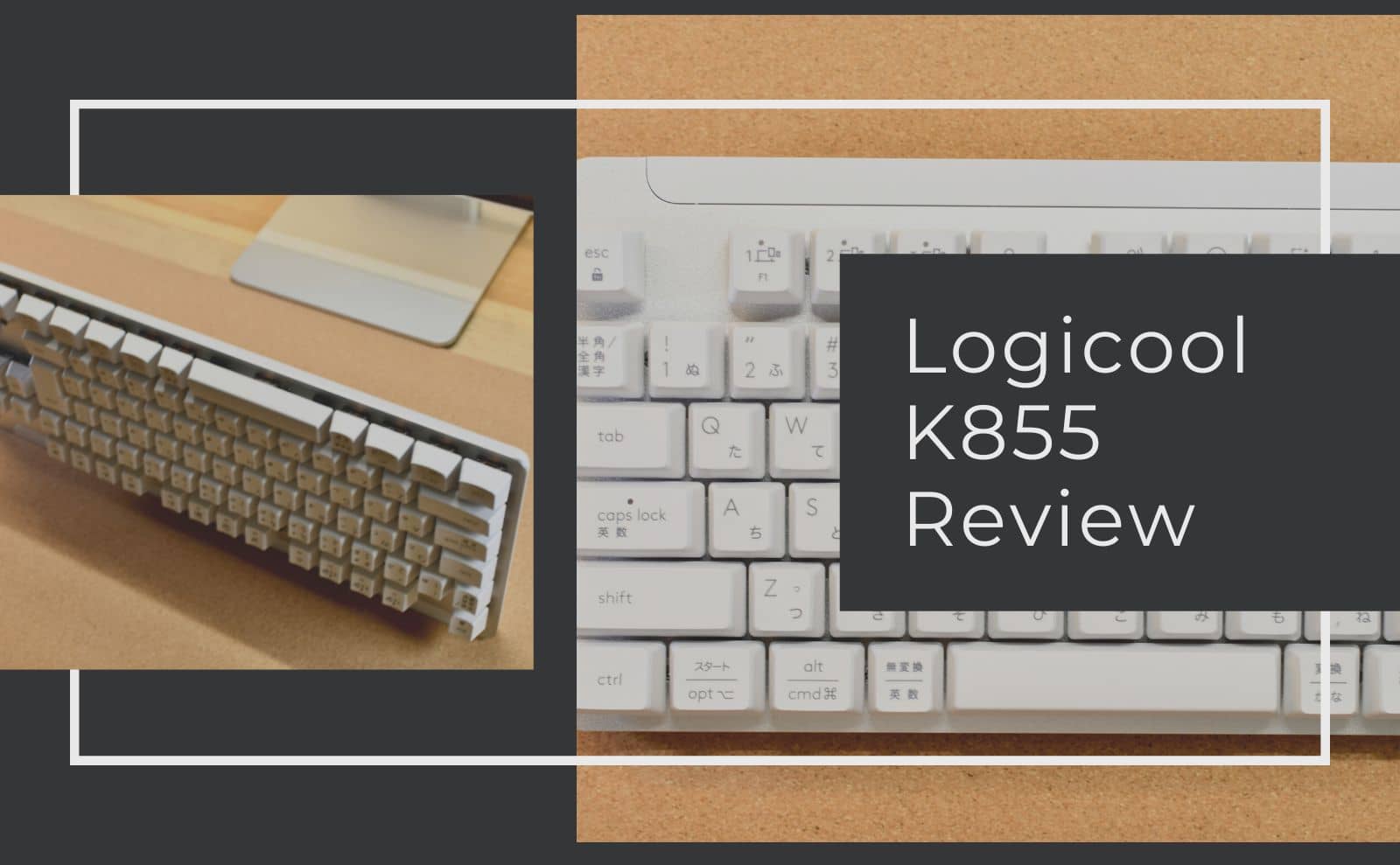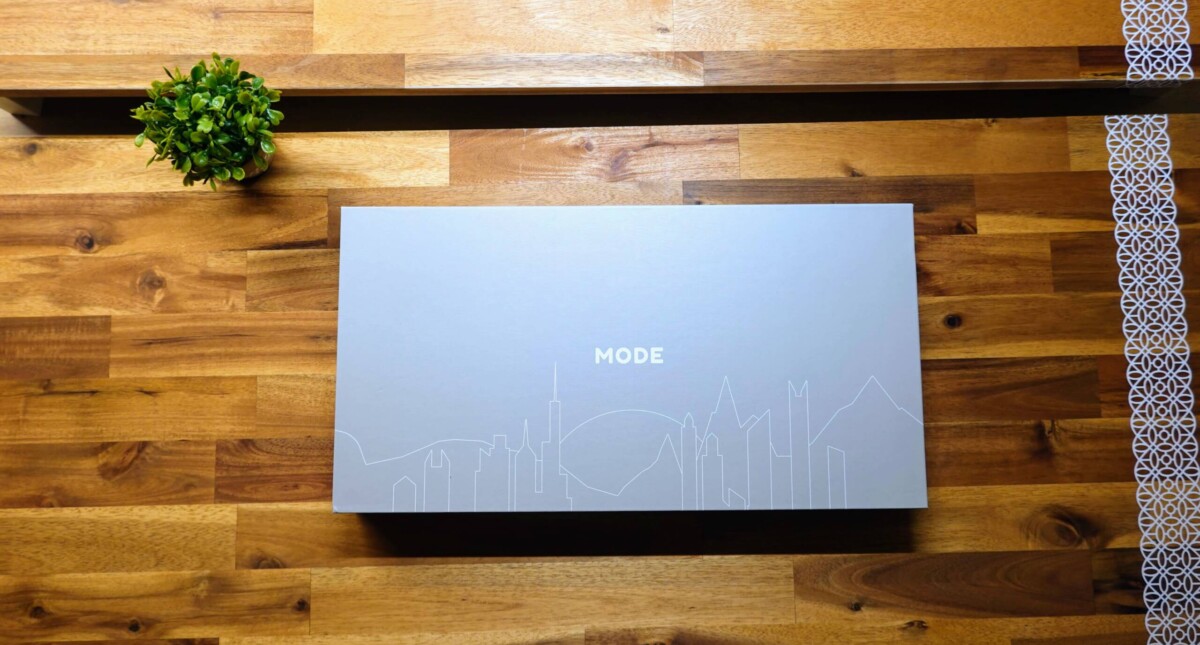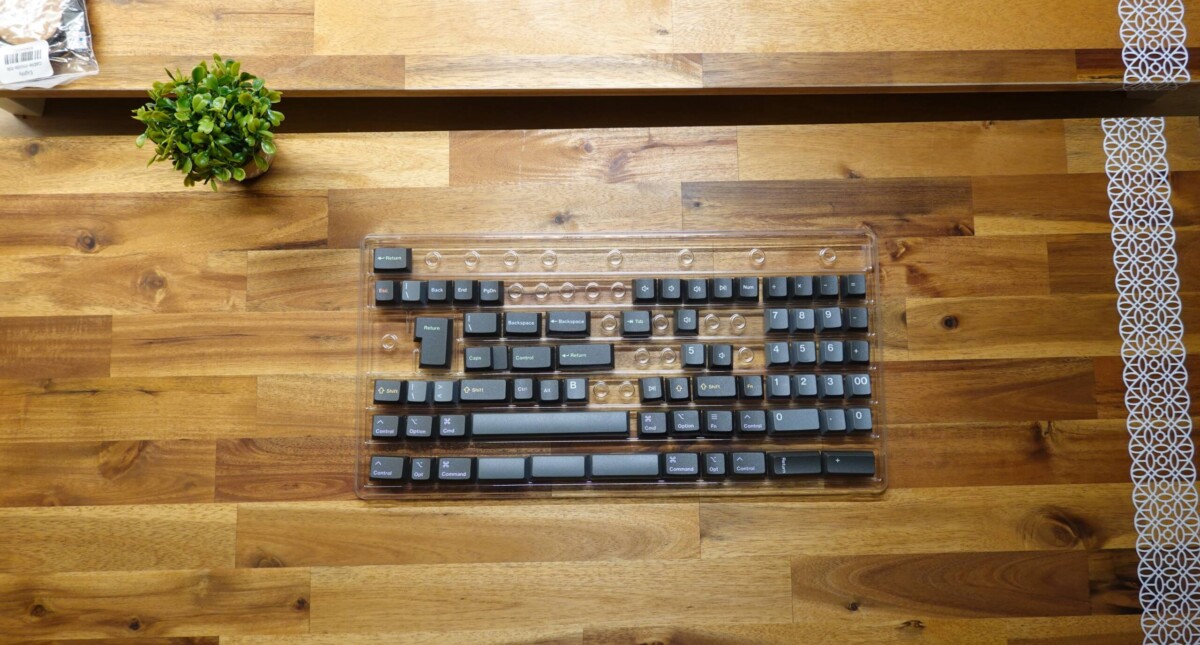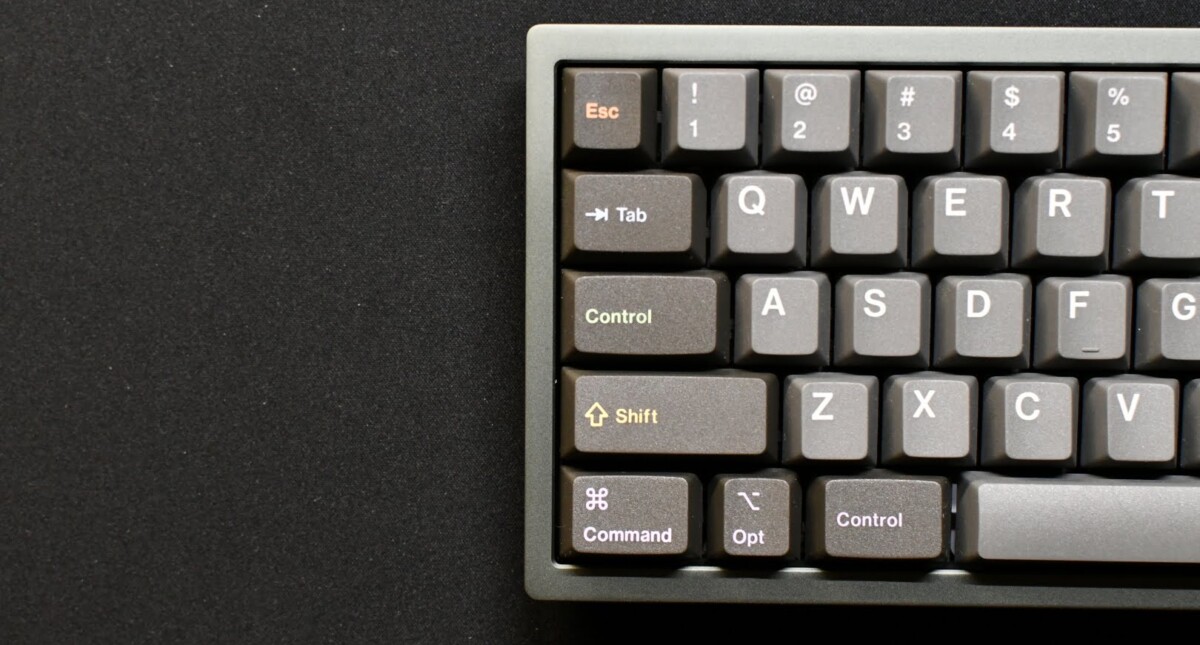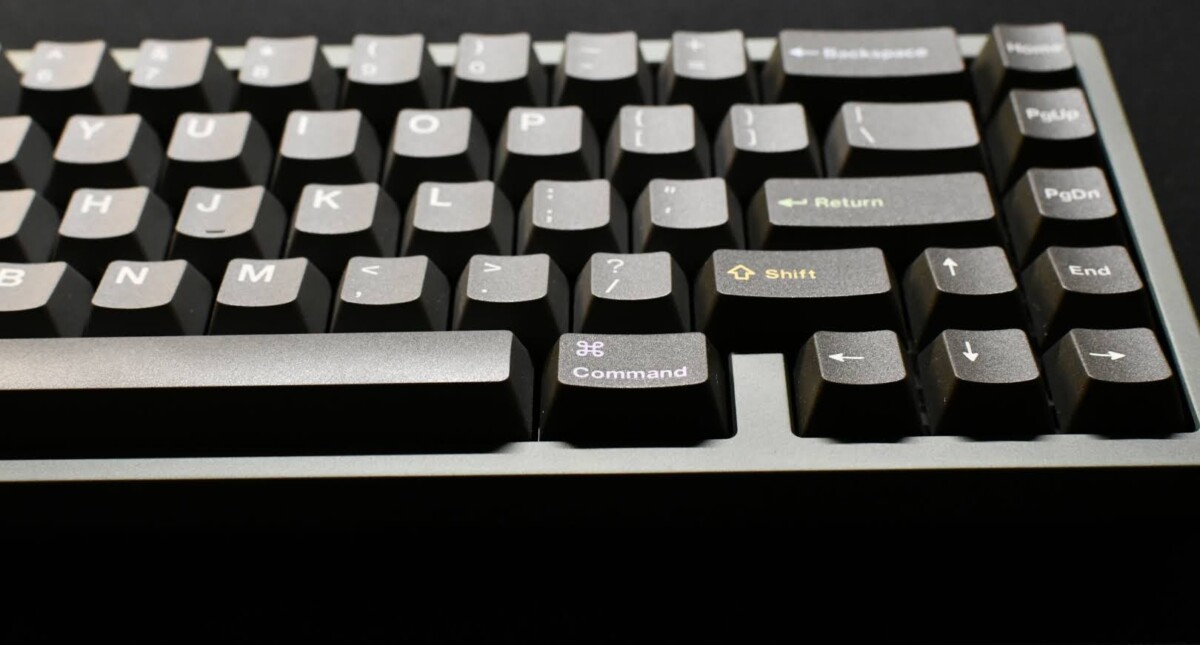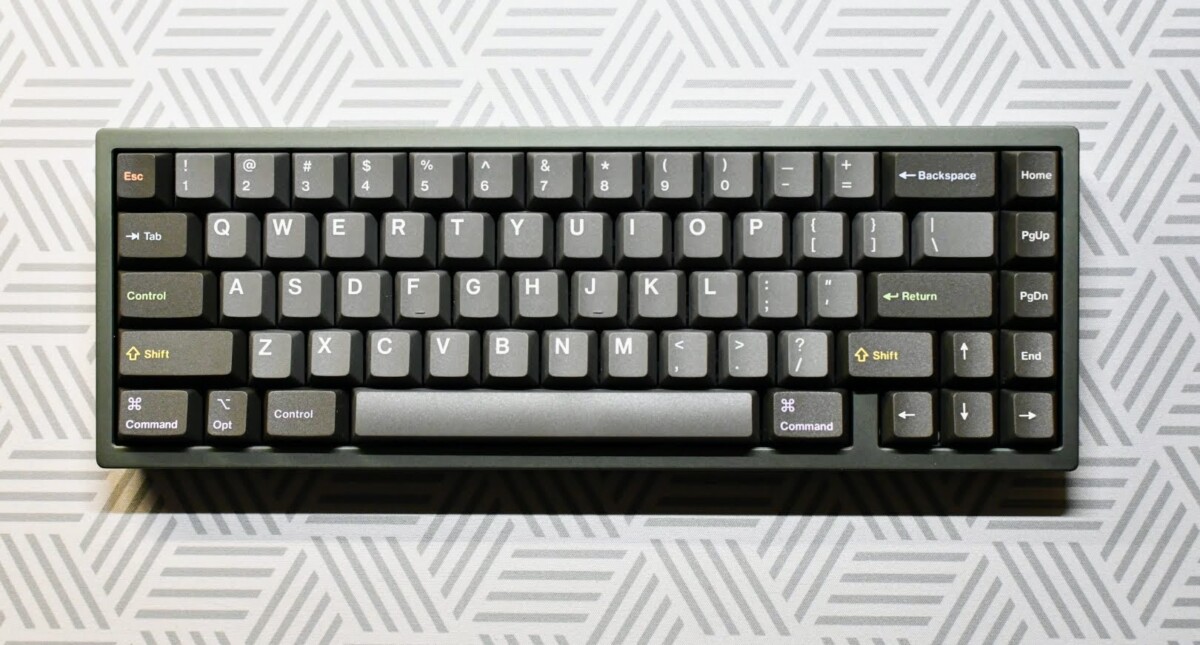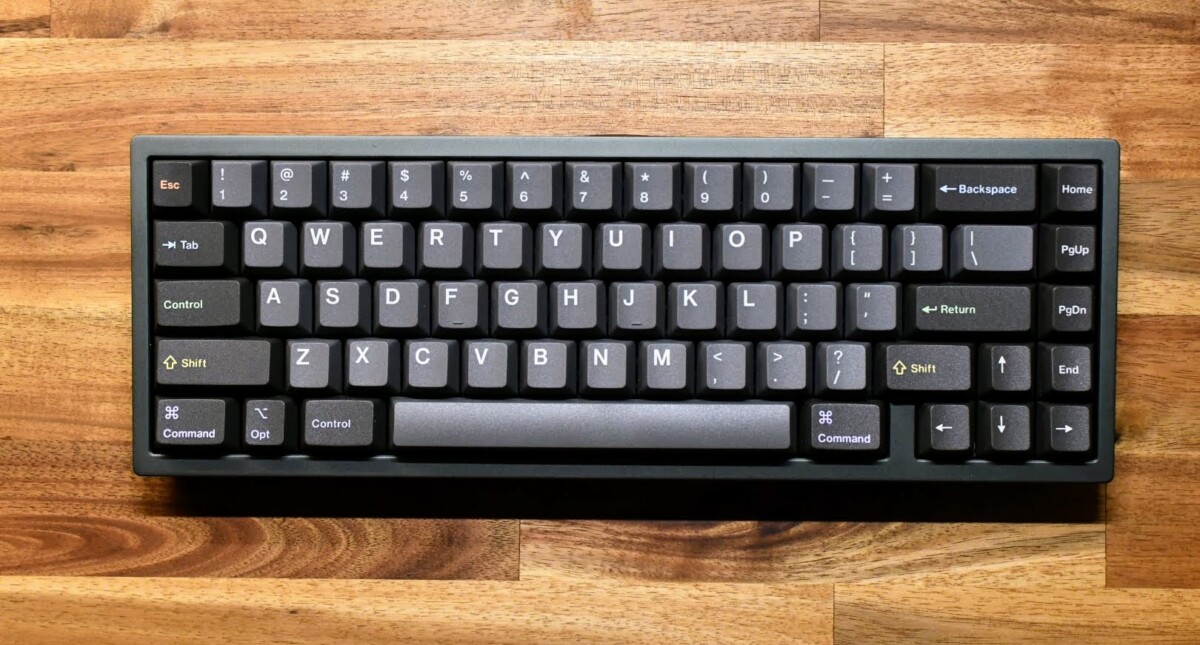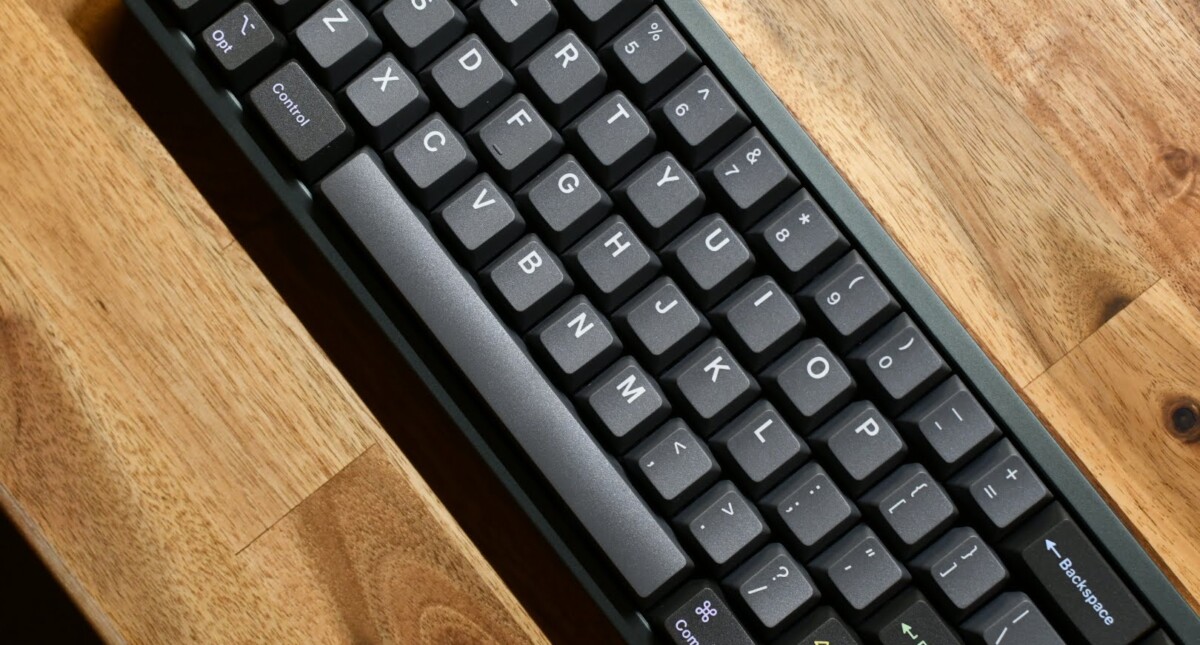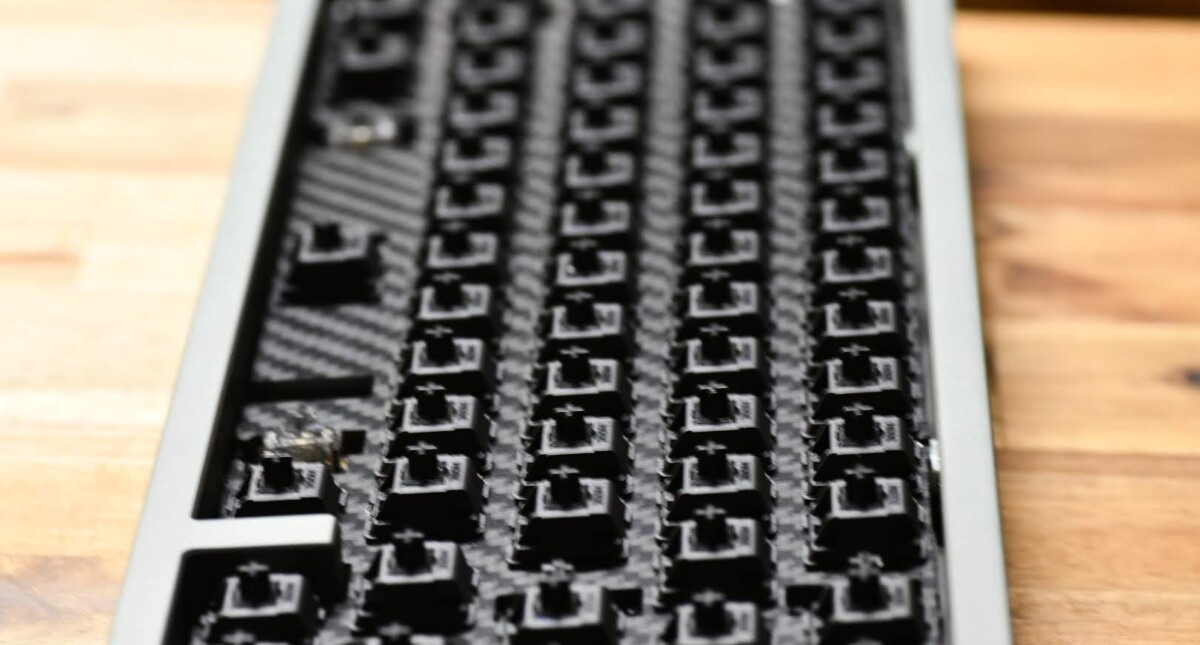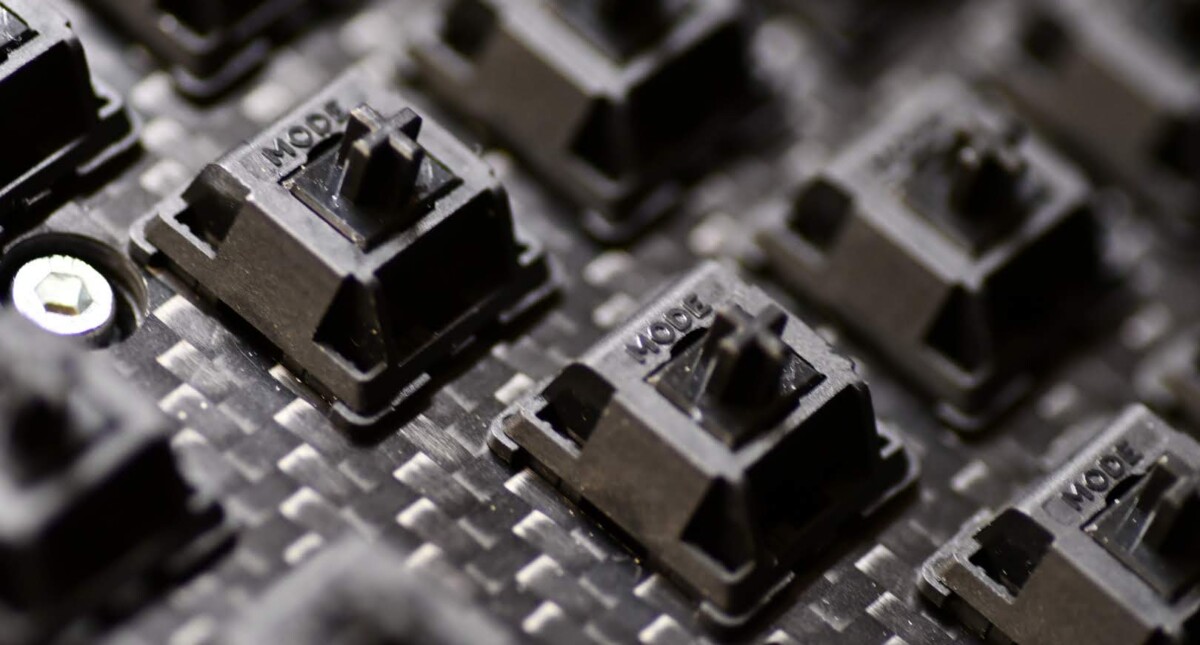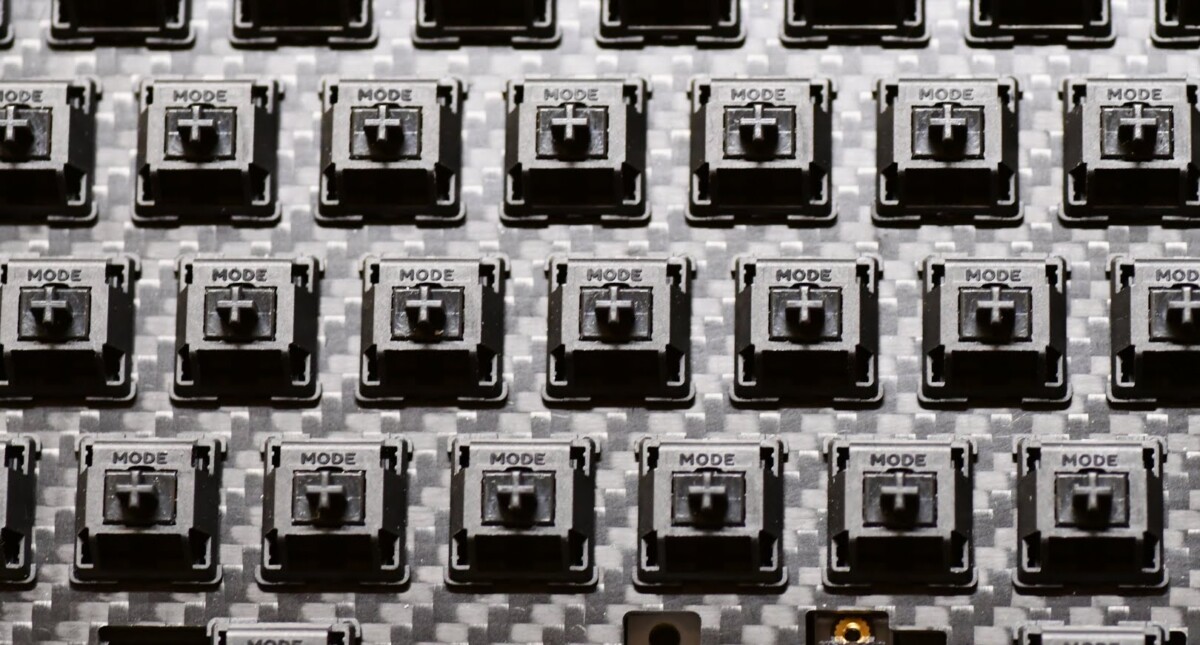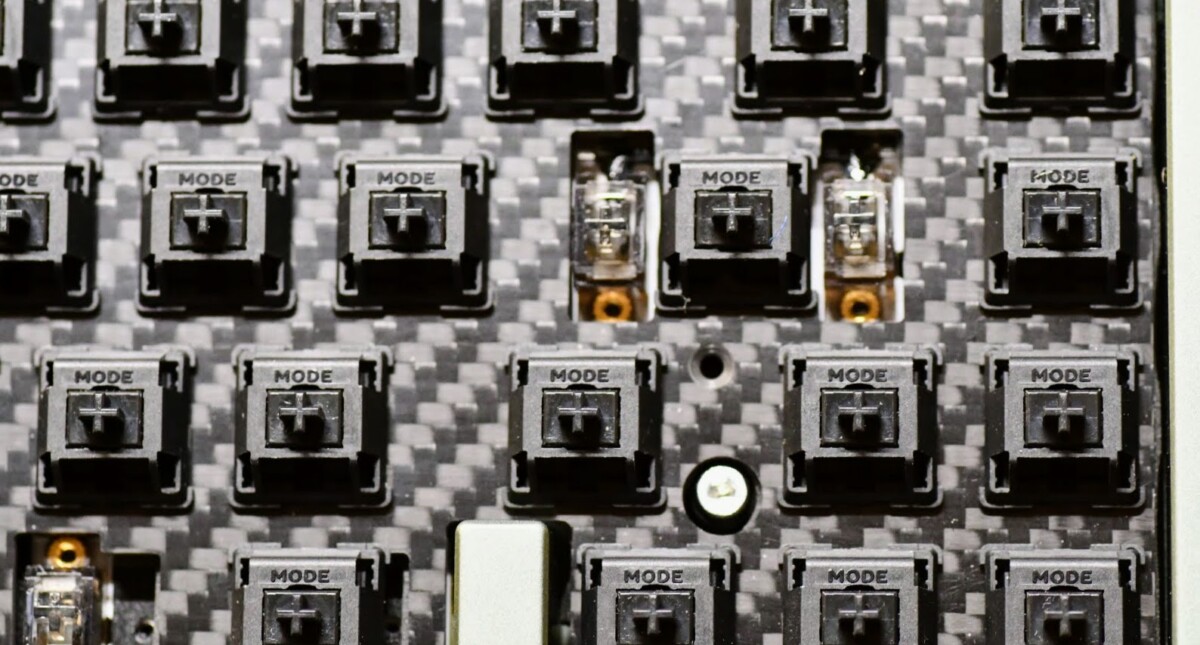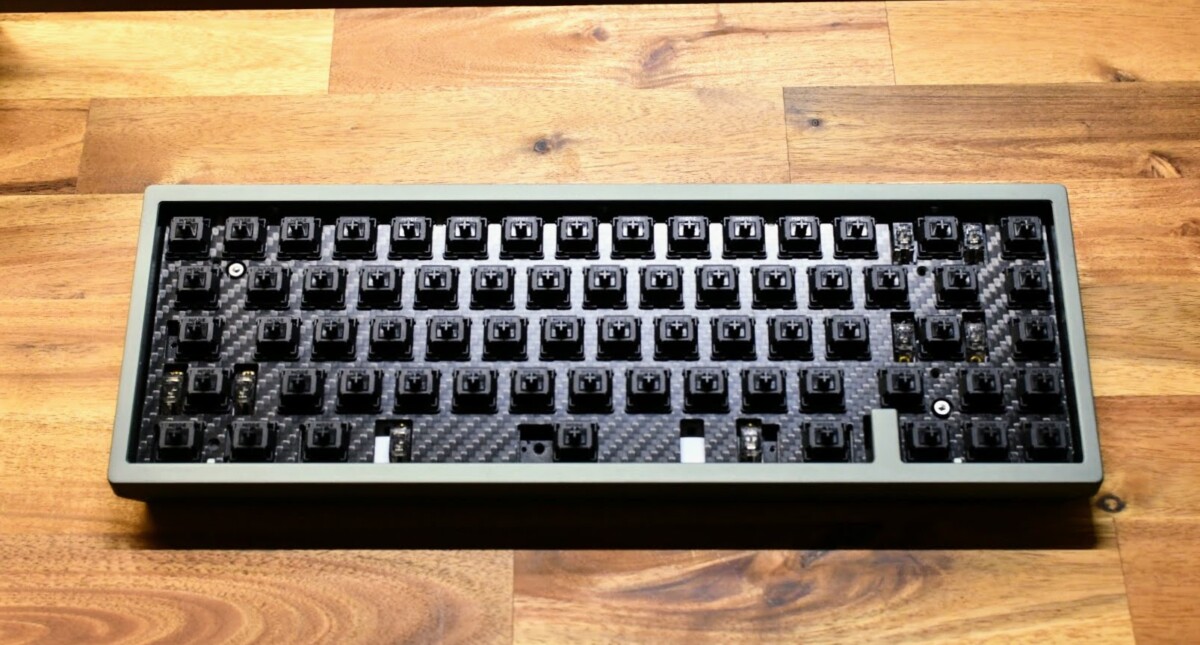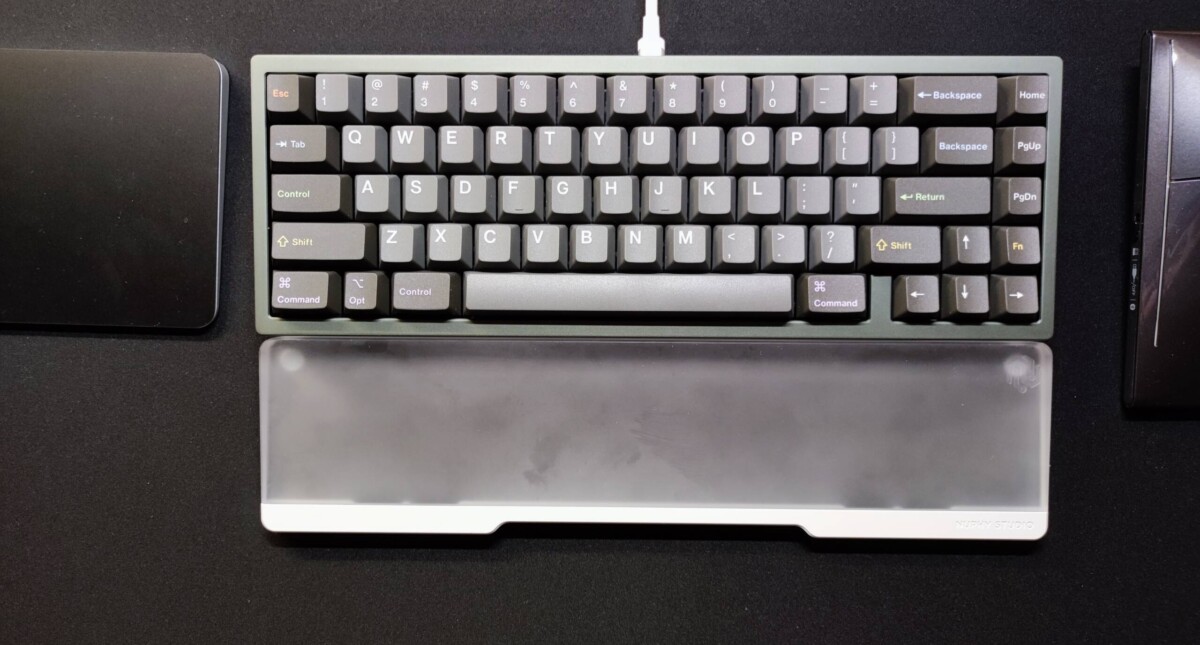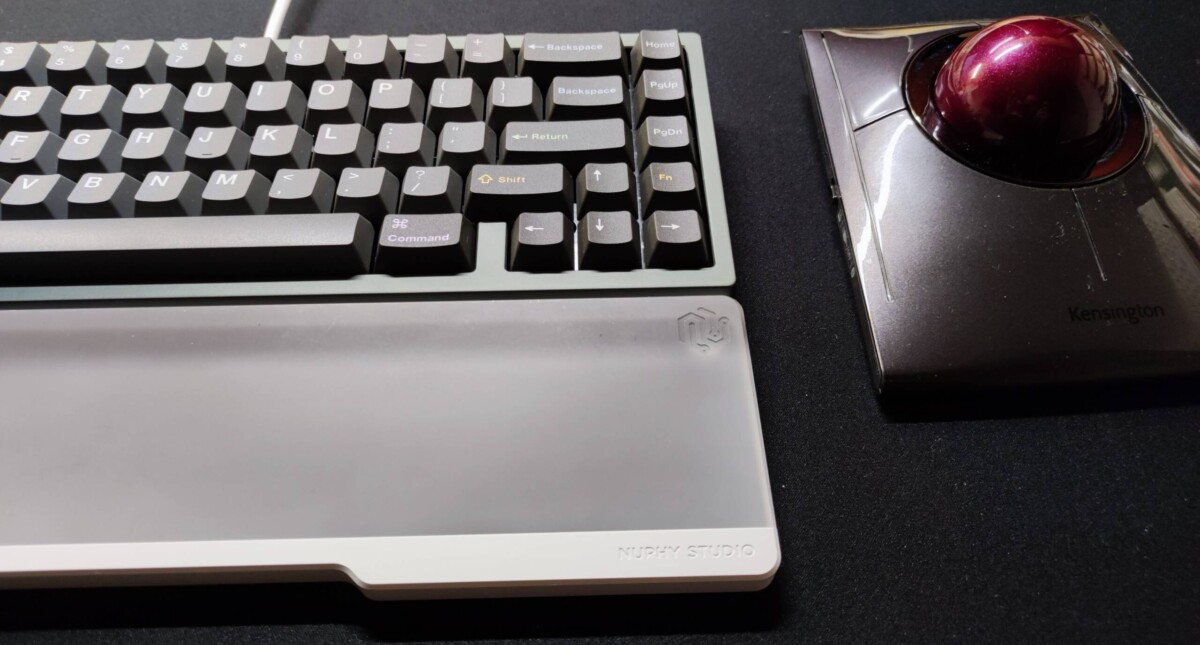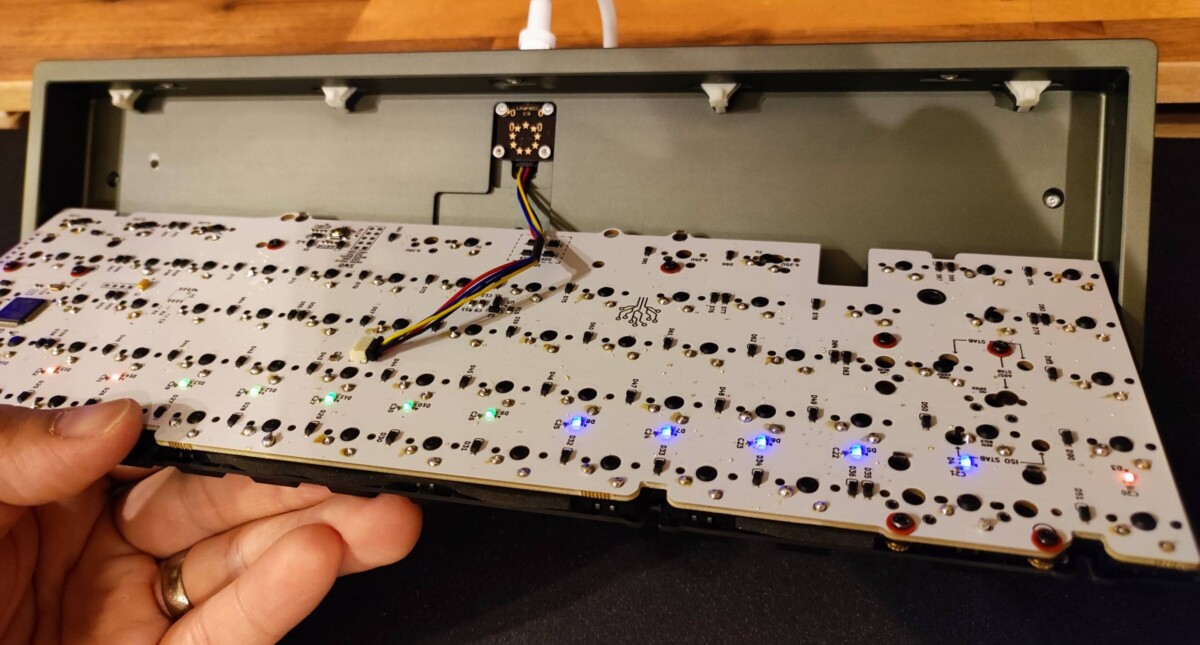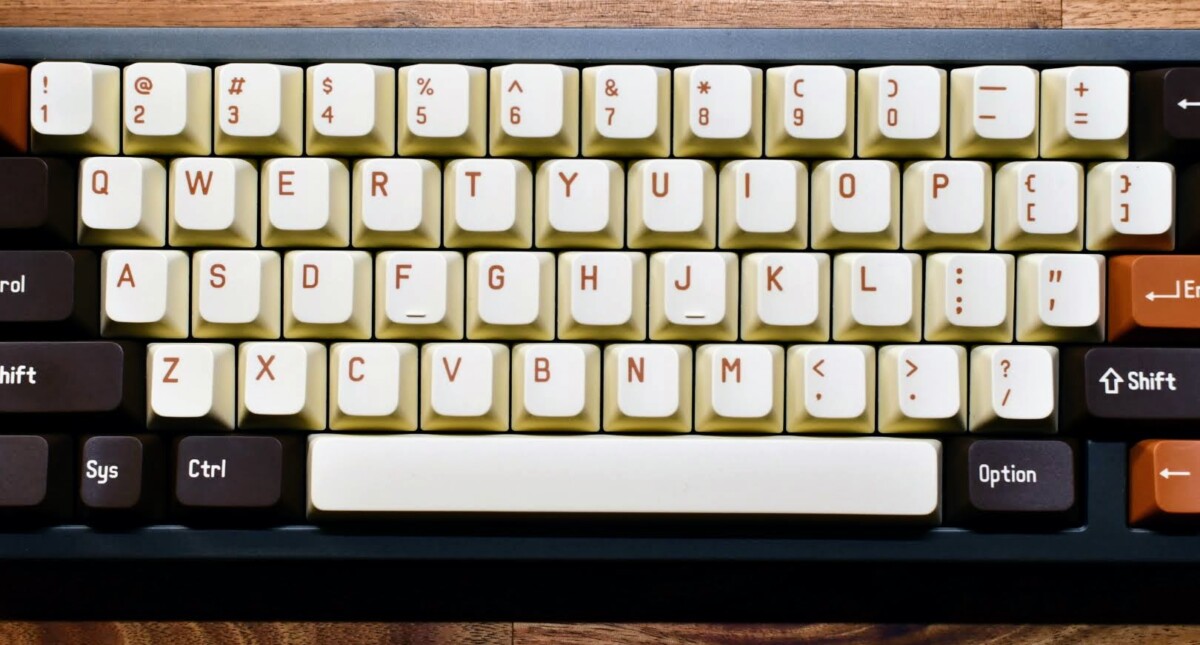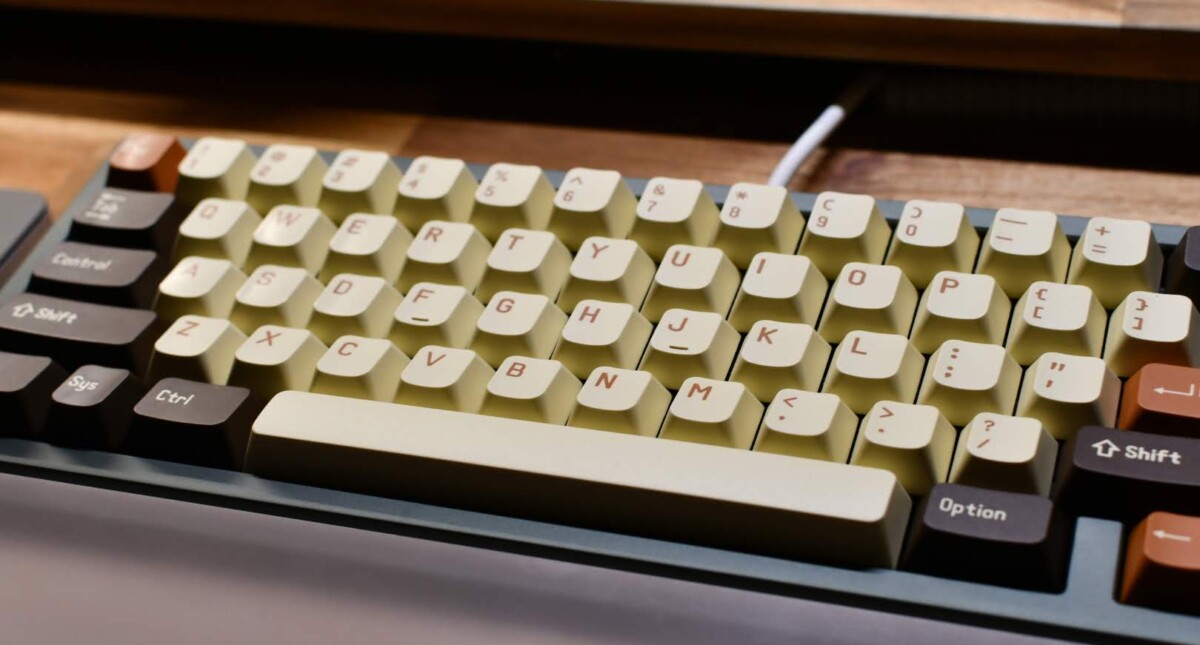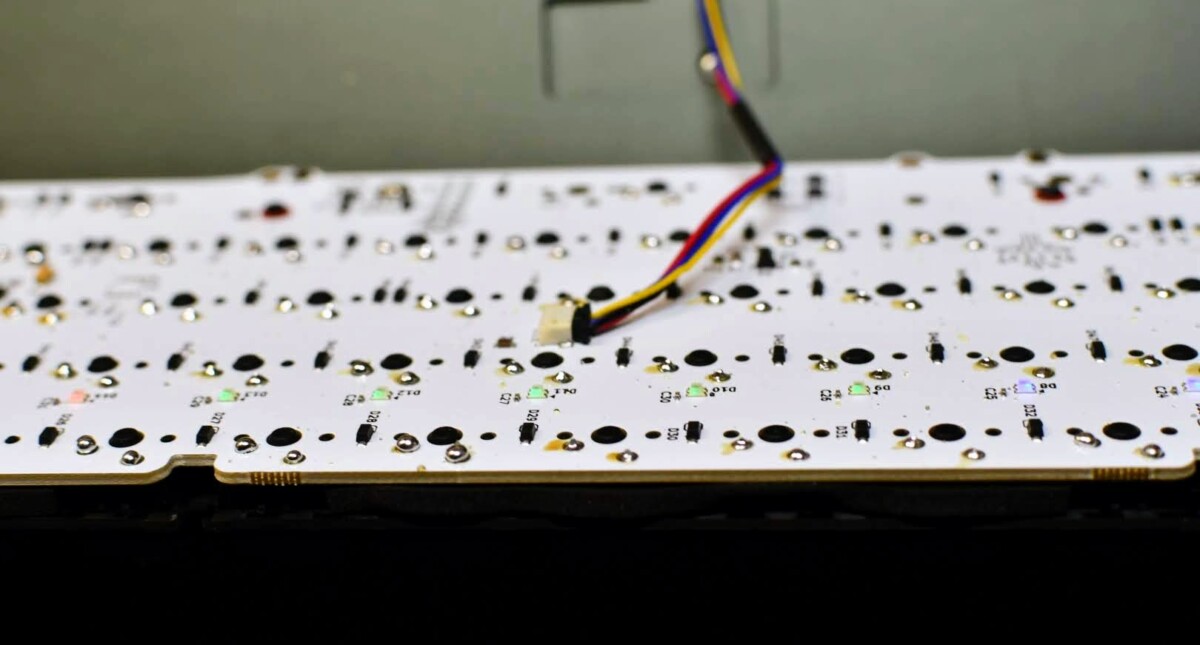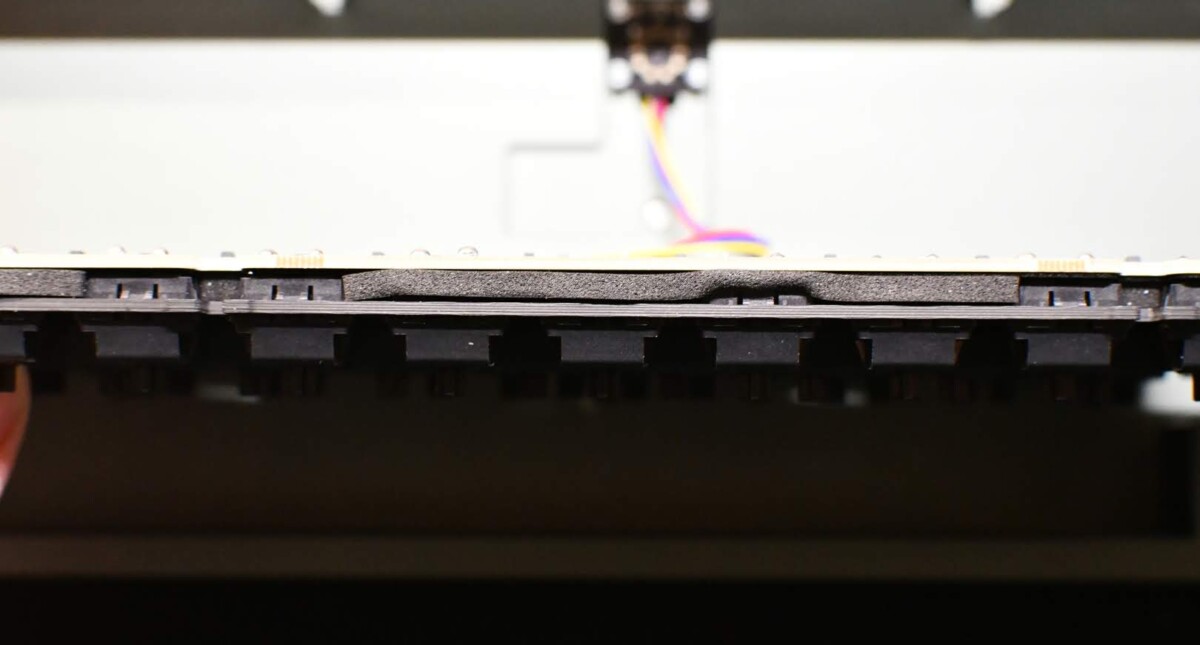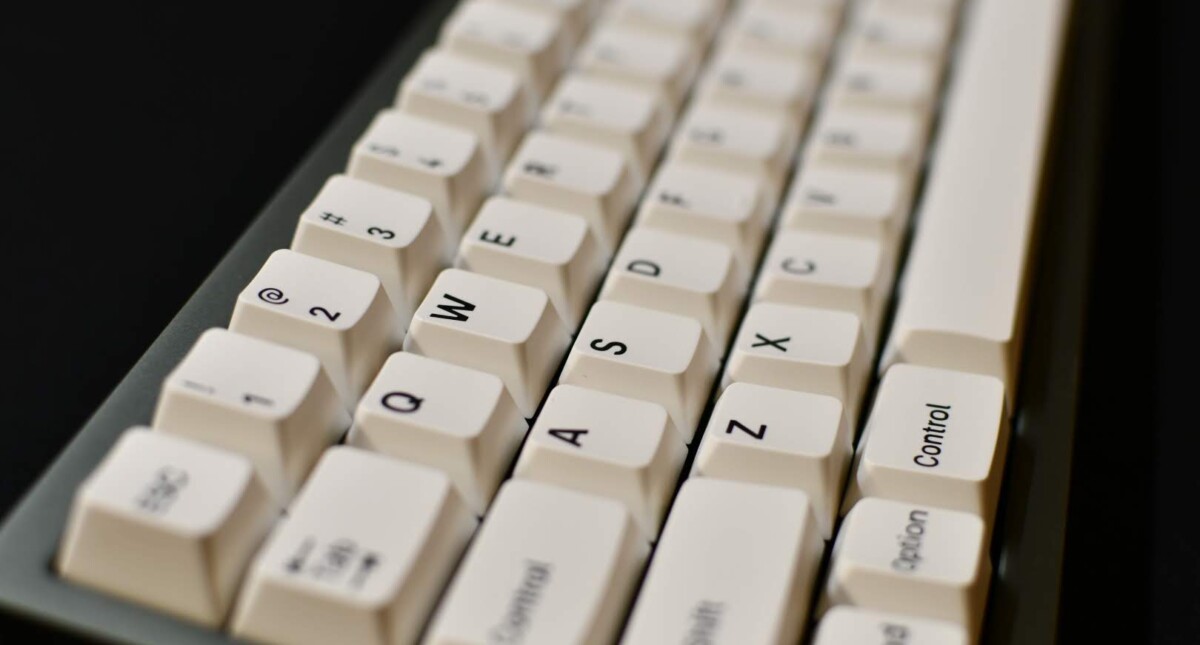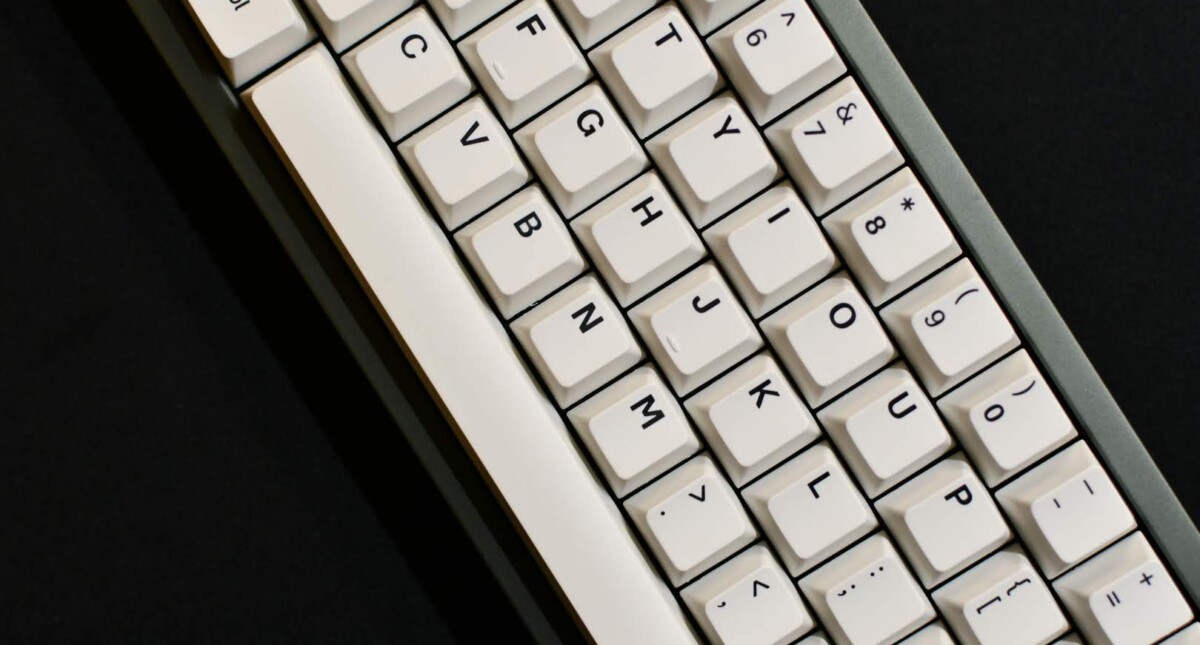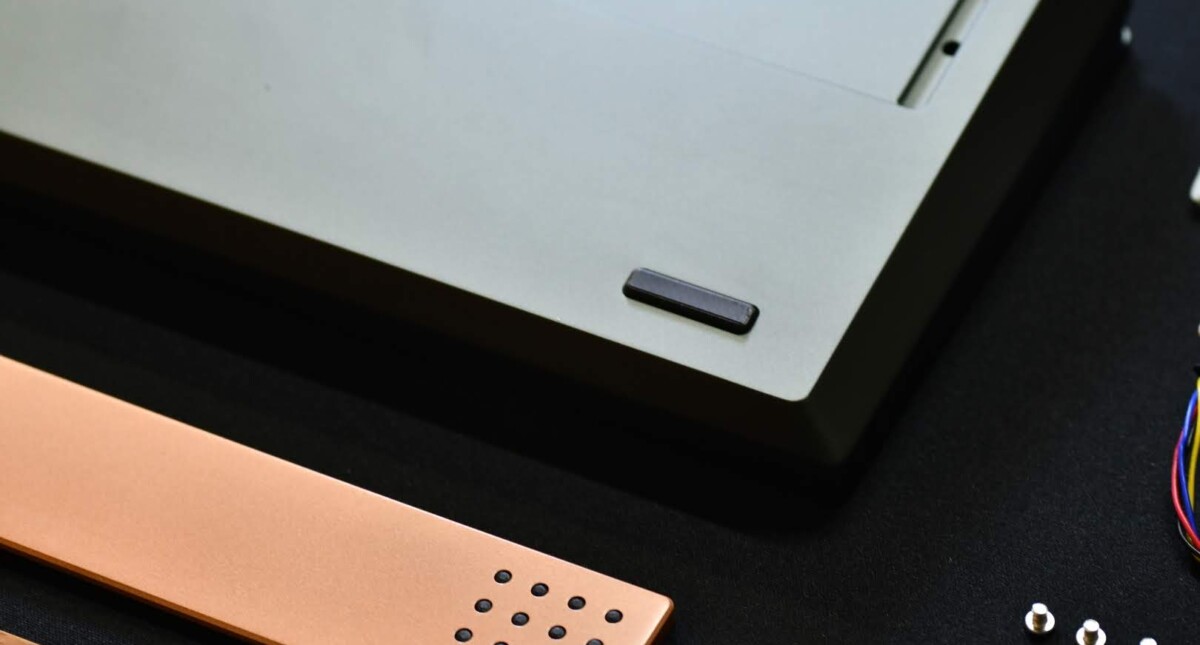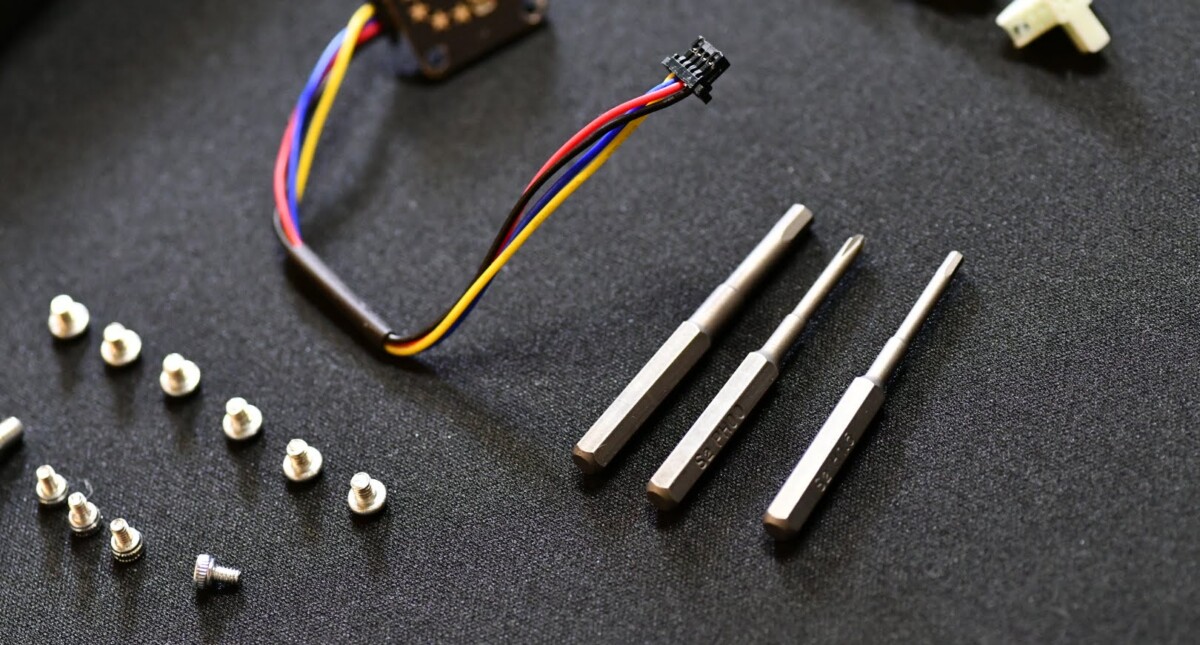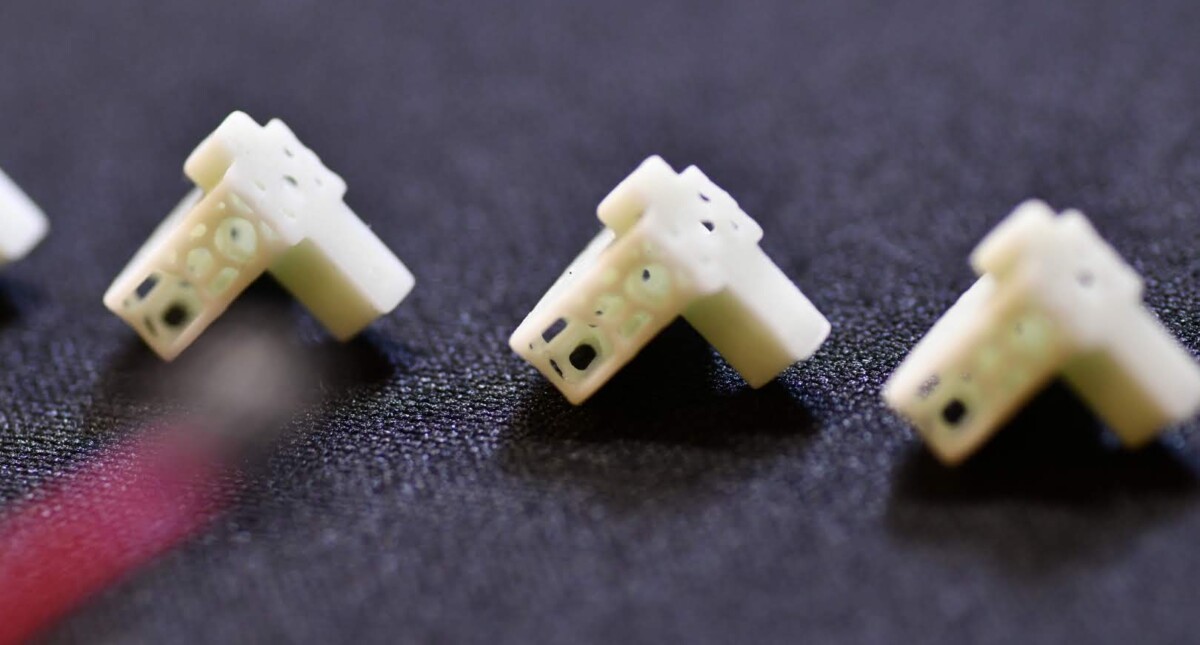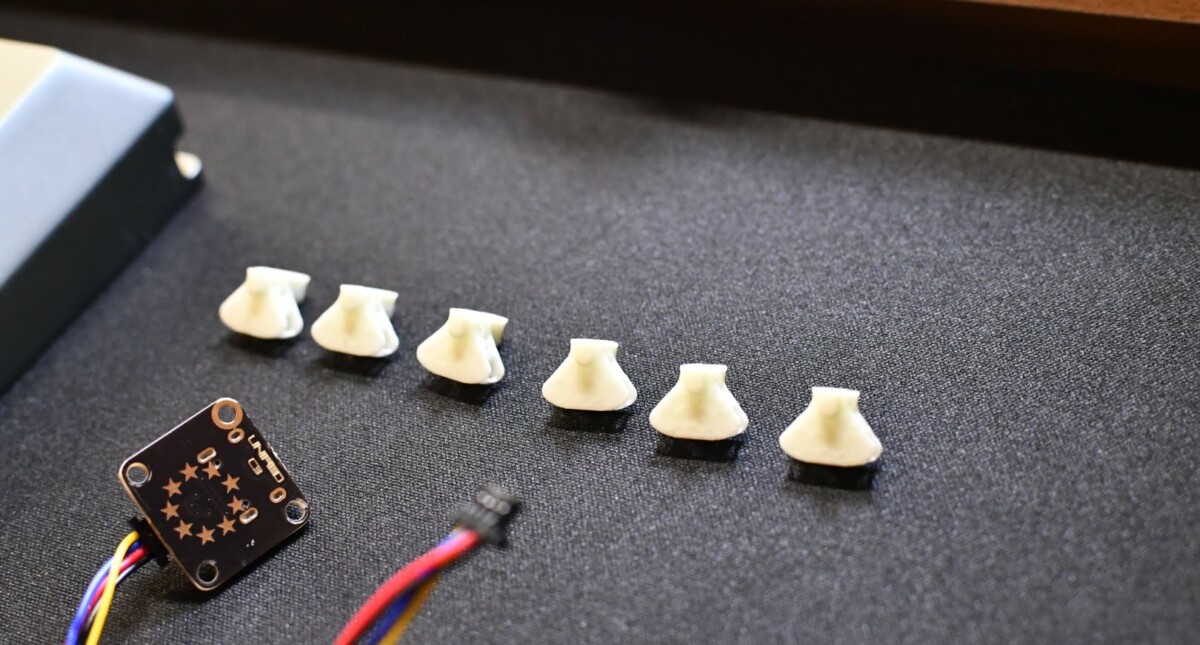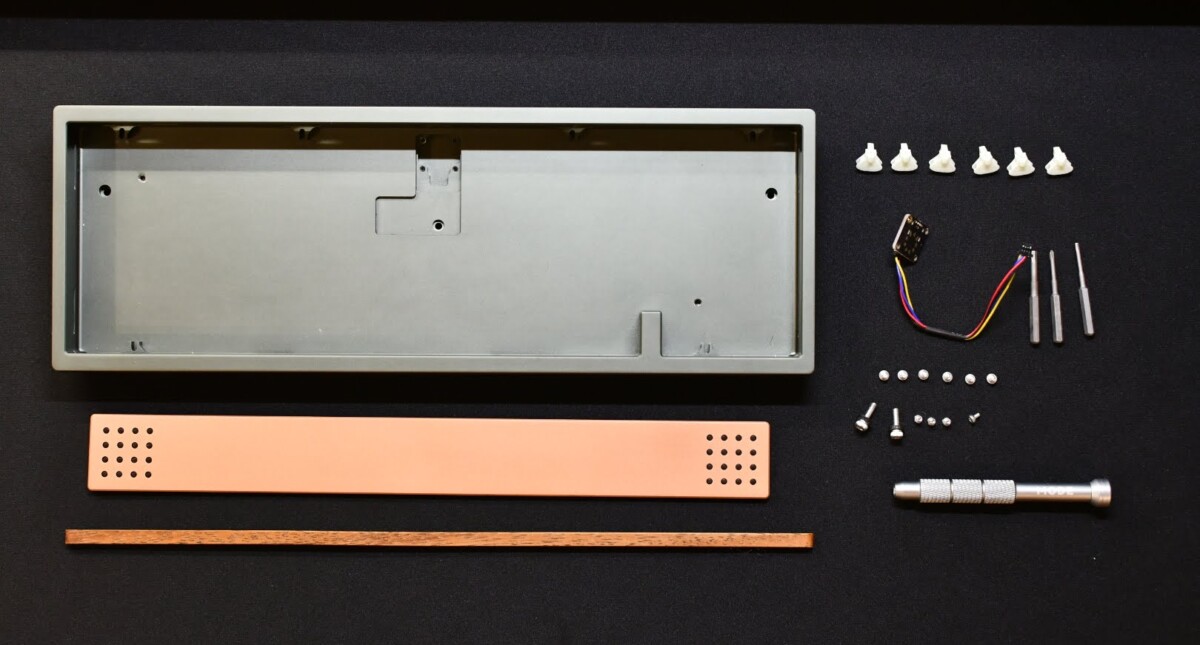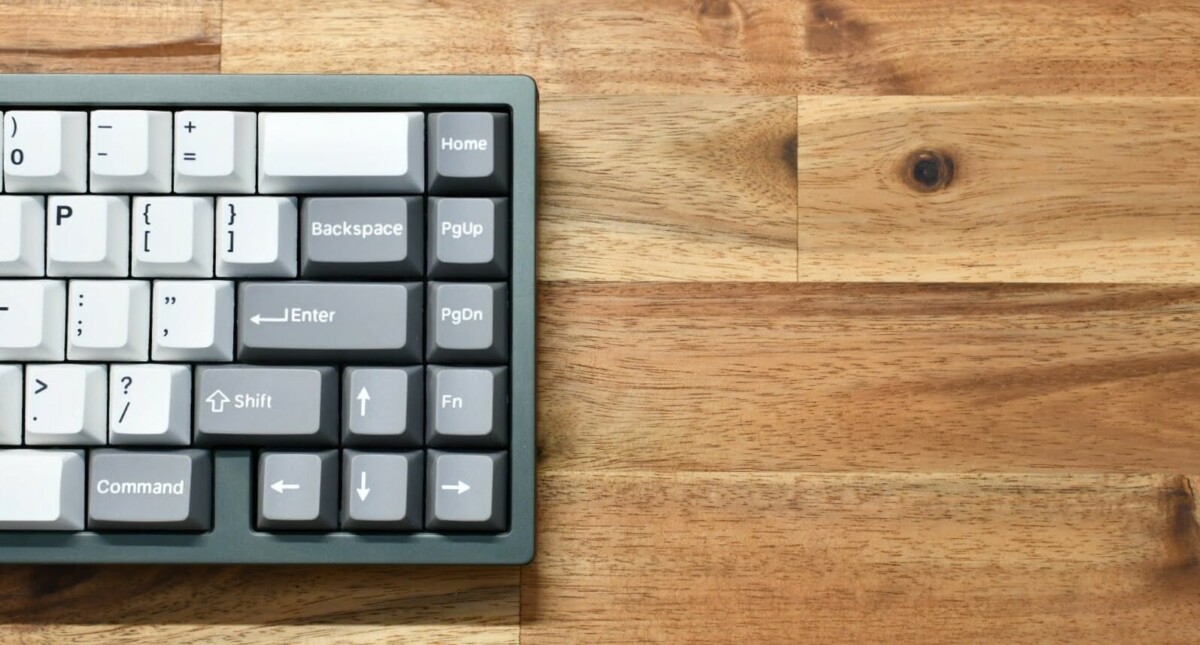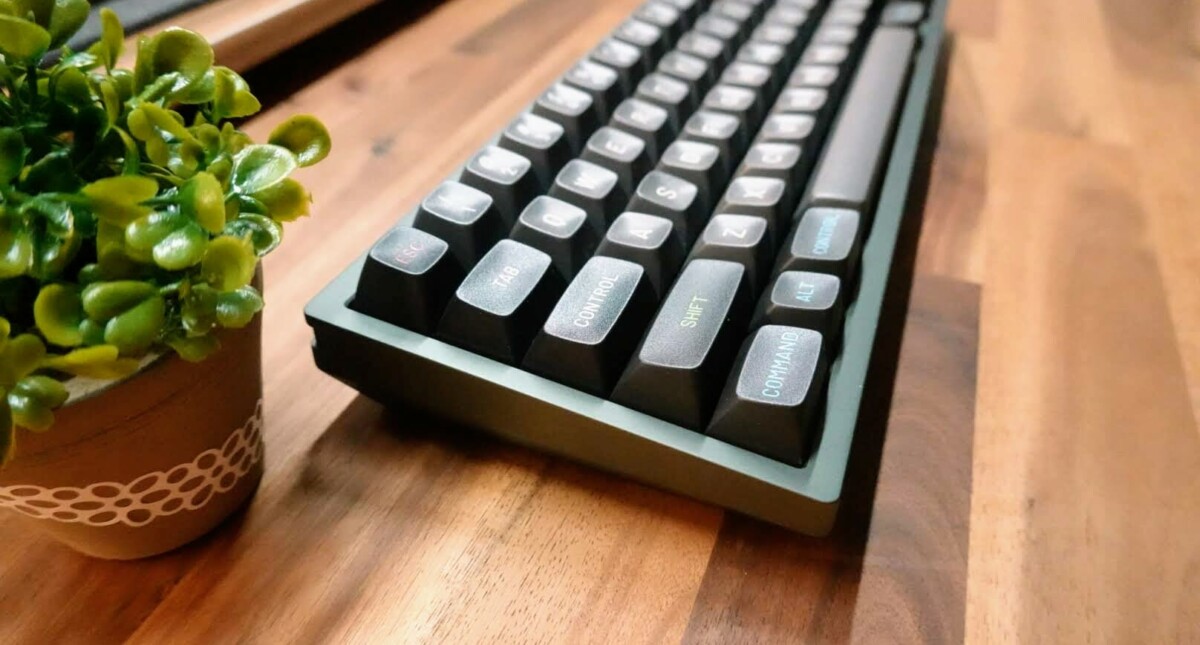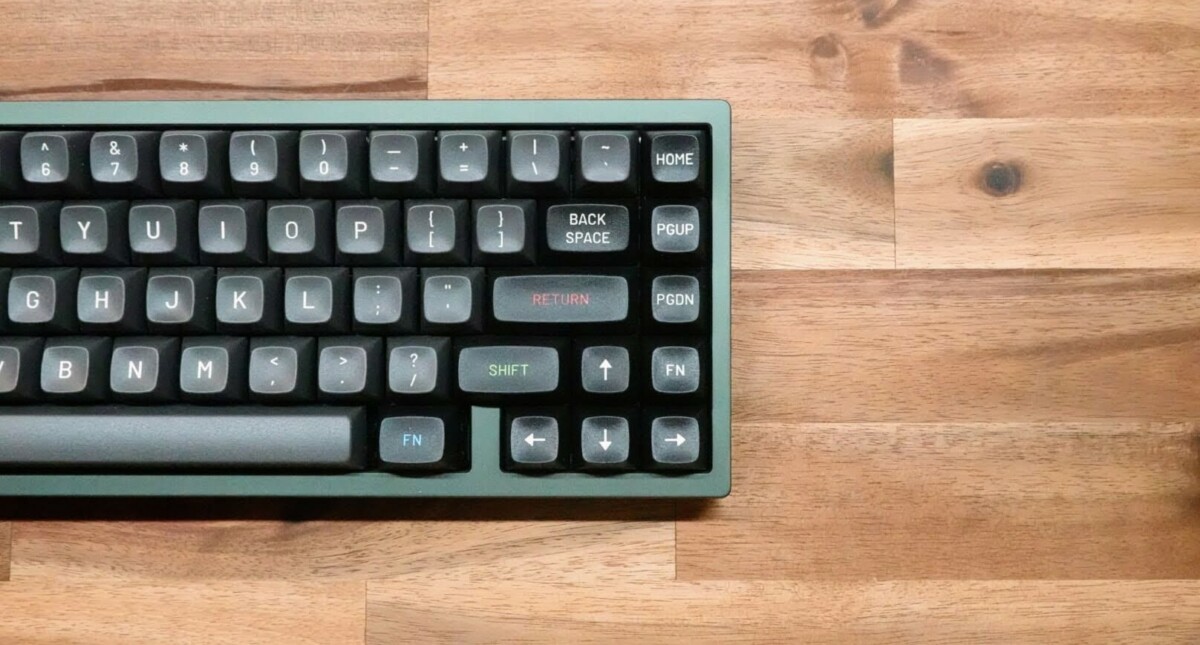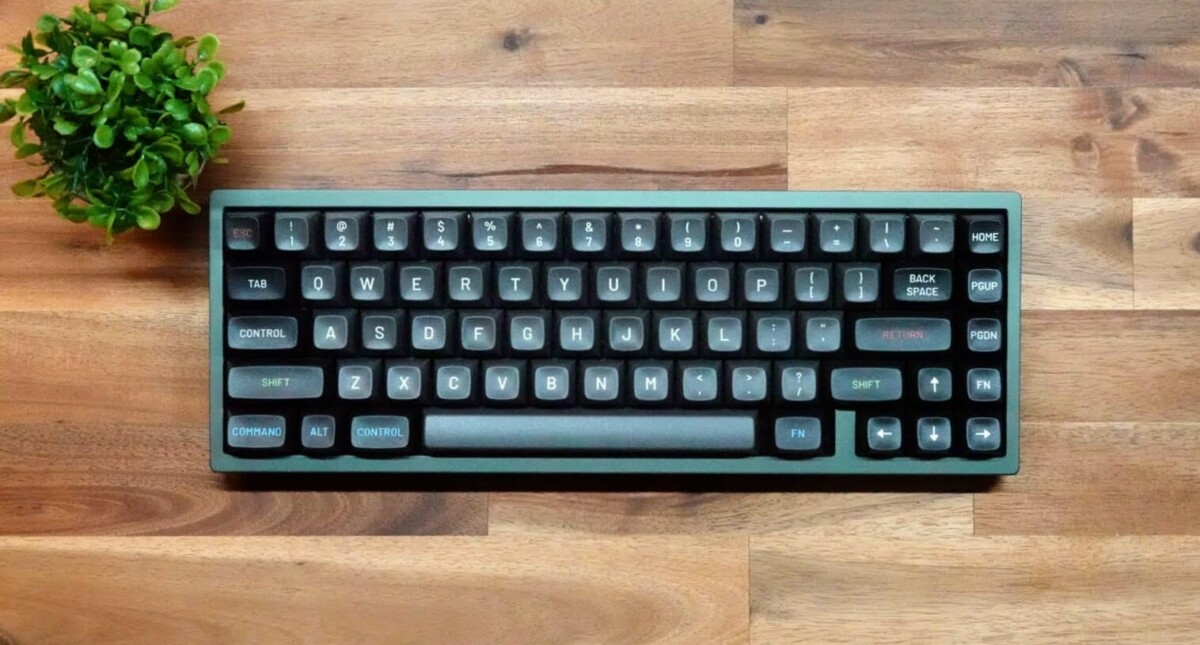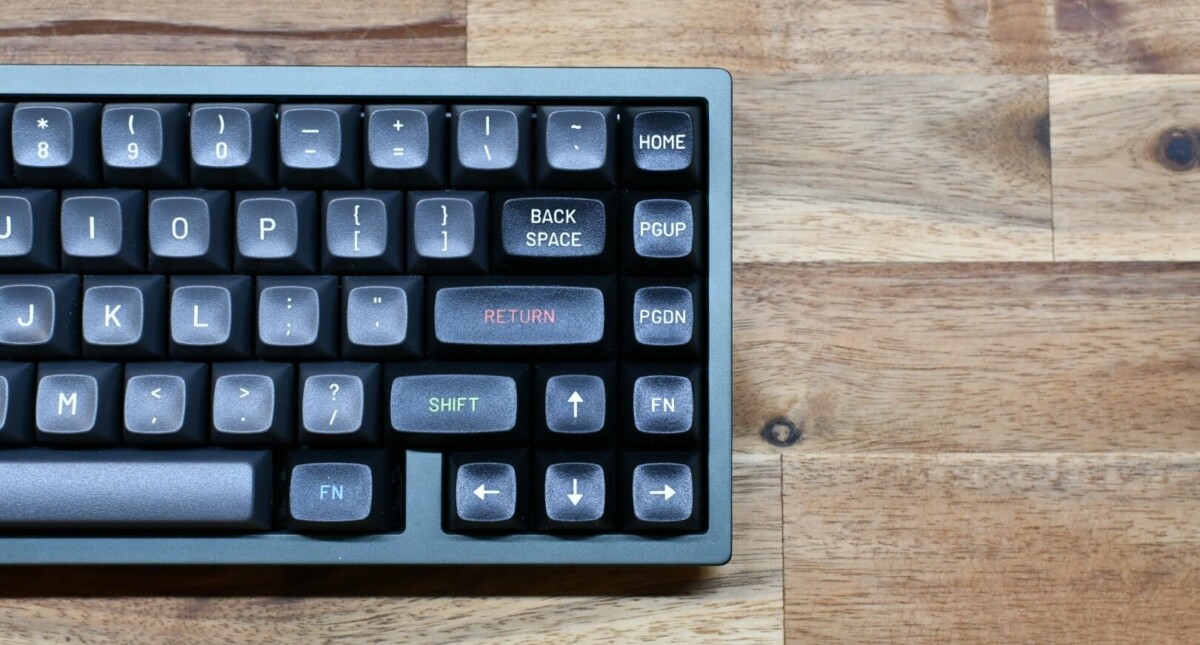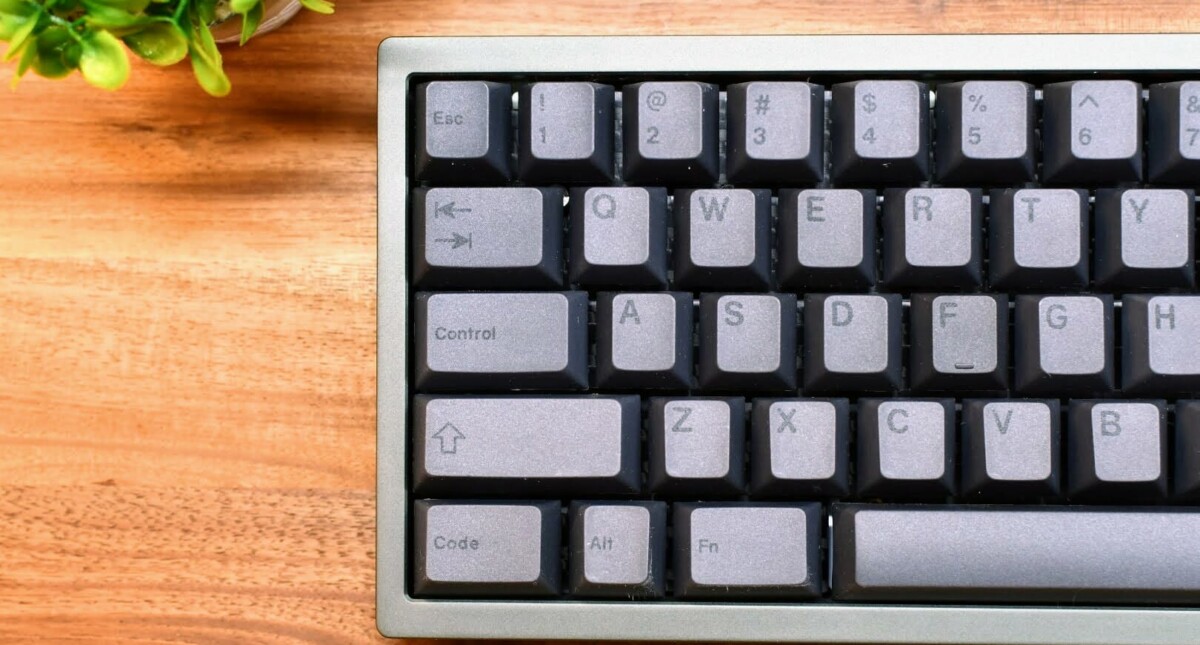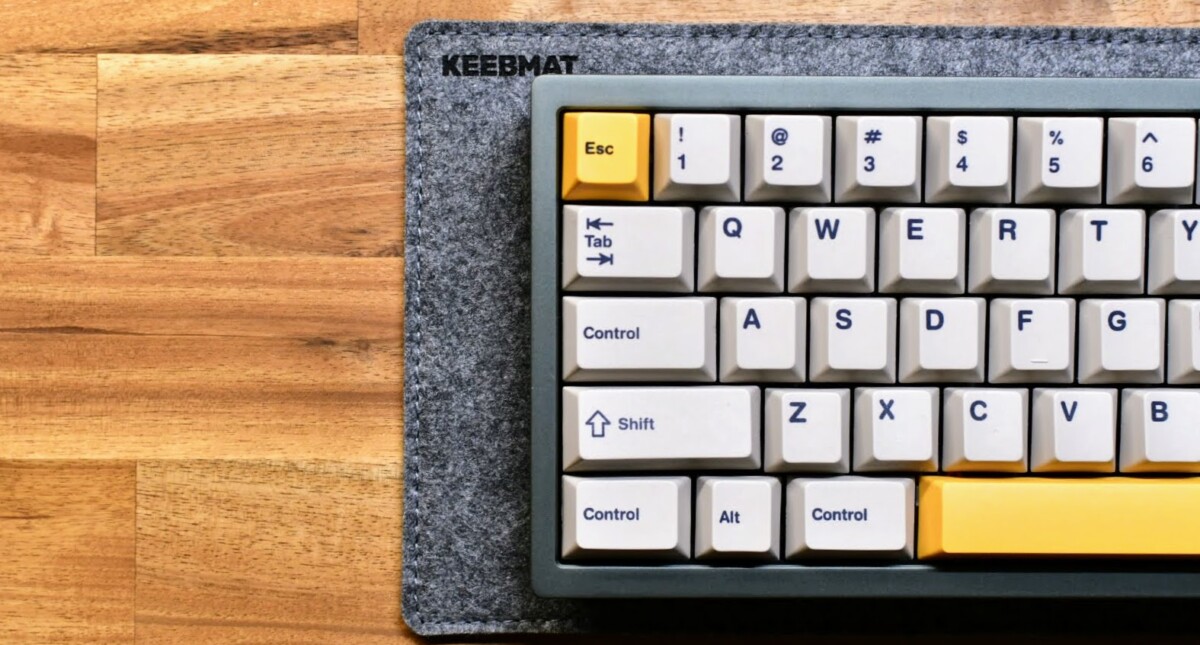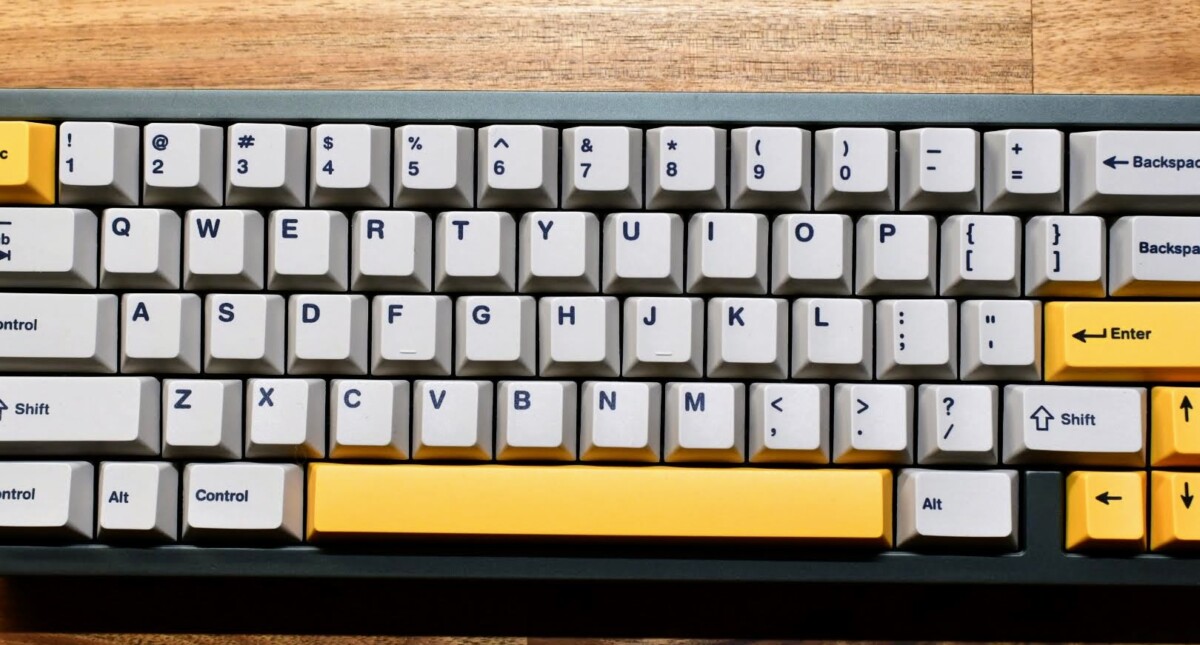Today, telecommuting is the standard in an increasing number of companies, and many people will work from their home desks using a computer.
When it comes to the computer you use, we tend to focus on the specifications and other hardware aspects, But please pay attention to the keyboard as well.
The keyboard is a very good device for entering text, and even with the development of voice input, it is still the most popular input method because it reflects text faster and more accurately than voice input.
However, It is less well known that improving the quality of the keyboard can make typing even more efficient.
In addition, the keyboard is not only an input device, but also a piece of material that can add color to your desk environment.

The “Envoy” mechanical keyboard introduced here is a very complete product, both in terms of ease of typing and aesthetic appearance.
This article will introduce the appeal of the Envoy.
Upgrade your typing experience with Envoy.
Information and image reference: MODE Designs

- 素晴らしいタイピング体験が出来る
- 自分好みのオーダーが可能
- 価格が安くコストパフォーマンスに優れる
- 所有欲を満たしてくれる見た目の美しさが素晴らしい
- mac OSX/Windows,Linux対応
- QMK/VIA対応でキーマップの変更が可能
- アクセントピースがタイピング時に見えない
- ポリカーボネート素材じゃないとアンダーグローRGBライティングがうまく光らない
- 一部モデルでは自分で組み立てる必要がある
- 完成済モデル以外は追加パーツの購入が必要
- ファンクションキーがない
- ハンダ付けが必要なPCB基板は一度組み立てるとレイアウト変更が難しい

Representative of GreenEchoes Studio
He launched his own media as a site operator and web writer, and now plans and manages multiple corporate media. He often types heavily in his work, and in his search for greater efficiency, he became addicted to the keyboard swamp and established “GreenKeys”.
Envoy Features

The Envoy is a 65% layout mechanical keyboard with a full aluminum alloy body.
Manufactured and marketed by MODE Designs, Massachusetts, USA.
MODE Designs
After all, The most distinctive feature of the Envoy is the way the PCB base is mounted The most distinctive feature of the Envoy is the way it mounts the PCB board.
In the Envoy, The Envoy uses a mounting method called the “block mounting system,” in which the PCB base with the keyswitches is suspended in mid-air within the keyboard body.
In a normal mechanical keyboard, the base is screwed to the body, and all the impact of a keystroke is transmitted to the body, causing not only an unpleasant echoing sound but also a bouncing vibration that is transmitted to the hand when the key is struck, which is far from a “pleasant keystroke feel.
In the Envoy, The base floats in mid-air through the blocks, reducing unpleasant echoes and vibrations for a revolutionary typing experience.
Other attractive features include “Configure Yours,” which allows users to customize Envoy to their own specifications, and “Full Kit,” which allows users to choose a complete specification including keycaps, making it easy for those who are not familiar with mechanical keyboards to select a product.
Disadvantages and Cautions of Envoy

The Envoy is somewhat more expensive than the keyboards commonly associated with it.
To avoid regrets after purchase, keep the following in mind
- Accent piece is invisible when typing
- Underglow RGB lighting does not glow well unless it is made of polycarbonate material.
- Some models need to be assembled by yourself.
- Keycaps must be purchased separately except for completed models
- No function keys
Accent piece is not visible when typing


The Envoy is a beautifully crafted piece of artwork and makes a very large presence in the interior.
In particular, the accent pieces on the back and the weight blocks on the bottom, which are made of different materials, are sure to enhance the beauty of the piece.
However, those accent pieces are unfortunately not visible when typing.
The more skilled typists often only look at the computer screen when typing, so this is not a big concern.
 Kawamura
KawamuraI myself almost never look at my hand when I type.
Underglow RGB lighting does not glow well unless it is made of polycarbonate material.
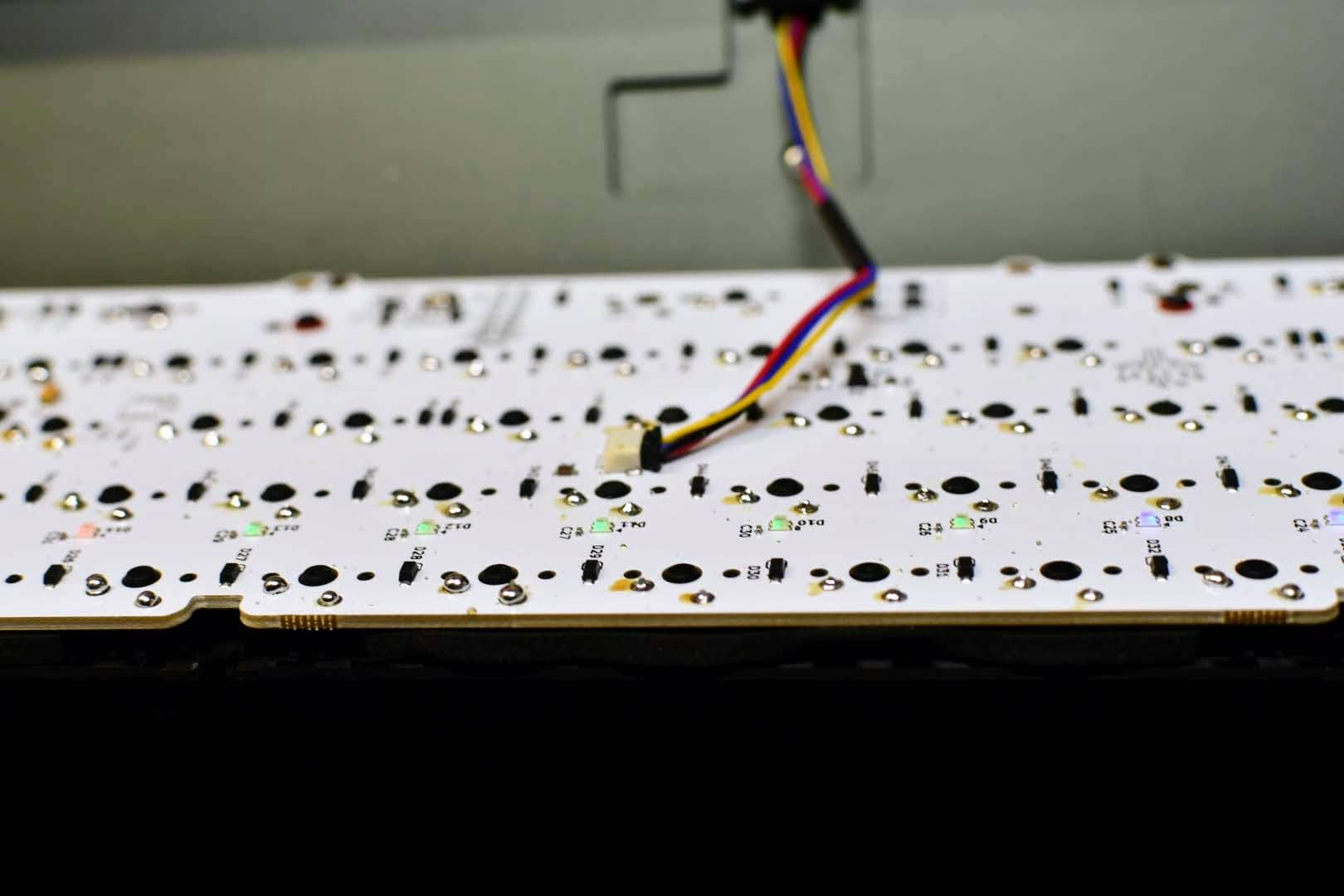
RGB lights are available for Envoy.
However, whereas most RGB lights face south, Envoy’s RGB light is an “underglow” type that shines on the bottom of the unit.
Therefore, it will be difficult to experience the beauty of RGB lights unless the body itself is made of polycarbonate material.
 Kawamura
KawamuraI was provided with a full aluminum body and the RGB lights are completely invisible.
Some models need to be assembled by yourself.
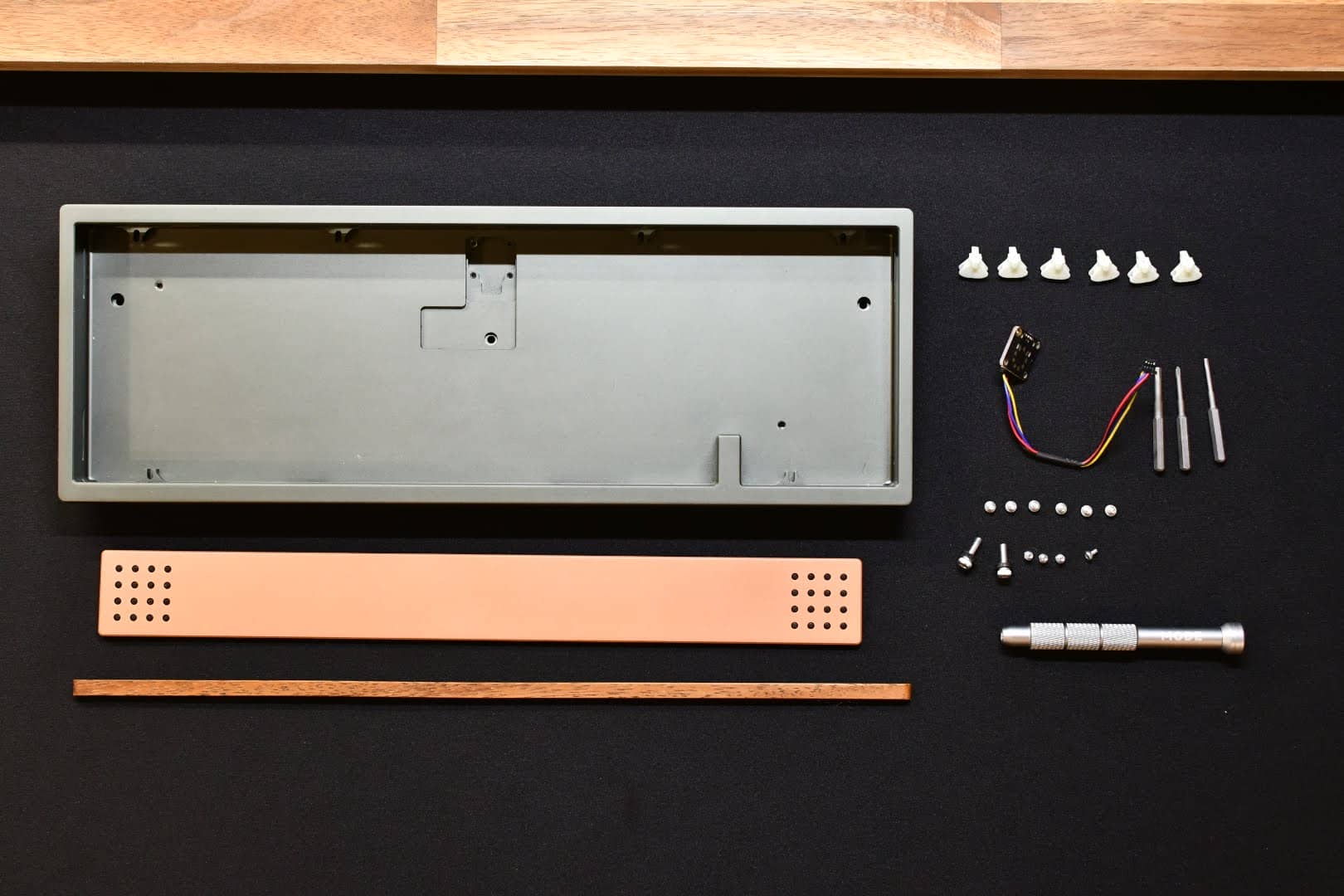
There are two ways to purchase Envoy.
- Order to your own specifications (Configure Yours)
- Buy Full Kit
At this time, if you select “Configure Yours,” which allows you to order to your own specifications, you must assemble it yourself.
If you choose a soldered PCB base, you must assemble it yourself using a soldering iron.
However, if you choose a hot-swappable base, rest assured that assembly is not that difficult.
 Kawamura
KawamuraAssembly instructions are also provided later in this article.
Additional parts must be purchased except for completed models
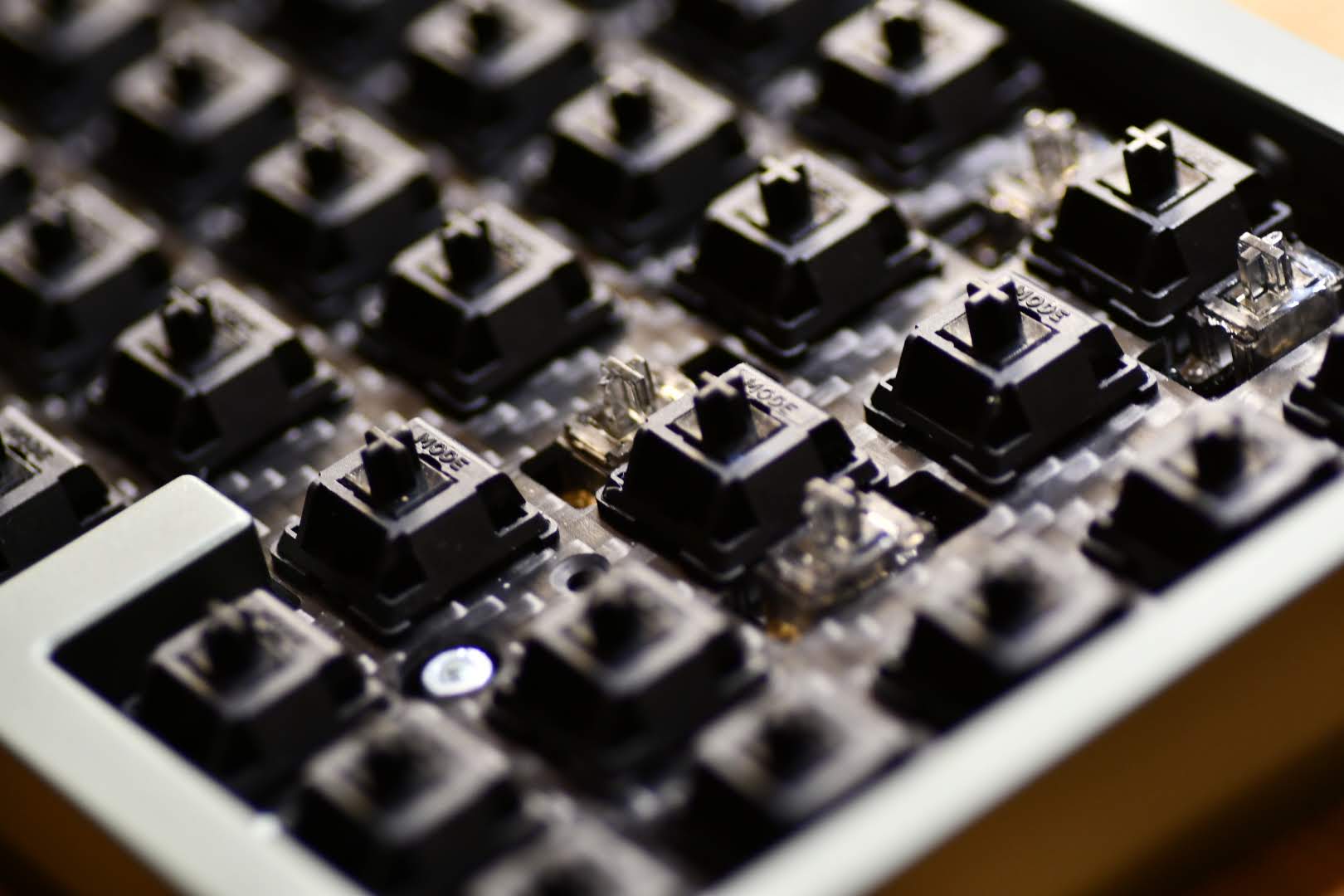
If you purchase a kit other than a completed kit, you will need to purchase additional parts.
- key switch
- stabilizer
- keycap
All of these products can be purchased at MODE Designs.
key switch





stabilizer

keycap



Image reference: MODE Designs
No function keys
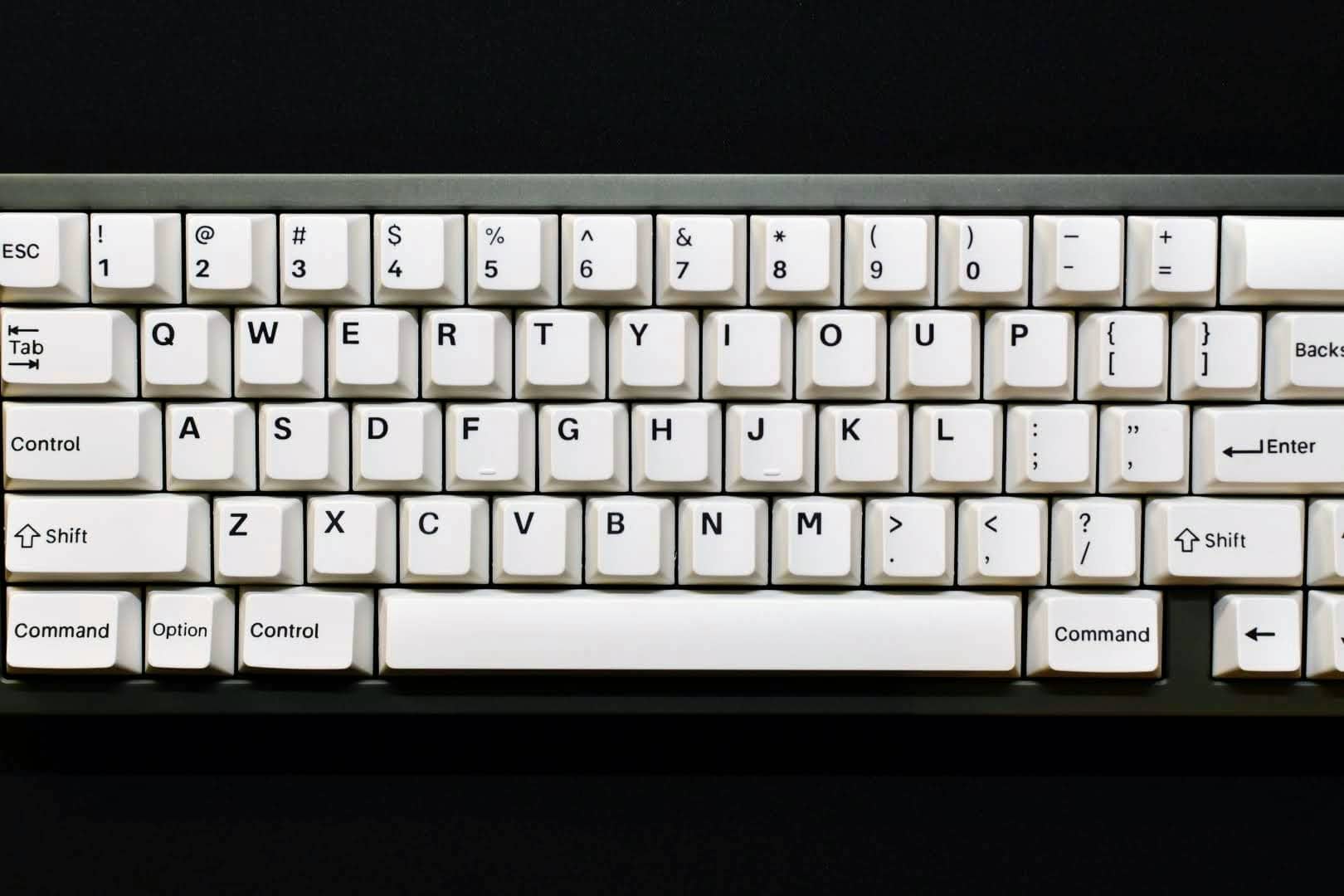
As you can see, Envoy has no function keys.
Some may be slightly confused by the keyboard of a typical laptop computer, which has a 75% layout with function keys.
In English-speaking countries and other countries, the function keys may not be used as frequently, but especially in Japan, many people probably use “F7 = Katakana conversion”.
If you really want function keys, consider Sonnet, a 75% layout keyboard.
 Kawamura
KawamuraKatakana conversion can be substituted with “Ctrl+I” on Windows and “Control+K” on Mac.
PCB boards that require soldering are difficult to change layout once assembled
Envoy’s PCB boards that require soldering can be selected in very flexible layouts, as shown below.
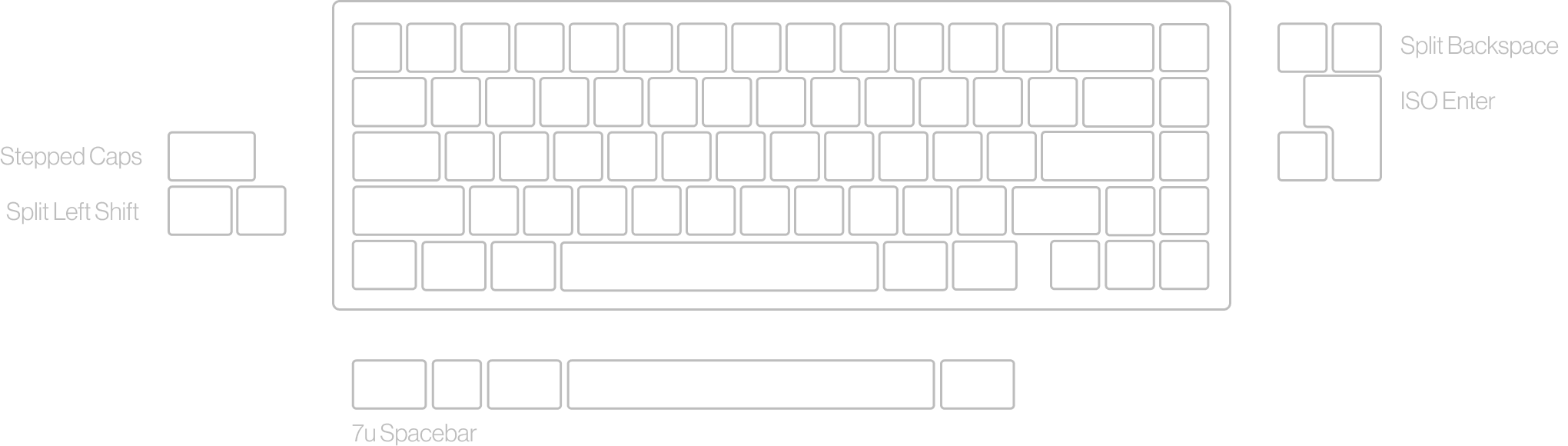
For example, if you want to change a 2U BackSpace to a Split BackSpace, you must remove the stabilizers.
The stabilizers are sandwiched between the PCB board and the plate, so removing the stabilizers requires removing the solder from all the key switches.
Unless you are a skilled solder, you will spend a great deal of time changing layouts.
However, for changes that do not involve removing the stabilizers, changes can be made by simply modifying the soldering in a few places.
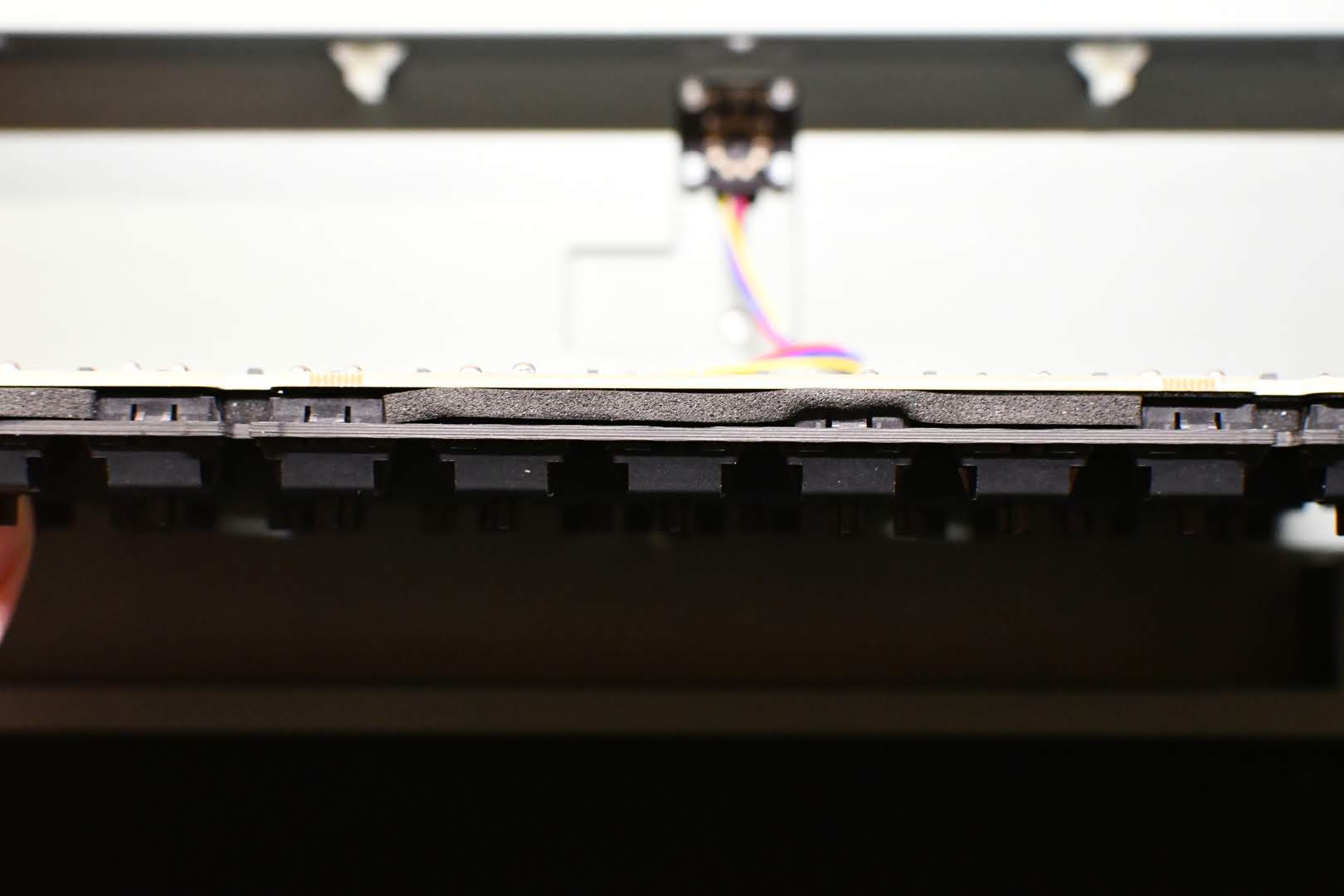
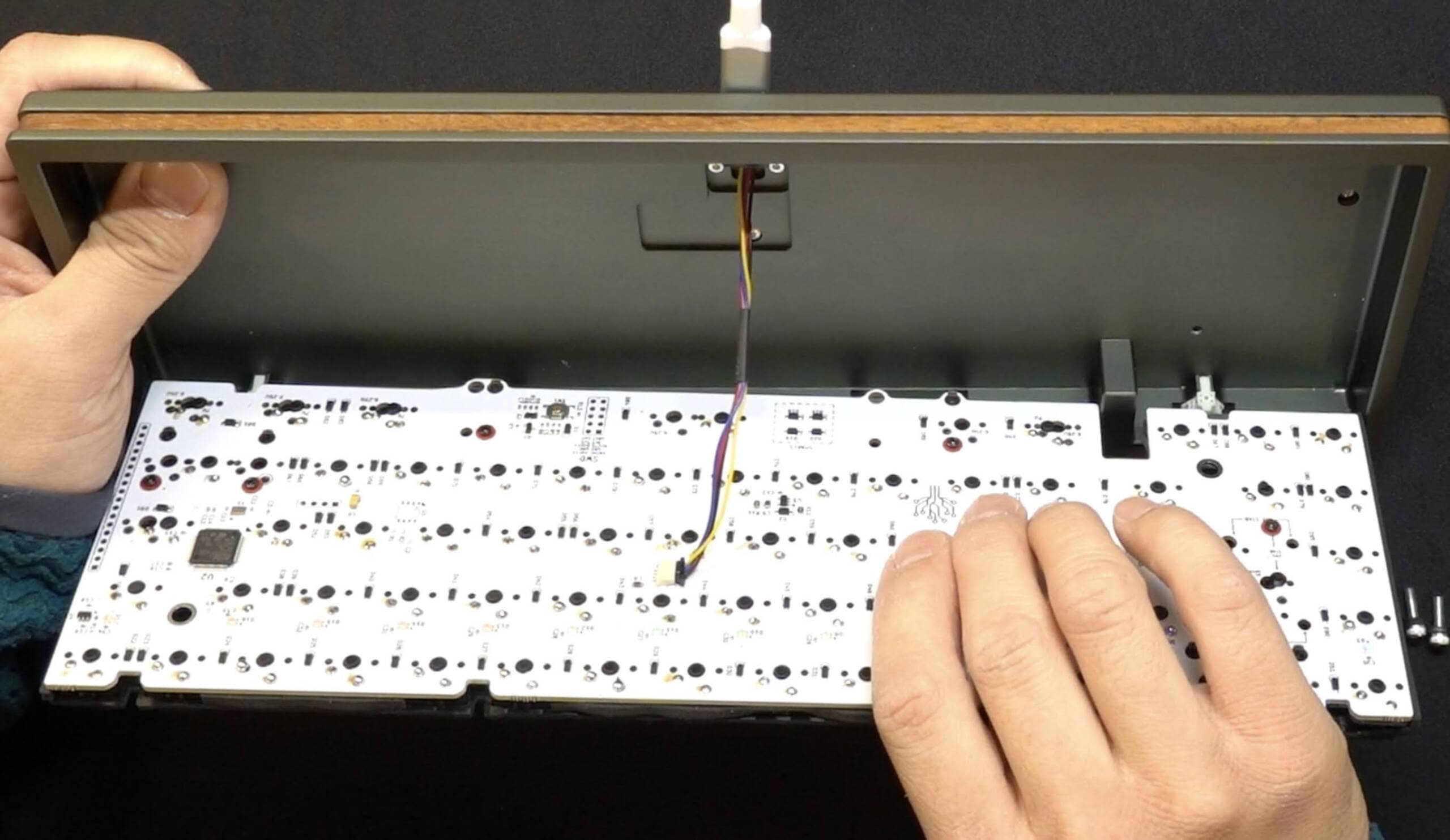
Advantages and Attractiveness of Envoy

Let’s take a look at what makes Envoy so appealing.
The following are the five main attractions that I have found in Envoy.
- Great typing experience.
- Can be ordered to your liking.
- Low price and excellent cost performance
- Great looking beauty that satisfies the desire to own.
- Support for mac OSX/Windows,Linux
- QMK/VIA compliant and keymap changeable
Great typing experience.
Please watch this video first.
The sound of the kotokotos will be very pleasant.
In English-speaking countries, this kind of ASMR-like “brain-pleasing thocky sound” is described as “thocky.
 Kawamura
KawamuraIt is hard to describe in Japan, but there is no doubt that it is a good sound.
Perhaps one of Envoy’s most distinctive attractions is that it offers a great typing experience.
Its key feel is also different from keyboards with a gasket-mounted structure, and its main feature is a firm core in the midst of softness.
The secret to this keystroke feel is probably Envoy’s unique method of mounting the PCB base.
I myself was really surprised at the keystroke feel.
I rather prefer the “softer” feel of gasket-mounted keys, which are more in vogue these days.
However, the gasket mounts often resulted in an occasional “squishy” and unstable key feel, which was not perfectly satisfactory.
On the other hand, we appreciate that this Lattice Block Mounting System is a wonderful mechanism that has a solid core of softness and is “both hard and soft” at the same time.

This “block mounting system” allows you to choose between two types of blocks according to your preference.
The PCB base is held in the case by only two screws, so it can easily be changed to a different type of block mount if the mood strikes.
 Kawamura
KawamuraTwo types of blocks are included with the purchase.
Lattice Block Mount
For the Lattice Block material, MODE Designs partnered with Carbon 3D to utilize the Carbon DLS™ 3D printing process and a 3D structure called Voronoi Lattice to create a unique bouncy typing feel.
This allows for a “dreamy flexible typing experience.
The lattice block mount combines Carbon’s DLS printing process and Voronoi lattices to create a dreamy, flexible typing experience.
https://modedesigns.com/pages/envoy
Solid Block Mount
Solid blocks are made of elastomer blocks that offer a harder typing experience than traditional
This will allow you to enjoy a firmer keystroke feel.
 Kawamura
KawamuraThis is how soft the base is with the LatticeBlock system installed.
Can be ordered to your liking.

Envoy offers two purchase options.
- Order to your own specifications (Configure Yours)
- Buy Full Kit
Thus, If you select “Configure Yours,” you can choose the case, accent piece, balance weight, plate, PCB base, and mounting block to your liking.
In particular, the material of the body (aluminum or polycarbonate) and the material of the plate have a significant impact on the key feel.
Below is a summary of the characteristics of the material and its effect on key feel.
| raw materials | feature |
|---|---|
| POM | Soft. It softens the feeling of bottoming out. POM stands for polyoxymethylene, a type of thermoplastic resin. |
| FR4 | Harder than resin-based materials, but relatively soft. It is made by layering layers of fiber glass. |
| Carbon Fiber | Harder and more elastic than resin-based materials. Loud keystroke sound. Softer than aluminum. |
| Aluminum | A safe material that is neither too hard nor too soft. It is not suitable for those who seek a soft, synthetic resin-based key feel. |
| Copper | Very hard. The key feel is also hard. |
Those who want a softer hitting feel should choose polycarbonate for the case and POM for the plate.
GreenKeys recommended combination
| Body material | plate (often as in “tectonic plate”) | keystroke impression |
|---|---|---|
| Polycarbonate | POM | Softer and more beautiful underglow. |
| Aluminum | POM | Soft keystroke feel. |
| Aluminum | Carbon Fiber | There is a core in the softness. |
| Aluminum | Aluminum | Harder keystrokes |
 Kawamura
KawamuraI choose Carbonfiber plate on Aluminum case.
Envoy can also be customized by you.
Chassis
- Black
- Mirage
- green
- White
- Polycarbonate
Accent
- Grey.
- gold
- Walnut
- Copper
- Multicolor
- Silver Mirror
Weight
- Grey.
- gold
- Copper
- Multicolor
- Silver Mirror
plate
- FR4
- POM
- Aluminum
- Carbon Fiber
- Copper
PCB
- Solder
- Hotswap
Feet and Mounting Blocks
- Grey.
- Black
Information reference: https: //modedesigns.com/pages/envoy
Based on the above, it is very helpful to look at the combination of the finished product.
Envoy Full Kit – Atlas

$289.00
Keycaps
- Obscura
- Tomorrow
- Anthracite
Switches
- Obscura Linear
- Tomorrow Tactile
- Anthracite Silent Tactile
Everything you need to build an Envoy, featuring a hand selected configuration by our team. This kit includes: 1.
- Keycaps (Full Kit)
- Switches (70x)
- Stabilizers (Durock V2)
- 0.5mL Lube Syringe
As well as an Envoy Configured as follows
- Case: Mirage Blue Aluminum
- Accent: Gold Aluminum
- Weight: Gold Aluminum
- Plate: FR4 (our most popular plate material)
- PCB: Hotswap (no soldering required)
Information reference: https: //modedesigns.com/pages/envoy
Low price and excellent cost performance

One of the most attractive features of Envoy is that it is extremely inexpensive.
Envoy is available for purchase starting at $189.00.
This is a very inexpensive price compared to its sibling, the 75% layout “Sonnet” (from $339.00).
However, cheap does not mean inferior quality.
As mentioned earlier, Envoy’s block-mounting system is highly innovative and provides exceptional typing feel.
If you are looking to purchase a keyboard from MODE Designs, Envoy is the best value for your money.
Great looking beauty that satisfies the desire to own.

The Envoy has a crafted appearance.
What I particularly like is the artistic combination of different materials.
The combination of the dull glossy green body and walnut wood gives it a stately appearance reminiscent of industrial design interiors.

This beauty can only be experienced by those who have the Envoy in their hands.
Support for mac OSX/Windows,Linux
Envoy is of course compatible with macOSX/Linux as well as Windows.
There is no switch to switch between each mode, but the keymap modification software described below will allow for flexibility.
QMK/VIA compliant and keymap changeable

Envoy is compatible with the open-source keymap modification tools ” QMK” and ” VIA, ” so you can create your own keymap using your favorite software, respectively.
 Kawamura
KawamuraSince I often use HHKB on my Mac, I have changed CapsLock to Control. I also customize the key at the bottom left of the keyboard by setting the ⌘ key so that the shortcut key can be pressed with the little finger while holding it down.
Thus, by deciding on your own keymap, the Envoy is transformed into a truly user-friendly keyboard for you.
How to assemble the Envoy
This section describes how to assemble Envoy.
The assembly process consists of the following six steps
- Install balance weights
- Install accent bar
- Install daughter board
- Install block mounts
- Connect the PCB base to the daughter board
- PCB substrate mounted on the body
(*The assumption is that the keyswitch is attached to the PCB base in advance. Also, the process of attaching a non-slip surface to the bottom of the main unit is omitted.)
We have also created a video, which you can view here as well.
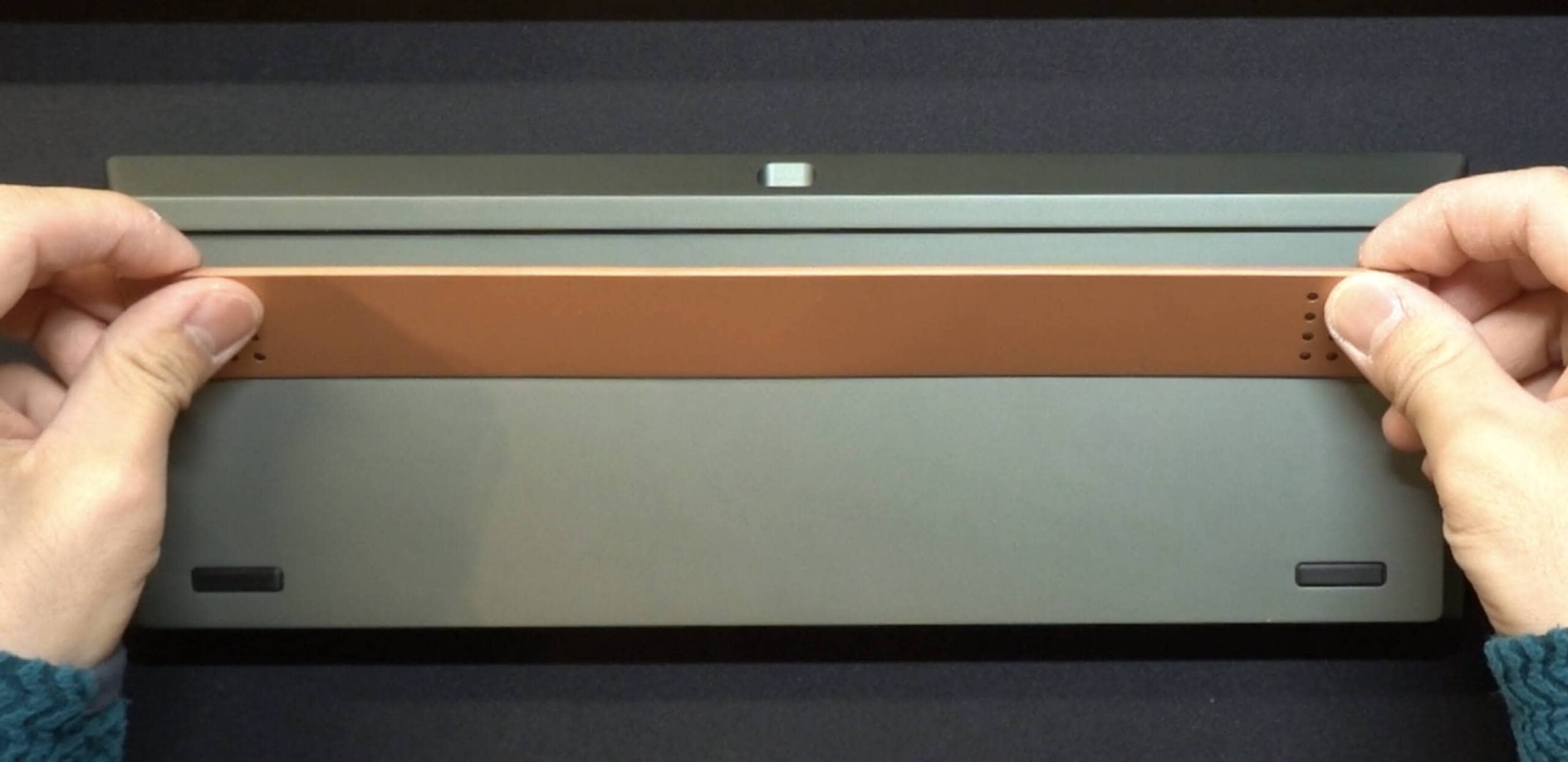
Place the balance weight on the bottom of the main unit.
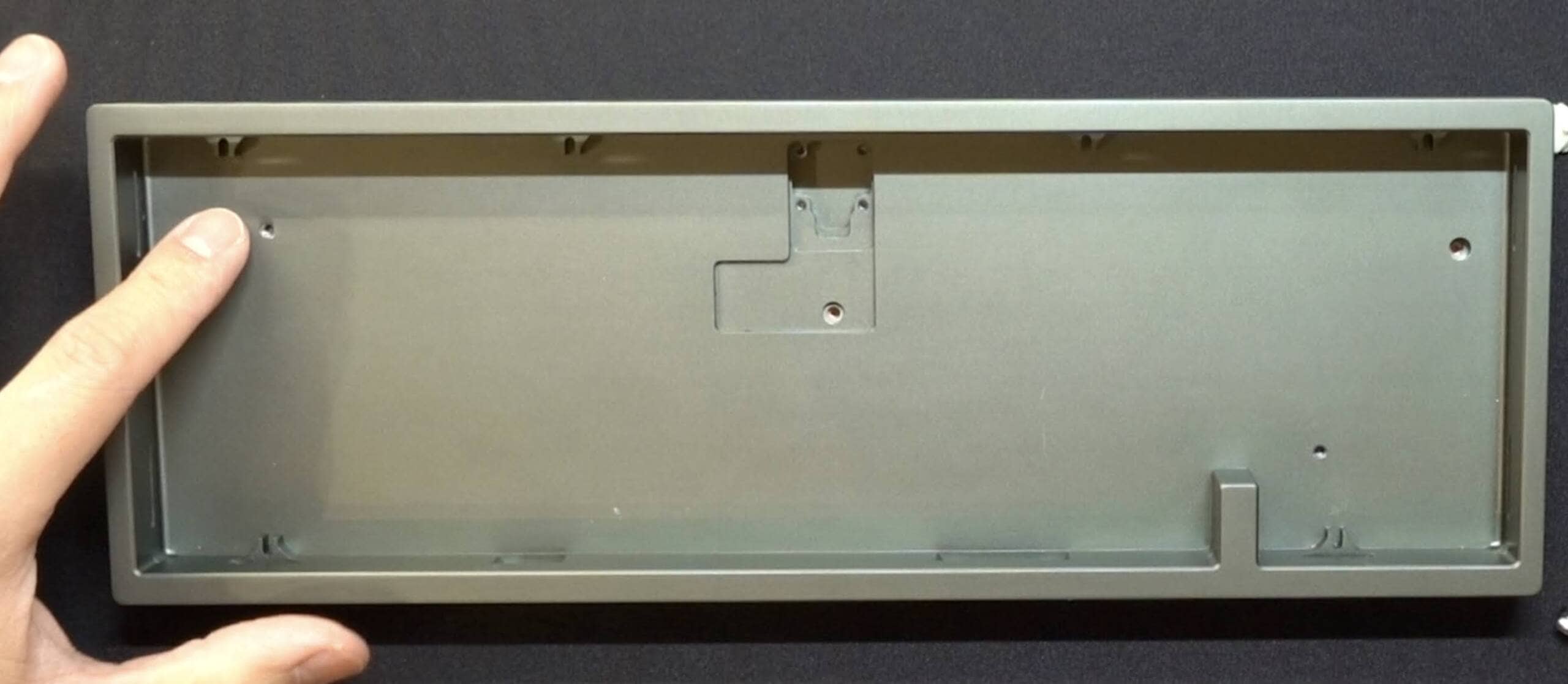
After turning it over, screw the bottom three places.
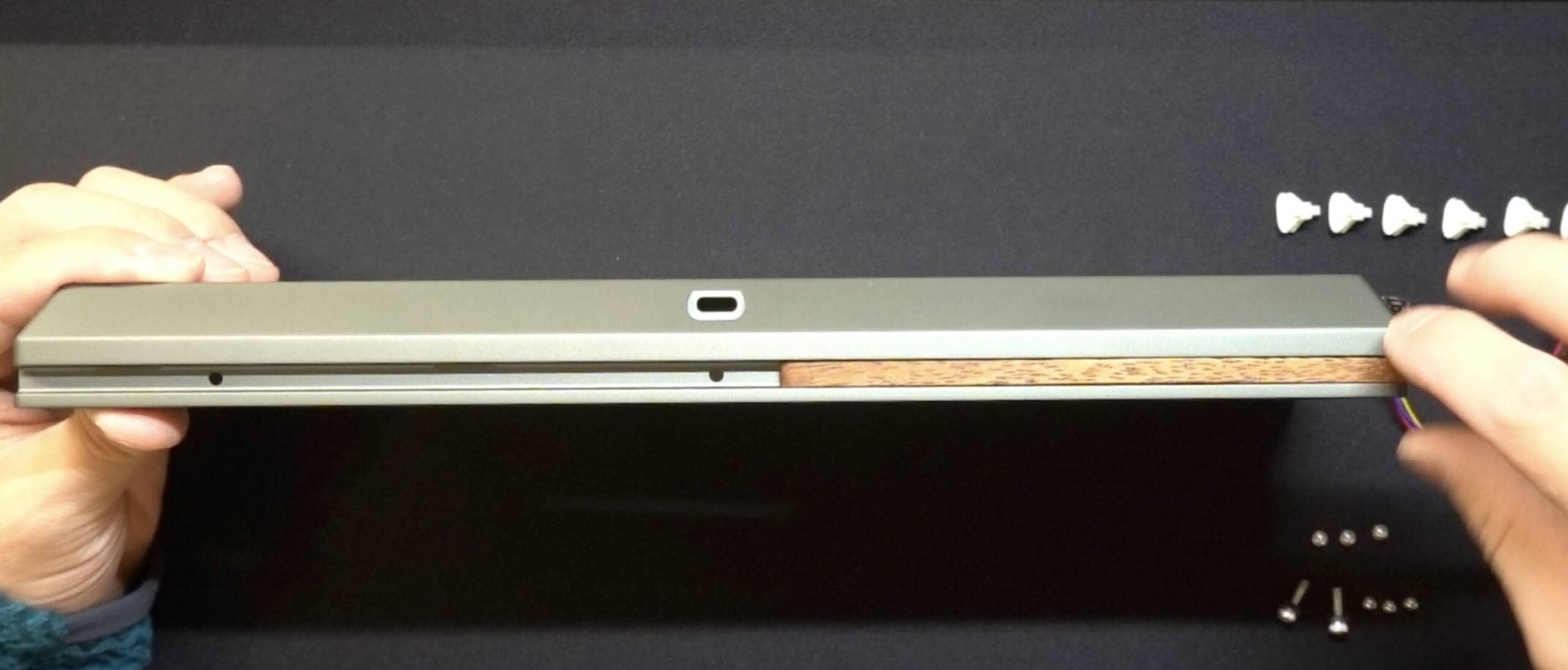
Fit the accent plate to the back of the unit.

Fasten the three screws on the inside back.

Fit the dowder board into the depression in the center of the case.

Screw in four places on the bottom of the case.

Install the block mounts of your choice in six locations on the inside of the case.
Insert lattice blocks for those who prefer a softer feel, and solid blocks for those who prefer a harder feel.

Insert the daughter board connector into the connector insertion slot at the center of the back of the PCB board, paying attention to the orientation of the connector.

Screw the PCB base to the case with the keyswitch installed if it is a pre-soldered or hot-swappable base.
Screw in the upper left side and the lower right side and you are done.
Envoy Specifications
contents
- Case
- Screwdriver
- plate
- Keycap and switch puller
- Weight
- Fasteners
- Accent
- Carry Case
- PCB
- Feet
- Daughterboard
- Lattice & Solid Mount Blocks
*Full kit includes the following
- Keycap Set
- Stabilizer lube syringe
- Switches
- Stabilizers
Dimensions
| Typing angle | 5.8 degrees |
| Front Height | 19.5mm |
| Width | 317mm |
| Depth | 112mm |
| Weight | 1.3lbs-3.4lbs unassembled |
Materials used
| Case | Aluminum, Polycarbonate |
| Accent | Aluminum, Copper, Stainless Steel, Walnut |
| Weight | Aluminum, Copper, Stainless Steel |
| plate | Aluminum, Carbon Fiber, Copper, FR4, POM |
PCB substrate layout
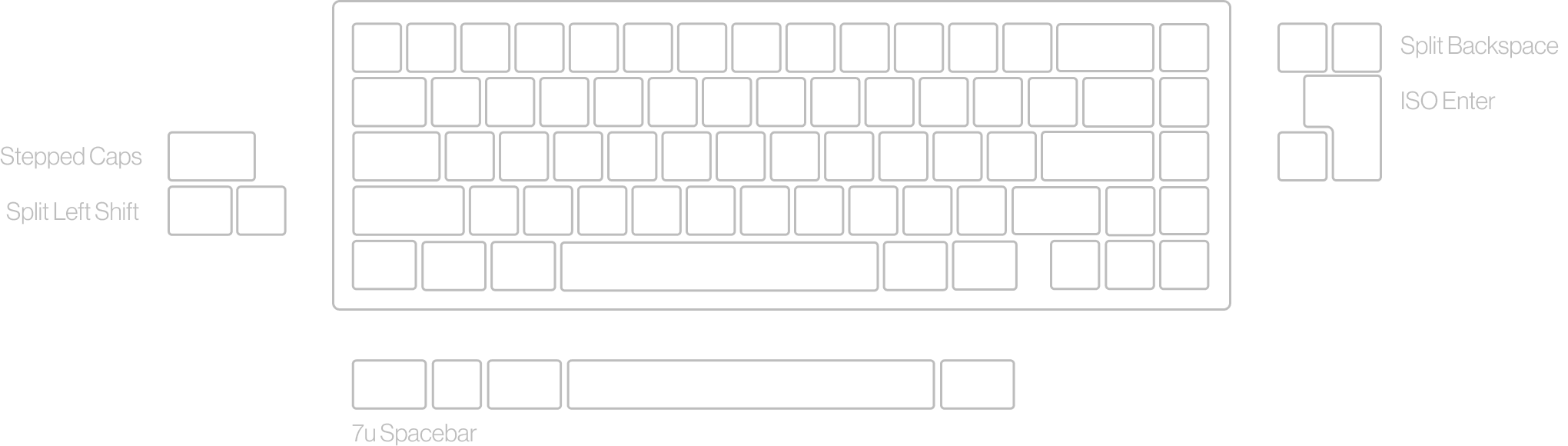
| Switches | 66-69 MX-style switches |
| Connection | USB-C |
| Thickness | 1.6mm |
| Options | Hotswap or Solder |
| Lighting | RGB underglow |
| Firmware | QMK/VIA supported |
| MCU | ARM |
Designed by Gondolindrim
Envoy’s Gallery (Images & Videos)
summary
This is my review of the MODE Designs Envoy.
The original text of this article is in Japanese, but Keychron or Logitech is usually at the top of the list for both English-speaking “Best Keyboard” search terms and Japanese search terms such as “keyboard recommendation.
Indeed, since those keyboards have become quite major, they must surely have become popular because of the influence of many users and word of mouth.
As for MODE Designs “Envoy”, it is by no means a major brand or a major keyboard.
That is why I hope that readers of this article will appreciate it.
GreenKeys is affiliated with MODE Designs and may earn commissions when you sign up through the affiliate links on this site.
The rewards will lead to the creation of content to further promote Envoy’s appeal.
If you are interested in Envoy, why not consider purchasing it?
Envoy will surely bring you a great typing experience as well.
Tap the tag you are interested in
AKEEYO Article List Basekeys. Cannonkeys. Cerakey Chosfox Drop ELECOM Epomaker Gateron. Grovemade HHKB home-built keyboard Kailh. KBDfans key (mahjong) Keychron KeyTok kirkette Logitech Mojo68 MONSGEEK NEWS NiZ norbauer Novelkeys NuPhy OMNITYPE ONEPLUS QWERTYKEYS REALFORCE restrained style Sale Information see the fluffy ones Sonnet split keyboard STOCK TEX trackball trackball mouse WOBKEY. work louder YMDK ZENAIM ZSA